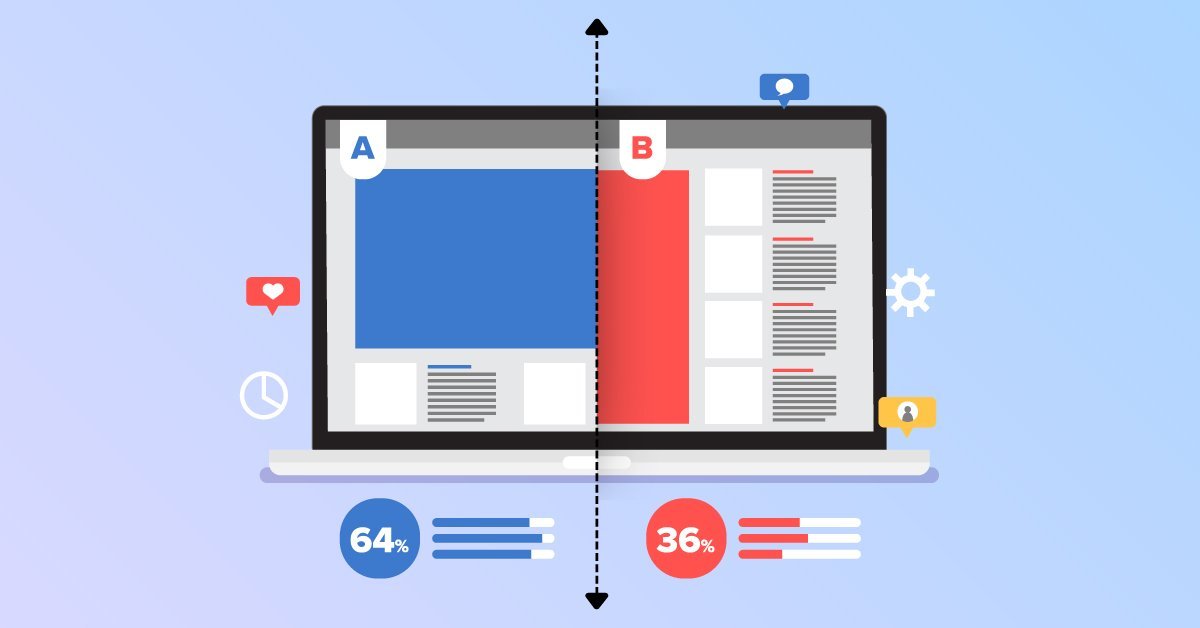Email Marketing A/B Testing – A Complete Guide
Email marketing is one of the most effective channels for reaching your audience, but how do you know if your emails are truly hitting the mark? Enter A/B testing – the secret weapon in your email marketing arsenal. A/B testing, also known as split testing, allows you to compare two versions of an email to see which one performs better. This method is crucial for optimizing your campaigns and ensuring you’re delivering the most engaging content to your subscribers.
Why is A/B testing so important in email marketing? Well, it takes the guesswork out of your strategies. Instead of relying on hunches or past experiences, you get concrete data on what works and what doesn’t. This means higher open rates, better click-through rates, and ultimately, more conversions. Plus, it helps you understand your audience’s preferences, tailoring your messages to their likes and dislikes.
In this guide, we’ll dive deep into the world of A/B testing email marketing. From understanding the basics to setting up your tests, analyzing the results, and implementing best practices, we’ve got you covered. Ready to supercharge your email marketing efforts? Let’s get started!

What is A/B Testing in Email Marketing?
A/B testing in email marketing is a method of comparing two versions of an email to determine which one performs better. It’s like a head-to-head match between two email variations to see which one resonates more with your audience. This process involves sending version A to one segment of your audience and version B to another segment, then analyzing the results to see which version achieves the desired outcome more effectively.
Here’s a simple breakdown of how A/B testing works:
- Choose a Variable to Test: This could be anything from the subject line, email content, images, call-to-action (CTA) buttons, or even the send time. The key is to change only one element at a time to accurately measure its impact.
- Create Two Versions: Develop two versions of your email – Version A (the control) and Version B (the variation). The only difference between the two should be the element you are testing.
- Split Your Audience: Divide your email list into two random, equally-sized segments. This ensures that the test results are statistically significant and not influenced by external factors.
- Send the Emails: Send Version A to one segment and Version B to the other. Keep everything else constant to ensure a fair comparison.
- Measure the Results: Analyze the performance of both versions using key metrics such as open rates, click-through rates, and conversion rates. The version with better performance is the winner and can be used as the basis for future emails.

Example: Imagine you want to test the subject line of your email. You create two subject lines:
- Version A: “Get 20% Off Your Next Purchase!”
- Version B: “Exclusive Offer Just for You: 20% Off!”
You send Version A to one half of your audience and Version B to the other half. After analyzing the open rates, you find that Version B has a higher open rate. This indicates that the personalized subject line resonates more with your audience, and you can use similar subject lines in future campaigns to improve engagement.
Why Use A/B Testing?
- Eliminates Guesswork: Instead of guessing which email version might work better, you rely on actual data.
- Enhances Performance: By continuously testing and optimizing, you can significantly improve your email marketing performance over time.
- Audience Understanding: Learn more about your audience’s preferences and behaviors, allowing for more targeted and effective campaigns.
In summary, A/B testing is a powerful tool that helps you make data-driven decisions, optimize your email marketing strategies, and ultimately achieve better results. It’s all about understanding what works best for your audience and continuously improving your efforts based on real data.
Benefits of Split Testing Your Email Campaigns
A/B testing, also known as split testing, is a game-changer for email marketers. By allowing you to compare two versions of an email, A/B testing provides valuable insights into what resonates with your audience and helps optimize your campaigns for better performance. Here are the key benefits of conducting A/B tests:
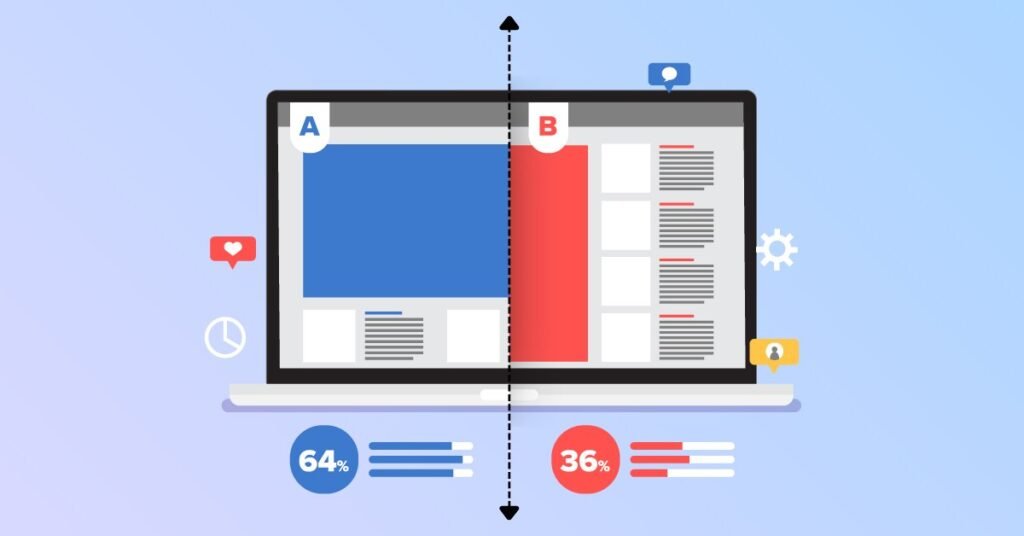
- Data-Driven Decision Making
- Insightful Metrics: A/B testing offers concrete data on what works and what doesn’t. By analyzing metrics such as open rates, click-through rates, and conversion rates, you can make informed decisions based on actual performance rather than intuition.
- Reduced Guesswork: Instead of relying on hunches or assumptions, A/B testing provides factual evidence to guide your email marketing strategies.
- Improved Engagement
- Higher Open Rates: Testing different subject lines, preview texts, or send times can reveal what prompts your audience to open your emails. This leads to more eyes on your content right from the start.
- Enhanced Click-Through Rates: By experimenting with various CTAs, email content, and layouts, you can determine what encourages recipients to click through to your website or landing page.
- Increased Conversion Rates
- Optimized Calls to Action: Split testing allows you to fine-tune your CTAs to ensure they are compelling and persuasive, leading to more conversions.
- Personalized Content: Discovering what type of content your audience prefers enables you to tailor your emails to their interests, increasing the likelihood of conversions.
- Audience Insights
- Understanding Preferences: A/B testing reveals what your audience likes and dislikes, helping you to craft emails that better meet their needs and preferences.
- Behavioral Patterns: By analyzing test results, you can identify patterns in how your audience interacts with your emails, allowing for more effective segmentation and targeting.
- Cost-Effectiveness
- Maximized ROI: Optimizing your email campaigns through A/B testing can lead to higher engagement and conversion rates without significantly increasing your budget.
- Efficient Resource Allocation: By focusing on elements that have the most impact, you can allocate your marketing resources more effectively.
- Continuous Improvement
- Iterative Optimization: A/B testing is an ongoing process that allows for continuous refinement and improvement of your email campaigns. Each test builds on the previous one, leading to progressively better results.
- Long-Term Gains: Over time, the insights gained from A/B testing can significantly enhance the overall effectiveness of your email marketing efforts.
- Risk Mitigation
- Controlled Testing: A/B testing allows you to test changes on a smaller scale before rolling them out to your entire audience. This minimizes the risk of negatively impacting your overall campaign performance.
- Informed Changes: Implementing changes based on A/B test results ensures that you are making data-backed decisions, reducing the likelihood of poor performance.
In summary, A/B testing is a powerful tool that empowers email marketers to make data-driven decisions, optimize campaigns, and achieve better results. By continuously testing and refining your emails, you can enhance engagement, increase conversions, and gain valuable insights into your audience’s preferences and behaviors.
How to Run an Email A/B Test in 4 Steps
Running an A/B test for your email campaigns can seem daunting, but breaking it down into four manageable steps can make the process smooth and efficient. Here’s how to conduct an effective A/B test:

1. Identify the Problem
Before diving into A/B testing, it’s crucial to pinpoint the area of your email campaign that needs improvement. This involves examining your current email performance and identifying elements that might be underperforming.
Steps to Identify the Problem:
- Analyze Metrics: Look at your key email metrics such as open rates, click-through rates, and conversion rates. Identify which metrics are lagging behind your goals.
- Gather Feedback: Collect feedback from your subscribers. This can be done through surveys or direct responses to your emails.
- Review Content: Assess the content and design of your emails. Are your subject lines compelling? Is the email layout user-friendly? Are your CTAs clear and enticing?
- Benchmark Against Competitors: Compare your email performance with industry benchmarks or competitor data to see where you might be falling short.
By identifying the problem areas, you can focus your A/B testing efforts on the elements that need the most attention.
2. Define a Hypothesis
Once you’ve identified the problem, the next step is to formulate a hypothesis. A hypothesis is a clear and testable statement about what change you believe will improve your email’s performance.
Formulating a Hypothesis:
- Be Specific: Clearly state what you are changing and what you expect to happen. For example, “Changing the subject line to include the recipient’s name will increase open rates.”
- Base on Data: Use the insights gathered from the problem identification stage to inform your hypothesis. Ensure it is based on observed issues or patterns.
- Keep It Simple: Focus on one change at a time to ensure that the test results are clear and attributable to that specific change.
A well-defined hypothesis sets a clear direction for your A/B test and helps you measure success effectively.
3. Test the Hypothesis
With a hypothesis in hand, you can proceed to test it through A/B testing. This involves creating two versions of your email and sending them to different segments of your audience.
Methods for Testing the Hypothesis:
- Create Variations: Develop two versions of your email – Version A (the control) and Version B (the variation). Ensure that the only difference between the two is the element you are testing.
- Segment Your Audience: Divide your email list into two random, equally-sized segments. This ensures that each group is representative of your overall audience.
- Run the Test: Send Version A to one segment and Version B to the other. Keep all other variables (such as send time and day) constant to ensure a fair comparison.
- Monitor Performance: Track the performance of both versions using key metrics related to your hypothesis (e.g., open rates for subject line tests, click-through rates for CTA tests).
Ensure your sample size is large enough to yield statistically significant results. A small sample size might not provide reliable insights.
4. Analyze the Test Data and Draw Conclusions
After the test has run for a sufficient period, it’s time to analyze the results and draw actionable conclusions.
Analyzing the Results:
- Compare Metrics: Evaluate the performance of Version A and Version B based on the metrics you are tracking. Determine which version performed better.
- Statistical Significance: Ensure that the results are statistically significant. Tools like A/B testing calculators can help you determine if the differences in performance are due to the changes made or just random chance.
- Draw Conclusions: Based on the analysis, decide whether to implement the winning version. If the test results support your hypothesis, you can roll out the changes to your entire audience.
Actionable Conclusions:
- Implement Changes: Apply the winning changes to future emails to improve overall performance.
- Document Learnings: Record the results and insights from the test. This documentation can guide future A/B tests and email strategies.
- Plan Next Test: A/B testing is an iterative process. Use the insights gained to identify new areas for improvement and formulate new hypotheses for testing.
A/B Testing Best Practices to Boost Your Email Strategy
A/B testing is a powerful tool for optimizing your email marketing campaigns. To get the most out of your A/B tests, it’s important to follow best practices that ensure reliable and actionable results. Here are the key best practices for effective A/B testing in email marketing:

#1: Set Goals
Importance of Setting Clear Goals for What You Want to Test
Before you start an A/B test, it’s essential to have a clear objective. What do you want to achieve with your test? Setting specific goals helps you focus your efforts and measure success accurately.
- Define Success Metrics: Identify the key performance indicators (KPIs) you will use to measure the success of your test, such as open rates, click-through rates, or conversion rates.
- Align with Business Objectives: Ensure that your testing goals align with your overall business objectives. For example, if your goal is to increase sales, focus on testing elements that directly impact conversion rates.
Having clear goals provides direction for your tests and helps you evaluate the effectiveness of your changes.
#2: Focus on Frequently Sent Emails
Prioritizing Frequently Sent Emails for A/B Testing
To maximize the impact of your A/B testing efforts, prioritize testing on emails that you send frequently. These emails have a larger reach and can provide more significant insights.
- Welcome Emails: Test different subject lines, greetings, and CTA placements in your welcome emails to optimize first impressions.
- Newsletters: Regularly sent newsletters are ideal for testing content layouts, image usage, and personalized greetings.
- Promotional Emails: Test various discount offers, urgency phrases, and CTA designs to boost conversions in your promotional emails.
By focusing on frequently sent emails, you can gather more data quickly and apply successful changes to emails that have the most significant impact on your audience.
#3: Split Your List Randomly
Techniques for Random List Splitting to Ensure Valid Test Results
For accurate and unbiased test results, it’s crucial to split your email list randomly. This ensures that each test group is representative of your overall audience.
- Use Automation Tools: Many email marketing platforms offer automated A/B testing features that randomly split your list for you.
- Equal Distribution: Ensure that each group is of equal size to maintain the validity of your test results.
Random list splitting eliminates biases and ensures that any differences in performance are due to the tested element, not audience variations.
#4: Test One Element at a Time
Importance of Testing One Variable at a Time to Get Clear Results
To isolate the impact of each change, test only one element at a time. This approach allows you to pinpoint what specific change led to the performance difference.
- Subject Lines: Test different subject lines to see which one garners more opens.
- CTAs: Compare different call-to-action buttons to determine which one drives more clicks.
- Images: Evaluate the effectiveness of different images in capturing your audience’s attention.
Testing one element at a time provides clear insights into what works and what doesn’t, making your optimization efforts more effective.
#5: Wait the Right Amount of Time
Guidelines on How Long to Wait Before Analyzing Results
Allow your A/B test to run for a sufficient period to gather enough data for meaningful analysis. The duration of the test depends on factors like your email list size and the frequency of your sends.
- Avoid Premature Conclusions: Don’t end the test too early, as initial results may not be reliable.
- Consider Email Engagement Patterns: Wait long enough to capture the typical engagement patterns of your audience. For most tests, a period of 24-48 hours is a good starting point, but it may vary based on your specific audience.
Proper timing ensures that your results are robust and reflect the true impact of your changes.
#6: Check If Results Are Statistically Significant
Ensuring That Your Test Results Are Statistically Significant
Statistical significance ensures that your test results are not due to random chance but are actually attributable to the changes you made.
- Use A/B Testing Calculators: Online tools can help you determine if the differences in performance are statistically significant.
- Understand Sample Size Requirements: Ensure that your sample size is large enough to provide reliable results.
Statistical significance validates your findings and gives you confidence that the changes will have a similar impact when applied to your entire audience.
#7: Test and Test Again
Importance of Continuous Testing and Optimization
A/B testing is not a one-time effort. Continuous testing helps you keep your email marketing strategy fresh and effective.
- Iterate Based on Findings: Use the insights from each test to inform your next round of testing.
- Adapt to Audience Changes: As your audience’s preferences evolve, ongoing testing ensures that your emails remain relevant and engaging.
Continuous testing and optimization lead to incremental improvements that can significantly boost your overall email marketing performance over time.
6 A/B Test Examples to Boost Your Email Marketing Campaigns
A/B testing can transform your email marketing strategy by providing insights into what works best for your audience. Here are six key elements to test in your email campaigns, along with methods and techniques for each.

1. A/B Test Subject Lines
Methods for Testing Different Subject Lines
The subject line is the first thing your audience sees, making it one of the most critical elements to test.
- Personalization: Test subject lines with and without personalization. For example, “John, don’t miss our summer sale!” versus “Don’t miss our summer sale!”
- Length: Compare short and long subject lines. For instance, “Big Sale!” versus “Huge Summer Sale: Up to 50% Off All Items!”
- Tone and Style: Experiment with different tones—formal versus casual. For example, “Our Latest Collection Awaits” versus “Check Out Our Cool New Gear!”
By testing various subject lines, you can determine which style and approach resonate most with your audience, leading to higher open rates.
2. A/B Test Images
Techniques for Testing Different Images
Images can greatly influence your email’s visual appeal and effectiveness.
- Image Types: Test different types of images, such as product photos versus lifestyle images. For example, a product shot of a coffee machine versus a photo of someone enjoying coffee made with the machine.
- Image Placement: Compare emails with images placed at the top versus the middle or bottom of the email.
- Image Size and Quality: Test the impact of high-resolution images versus smaller, lower-resolution images.
Finding the right type of image and placement can enhance your email’s appeal and encourage more engagement.
3. A/B Test Copywriting
Testing Different Copy Variations
The text in your email plays a crucial role in conveying your message and prompting action.
- Message Length: Test shorter copy versus longer, detailed copy. For example, a brief product update versus a detailed product feature list.
- Tone and Voice: Experiment with different tones, such as formal, friendly, or humorous.
- Content Focus: Compare emails that focus on different aspects, such as benefits versus features.

4. A/B Test Calls-to-Action
Importance of Testing Different Calls-to-Action
The call-to-action (CTA) is what drives your audience to take the desired action.
- Button Text: Test different wording for your CTA buttons, such as “Shop Now” versus “Get Your Deal.”
- Button Color: Experiment with different colors to see which one stands out more and encourages clicks.
- Button Placement: Compare the effectiveness of placing the CTA button at the top, middle, or bottom of your email.
Optimizing your CTAs can significantly increase your click-through and conversion rates.
5. A/B Test Links
Testing the Effectiveness of Different Links
Links guide your audience to the next step, making them a critical component to test.
- Link Placement: Test placing links in different parts of your email, such as within the main content versus in the footer.
- Link Text: Compare different anchor texts, such as “Learn More” versus “Read the Full Article.”
- Number of Links: Experiment with the number of links included in your email to see if fewer or more links result in better engagement.
Effective link placement and wording can enhance navigation and increase click-through rates.
6. A/B Test Sending Time
Testing the Best Time to Send Emails for Maximum Engagement
The timing of your email sends can greatly impact engagement rates.
- Day of the Week: Test sending emails on different days, such as weekdays versus weekends.
- Time of Day: Experiment with sending emails at various times, like early morning versus late afternoon.
- Frequency: Compare the effectiveness of different sending frequencies, such as daily versus weekly emails.
Finding the optimal sending time can help you reach your audience when they are most likely to engage with your emails.
Start A/B Testing Your Emails with [Tool Name]
A/B testing your email campaigns can seem daunting, but with the right tools, it becomes a straightforward process. Tools like Mailchimp, Mailjet, and others provide built-in A/B testing features that simplify the process and help you optimize your email marketing strategy.
For this guide, we’ll focus on using Mailchimp, a popular email marketing tool that offers robust A/B testing capabilities. Mailchimp allows you to test various elements of your emails, analyze results, and implement changes seamlessly.
![Start A/B Testing Your Emails with [Tool Name]](https://socialpeakmedia.com/wp-content/uploads/2024/07/test-email-campaigns.png)
Create an A/B Test Email
Steps for Creating an A/B Test Email Using Mailchimp
- Log In to Your Mailchimp Account: Start by logging into your Mailchimp account. If you don’t have an account, sign up for one.
- Create a New Campaign: Click on the “Create Campaign” button and select “Email.”
- Choose A/B Test: Select “A/B Test” from the campaign type options. This will enable the A/B testing features for your email campaign.
- Define Your Test Variables: Choose the variable you want to test. Mailchimp allows you to test different subject lines, send times, from names, and email content. Select the variable that aligns with your testing goals.
- Set Up Your Variants: Create your different versions. For example, if you are testing subject lines, write two (or more) subject lines you want to compare.
- Select Your Audience: Choose the audience segment for your A/B test. Mailchimp will automatically split your audience into random segments based on the sample size you specify.
- Configure the Test Settings: Define the sample size for your test groups and the criteria for determining the winning version. You can set Mailchimp to automatically send the winning version to the rest of your audience based on performance metrics like open rates or click-through rates.
- Design Your Emails: Design the different email versions in Mailchimp’s email builder. Ensure that each version only differs by the variable you are testing.
- Review and Launch: Review your settings and email designs. Once everything looks good, click “Send” to start your A/B test.
Cancel an A/B Test
Instructions on How to Cancel an Ongoing A/B Test
If you need to cancel an ongoing A/B test in Mailchimp, follow these steps:
- Navigate to Campaigns: Go to the “Campaigns” tab in your Mailchimp dashboard.
- Find Your A/B Test Campaign: Locate the A/B test campaign you want to cancel.
- Open Campaign Details: Click on the campaign to open its details.
- Cancel Test: Click on the “Cancel Test” button. Confirm the cancellation when prompted. Note that canceling the test will stop the email from being sent to the remaining audience and halt any further data collection.
Send Your A/B Test Email and Gather Results
Steps for Sending the Test Email and Collecting Data
- Send the A/B Test Email: Once you’ve reviewed and finalized your email versions, send the A/B test email by clicking the “Send” button.
- Monitor Performance: After sending, monitor the performance of each email variant. Mailchimp provides real-time analytics, showing open rates, click-through rates, and other key metrics.
- Determine the Winning Version: Based on the criteria you set (e.g., highest open rate), Mailchimp will determine the winning version of your email. You can also manually review the results if you prefer.
- Send the Winning Email: If you set Mailchimp to automatically send the winning version, it will do so once the test duration is complete. If not, you can manually send the winning version to the rest of your audience.
- Analyze the Results: Dive into the detailed analytics provided by Mailchimp. Look at the performance of each variant and gather insights on what worked and what didn’t.
- Document Learnings: Record the results and any insights gained from the test. This documentation will be valuable for future A/B tests and overall email marketing strategy.
- Iterate and Improve: Use the insights from your A/B test to refine and improve your future email campaigns. Continuous testing and optimization will lead to better performance over time.
A/B testing is a powerful technique that can significantly enhance your email marketing strategy. By following best practices and utilizing tools like Mailchimp, you can systematically optimize your campaigns for better engagement and higher conversions. Start implementing A/B testing in your email marketing today and watch your performance soar!
About A/B Tests
General Information and Background on A/B Tests
A/B testing, also known as split testing, is a method of comparing two versions of a marketing asset, such as an email, to determine which one performs better. This technique is widely used in digital marketing to optimize various elements of campaigns, including emails, web pages, ads, and more. The primary goal of A/B testing is to make data-driven decisions that enhance engagement, conversion rates, and overall effectiveness of marketing efforts.
A/B testing dates back to the early days of direct mail marketing, but it has become particularly powerful in the digital age. With the ability to quickly deploy tests and collect real-time data, marketers can continuously refine their strategies and achieve better results.
Things to Know
Important Considerations and Facts About A/B Testing
- Statistical Significance: Ensure that your test results are statistically significant to make reliable conclusions. A test with a small sample size might not provide accurate insights.
- Test Duration: Run your tests for a sufficient period to gather meaningful data. Ending a test too soon can lead to misleading results.
- One Variable at a Time: To understand the impact of a specific change, only test one variable at a time. Testing multiple elements simultaneously can make it difficult to identify what caused the performance difference.
- Randomization: Randomly split your audience to ensure that each group is representative of your overall audience. This helps eliminate biases and ensures accurate results.
- Continuous Testing: A/B testing is an ongoing process. Regularly test and optimize different elements to keep your campaigns effective and relevant.
- Documentation: Keep detailed records of your tests, including the hypotheses, methods, results, and conclusions. This documentation will help you build on past learnings and make more informed decisions in future tests.
Definitions
Definitions of Key Terms Related to A/B Testing
- A/B Testing (Split Testing): A method of comparing two versions of a marketing asset to determine which one performs better.
- Control: The original version of the asset being tested, against which the variation is compared.
- Variation: The modified version of the asset being tested.
- Hypothesis: A testable statement predicting the outcome of the test based on a change made to the control.
- Sample Size: The number of participants included in each group of the test.
- Statistical Significance: A measure of whether the test results are likely due to the change made or just random chance.
- Conversion Rate: The percentage of participants who complete the desired action, such as clicking a link or making a purchase.
- Engagement Metrics: Metrics that indicate how users interact with the asset, such as open rates, click-through rates, and bounce rates.
How A/B Tests Work
Explanation of the Mechanics Behind A/B Tests
- Identify the Objective: Determine what you want to achieve with the A/B test, such as increasing open rates, click-through rates, or conversions.
- Formulate a Hypothesis: Develop a clear and testable hypothesis based on an element you want to change. For example, “Using a personalized subject line will increase open rates.”
- Create Variations: Develop two versions of the email or marketing asset. Version A is the control, and Version B is the variation with the change you want to test.
- Randomly Split Your Audience: Divide your audience into two random, equally-sized segments. This ensures that each group is representative of your overall audience.
- Run the Test: Send Version A to one segment and Version B to the other. Keep all other variables constant to ensure a fair comparison.
- Collect Data: Monitor the performance of both versions using key metrics relevant to your objective.
- Analyze Results: Compare the performance of the control and variation. Determine which version performed better based on your defined success metrics.
- Draw Conclusions: Based on the analysis, decide whether to implement the changes tested in the variation. Document the results and insights gained from the test.
- Implement and Iterate: Apply the successful changes to future campaigns and continue testing new hypotheses to optimize your email marketing strategy continuously.
Set Up the A/B Test
Setting up an A/B test for your email marketing campaign involves a series of methodical steps to ensure accurate and actionable results. Here’s how to do it:
- Define Your Goal:
- Identify Objectives: Determine what you want to achieve with your A/B test. This could be increasing open rates, click-through rates, or conversion rates.
- Set Success Metrics: Choose the key performance indicators (KPIs) that will measure the success of your test. Common KPIs include open rates, click-through rates (CTR), and conversion rates.
- Formulate a Hypothesis:
- Develop a Hypothesis: Create a clear, testable statement predicting the outcome of the test. For example, “Using a personalized subject line will increase open rates by 10%.”
- Specify the Variable: Decide on the single element you will change in your email (e.g., subject line, CTA button, email content).
- Create Variations:
- Design Version A (Control): This is your original email version.
- Design Version B (Variation): This version includes the change you want to test based on your hypothesis. Ensure that the only difference between the two versions is the variable being tested.
- Segment Your Audience:
- Randomly Split Your List: Use your email marketing tool to randomly divide your email list into two equally-sized segments. This randomization helps ensure that the test results are not biased.
- Determine Sample Size: Make sure your sample size is large enough to yield statistically significant results. Many A/B testing calculators can help you determine the appropriate sample size.
- Configure Test Settings:
- Select the Test Variable: Choose the specific element you will be testing (e.g., subject line).
- Set Up Test Conditions: Specify the conditions for your test, such as the duration of the test and the criteria for determining the winning variation.
- Launch the Test:
- Send Emails: Use your email marketing tool to send Version A to one segment and Version B to the other segment simultaneously.
- Monitor Performance: Track the performance of both versions in real-time to ensure that the emails are being delivered and engaged with as expected.
Choose Winner Criteria
Determining the winner of your A/B test requires clear and objective criteria. Here are some guidelines to help you choose the right criteria:
- Align with Your Goal:
- Match Success Metrics: Ensure that the criteria you use to determine the winner align with the goals and success metrics defined at the start of the test. For example, if your goal is to increase open rates, the winning variation should be the one with the highest open rate.
- Use Key Performance Indicators (KPIs):
- Open Rate: The percentage of recipients who open your email. Ideal for testing subject lines.
- Click-Through Rate (CTR): The percentage of recipients who click on a link within your email. Useful for testing CTAs, email content, and layout.
- Conversion Rate: The percentage of recipients who complete a desired action, such as making a purchase or signing up for a webinar. Best for testing overall email effectiveness.
- Consider Secondary Metrics:
- Bounce Rate: The percentage of emails that could not be delivered. Important for assessing list quality and deliverability.
- Unsubscribe Rate: The percentage of recipients who unsubscribe after receiving the email. Useful for evaluating email relevance and engagement.
- Statistical Significance:
- Ensure Validity: Use statistical significance calculators to determine if the differences in performance between the variations are not due to random chance. Aim for a confidence level of at least 95%.
- Avoid False Positives: Ensure your sample size is large enough to provide reliable data. Smaller sample sizes can lead to misleading results.
- Test Duration:
- Allow Sufficient Time: Run your test for a sufficient period to gather enough data. Typically, this means at least a few days to a week, depending on your email sending frequency and audience engagement patterns.
- Monitor Consistently: Regularly check the performance of your test to ensure everything is running smoothly and adjust if necessary.
- Analyze and Decide:
- Review Results: After the test period, review the performance data of both versions. Compare the metrics to see which variation meets your criteria.
- Choose the Winner: Based on the defined criteria and the data collected, determine the winning variation. This is the version that will be used in future campaigns.
Variables You Can Test in Email Marketing
A/B testing in email marketing offers a plethora of variables that you can experiment with to optimize your campaigns. Here’s an overview of different variables that you can test:
1. Subject Lines
Why Test? The subject line is often the first thing recipients see, and it plays a crucial role in determining whether they open your email.
Variables to Test:
- Length: Short vs. long subject lines.
- Personalization: Including the recipient’s name or other personalized details.
- Urgency: Using urgent language vs. a more laid-back tone.
- Questions: Asking a question vs. making a statement.
- Symbols and Emojis: Including symbols or emojis vs. plain text.
2. Email Content
Why Test? The content of your email determines how engaging and persuasive your message is.
Variables to Test:
- Tone and Style: Formal vs. informal language.
- Length: Short, concise emails vs. longer, detailed ones.
- Personalization: Using personalized content vs. generic content.
- Storytelling: Narrative style vs. straightforward information.
- Content Types: Text-heavy emails vs. image-heavy emails.
3. Call-to-Action (CTA)
Why Test? The CTA is what drives recipients to take action, making it a critical element to optimize.
Variables to Test:
- Text: Different wording (e.g., “Buy Now” vs. “Shop Today”).
- Color: Various button colors to see which stands out.
- Placement: Positioning the CTA at the top, middle, or bottom of the email.
- Size: Small vs. large CTA buttons.
- Shape: Different button shapes (e.g., rounded vs. rectangular).
4. Images
Why Test? Images can significantly impact the visual appeal and effectiveness of your emails.
Variables to Test:
- Type: Product images vs. lifestyle images.
- Size: Large, prominent images vs. smaller images.
- Placement: Images at the top vs. in the middle or bottom of the email.
- Number: Single image vs. multiple images.
- Style: Illustrations vs. photographs.
5. Email Layout
Why Test? The layout affects how easy it is for recipients to navigate and engage with your email.
Variables to Test:
- Single Column vs. Multi-Column: Different layouts to see which one is more effective.
- Use of White Space: Minimalist design vs. more content-rich design.
- Section Order: Changing the order of sections (e.g., placing the CTA at the top vs. the bottom).
- Alignment: Center-aligned content vs. left-aligned content.
6. Sending Time
Why Test? The timing of your email sends can greatly influence open and engagement rates.
Variables to Test:
- Day of the Week: Sending emails on different days (e.g., weekdays vs. weekends).
- Time of Day: Testing various times (e.g., early morning vs. late afternoon).
- Frequency: Testing the impact of sending emails daily vs. weekly.
7. From Name and Address
Why Test? The “From” name and email address can affect whether recipients recognize and trust your emails.
Variables to Test:
- From Name: Using the company name vs. an individual’s name.
- From Email Address: Different email addresses (e.g., info@company.com vs. newsletter@company.com).
8. Preheader Text
Why Test? The preheader text is a preview of your email content and can impact open rates.
Variables to Test:
- Length: Short vs. long preheader text.
- Content: Informative vs. enticing text.
- Personalization: Including personalized elements vs. generic text.
9. Links
Why Test? Links guide recipients to take the next step, making them essential for driving traffic and conversions.
Variables to Test:
- Number of Links: Single link vs. multiple links.
- Placement: Links in the main body vs. in the footer.
- Anchor Text: Different wording for links (e.g., “Learn More” vs. “Read More”).
10. Email Personalization
Why Test? Personalization can make emails feel more relevant and engaging to recipients.
Variables to Test:
- Dynamic Content: Personalizing different parts of the email based on recipient data.
- Segmentation: Testing different segments with personalized content vs. a general approach.
A/B Test Ideas
A/B testing is a powerful way to optimize your email marketing campaigns by experimenting with different elements and strategies. Here are some creative ideas for A/B testing that can help you discover what resonates best with your audience and improve your campaign performance:
Personalization Tactics
Idea: Test different levels of personalization in your emails to see which approach engages your audience more effectively.
- Personalized Subject Lines: Compare subject lines that include the recipient’s name versus those that don’t.
- Example A: “John, check out our new arrivals!”
- Example B: “Check out our new arrivals!”
- Dynamic Content: Use dynamic content to tailor parts of the email based on recipient data.
- Example A: Personalized product recommendations based on past purchases.
- Example B: General product recommendations.
Engagement Hooks
Idea: Experiment with different hooks in your email content to capture your audience’s attention right away.
- Opening Sentences: Test different opening lines to see which one encourages more readers to continue reading.
- Example A: “We have exciting news for you!”
- Example B: “Have you ever wondered how to get the most out of our products?”
- First Paragraph Content: Compare different types of content in the first paragraph.
- Example A: A compelling story.
- Example B: A straightforward offer or discount.
Visual Elements
Idea: Assess the impact of various visual elements on your email’s engagement rates.
- Hero Images: Test different types of hero images at the top of your email.
- Example A: A vibrant, colorful image.
- Example B: A minimalistic, clean image.
- GIFs vs. Static Images: Compare the engagement of animated GIFs versus static images.
- Example A: A GIF showcasing a product in action.
- Example B: A high-quality photo of the product.
Subject Line Styles
Idea: Try out different styles of subject lines to see which ones get more opens.
- Curiosity-Piquing vs. Direct: Use subject lines that spark curiosity versus those that are straightforward.
- Example A: “You won’t believe this secret ingredient!”
- Example B: “New recipe inside: Chocolate Cake.”
- Urgency vs. Calm: Compare subject lines with a sense of urgency versus a more relaxed tone.
- Example A: “Last chance to save 50% – today only!”
- Example B: “Enjoy a 50% discount at your leisure.”
Email Design Layouts
Idea: Test different layouts and structures of your email design to find the most effective format.
- Single Column vs. Multi-Column: Experiment with single-column designs versus multi-column designs.
- Example A: A single column layout for a focused message.
- Example B: A multi-column layout with multiple sections.
- Centered Content vs. Left-Aligned Content: Compare the effectiveness of different content alignments.
- Example A: Centered text and images.
- Example B: Left-aligned text and images.
Call-to-Action (CTA) Styles
Idea: Optimize your CTAs by testing different styles, placements, and messages.
- Button Text: Experiment with different wording for your CTA buttons.
- Example A: “Shop Now”
- Example B: “Get Your Discount”
- Button Color: Test different colors to see which one attracts more clicks.
- Example A: A red CTA button.
- Example B: A green CTA button.
- Button Placement: Compare the performance of CTAs placed in different locations within the email.
- Example A: CTA button at the top.
- Example B: CTA button at the bottom.
Content Types
Idea: Assess which type of content your audience prefers to receive.
- Educational vs. Promotional Content: Test the balance between educational content and direct promotions.
- Example A: An email focusing on tips and tricks.
- Example B: An email featuring a special offer.
- Text-Heavy vs. Image-Heavy: Compare engagement levels between text-heavy and image-heavy emails.
- Example A: An email with detailed product descriptions.
- Example B: An email with large, attractive images of products.
Send Times
Idea: Determine the optimal time to send your emails for maximum engagement.
- Day of the Week: Test sending emails on different days to find the most effective day.
- Example A: Sending emails on Tuesday.
- Example B: Sending emails on Thursday.
- Time of Day: Experiment with sending emails at different times of the day.
- Example A: Sending emails in the morning.
- Example B: Sending emails in the evening.
From Name
Idea: Test the impact of different “From” names on your open rates.
- Brand Name vs. Personal Name: Compare emails sent from your brand name versus a personal name.
- Example A: From “Acme Inc.”
- Example B: From “Jane at Acme Inc.”
- Variations of the Brand Name: Use slight variations of your brand name to see which one performs better.
- Example A: From “Acme Newsletter”
- Example B: From “Acme Promotions”
Preheader Text
Idea: Experiment with different preheader texts to enhance your email’s opening appeal.
- Descriptive vs. Intriguing: Compare straightforward preheader text with more intriguing, curiosity-driven text.
- Example A: “See our latest offers and discounts.”
- Example B: “You won’t want to miss this exclusive deal.”
Related
If you’re looking to dive deeper into email marketing and A/B testing, here are some additional resources and related topics that can help you get started and expand your knowledge.
Create an A/B Test
Instructions for Creating an A/B Test
- Log In to Your Tool: Sign in to your email marketing platform (e.g., Mailchimp, Mailjet).
- Create a New Campaign: Select the option to create a new email campaign.
- Choose A/B Test: Choose the A/B test campaign type.
- Define Variables: Select the variable you want to test (e.g., subject line, CTA).
- Create Variations: Design the different versions of your email.
- Segment Audience: Split your audience randomly for the test.
- Set Test Conditions: Specify sample size and duration.
- Send Emails: Launch the test and monitor performance.
- Analyze Results: Review metrics and determine the winner.
- Implement Changes: Apply the winning variation to future campaigns.
Getting Started with Campaigns
Guide to Getting Started with Email Campaigns
- Define Your Goals: What do you want to achieve with your email campaign?
- Build Your List: Collect and segment your email list.
- Choose a Tool: Select an email marketing platform that fits your needs.
- Design Your Email: Create engaging and visually appealing email templates.
- Create Content: Write compelling copy that resonates with your audience.
- Test and Optimize: Use A/B testing to refine your emails.
- Send and Monitor: Launch your campaign and track performance metrics.
- Analyze and Improve: Use insights to optimize future campaigns.
Related Links
Links to Related Articles and Resources
- How to Start Email Marketing
- Top A/B Testing Tools for 2024
- 10 Email Marketing Strategies for Higher Engagement
- How Can Email Marketing Fuel Your Overall Inbound Strategy
Products
Information on Products Related to Email Marketing and A/B Testing
- Mailchimp: Comprehensive email marketing and automation platform with robust A/B testing features.
- Mailjet: Email solution offering A/B testing, segmentation, and advanced analytics.
- Campaign Monitor: Email marketing platform with easy-to-use A/B testing tools.
- Constant Contact: All-in-one email marketing tool with A/B testing capabilities.
Resources
Access to Further Resources and Reading Materials
- Ebooks and Guides:
- Webinars and Courses:
Community
Information on Community and Support Channels
- Forums: Join discussions with fellow marketers on platforms like Reddit or specialized forums.
- Social Media Groups: Participate in LinkedIn or Facebook groups focused on email marketing and A/B testing.
- Meetups and Conferences: Attend events to network and learn from industry experts.
Company
Background Information About the Company Providing the Tool
- About Us: Learn more about the company’s mission, values, and history.
- Our Team: Meet the people behind the tool.
- Careers: Explore job opportunities and join the team.
- Press: Read the latest news and press releases about the company.
Help
Access to Help and Support Options
- Help Center: Comprehensive knowledge base with articles and FAQs.
- Customer Support: Contact support via email, chat, or phone for personalized assistance.
- Tutorials: Step-by-step guides and video tutorials to help you get started.
- Community Support: Engage with other users and get advice from experienced marketers.
How [Tool Name] Uses Cookies
[Tool Name] uses cookies to enhance user experience, improve website functionality, and analyze site traffic. These cookies help the platform remember user preferences, personalize content, and provide relevant advertising. By continuing to use the site, users consent to the use of cookies in accordance with the platform’s privacy policy.
Manage Consent Preferences
To manage your cookie consent preferences on [Tool Name], follow these steps:
- Access Cookie Settings: Navigate to the cookie settings page, usually found in the website’s footer or within the privacy policy section.
- Review Categories: Understand the different categories of cookies used by the website.
- Toggle Preferences: Use the provided toggles or checkboxes to enable or disable specific categories of cookies according to your preferences.
- Save Changes: After adjusting your settings, ensure you save the changes to apply your preferences.
- Update Preferences Anytime: You can return to the cookie settings page at any time to update your preferences as needed.
Essential Website Cookies
Essential website cookies are necessary for the proper functioning of the website. These cookies enable core functionalities such as security, network management, and accessibility. Without these cookies, certain services and features may not be available, and the website may not perform as intended.
Performance and Functionality Cookies
Performance and functionality cookies enhance the performance and functionality of the website. While not essential for basic operations, these cookies enable additional features and help improve user experience. For example, they may remember your login details, language preferences, or other customizable elements of the website.
Advertising (Targeting) Cookies
Advertising cookies are used to deliver relevant ads to users. These cookies track browsing habits and are used to create a profile of your interests. By understanding your preferences, advertising cookies help present more targeted and personalized ads, both on the website and across other sites you visit.
Analytics and Customization Cookies
Analytics and customization cookies collect information that helps website owners understand how visitors interact with their site. These cookies gather data on user behavior, such as pages visited and links clicked. The insights gained from this data help in optimizing the website’s performance and customizing content to enhance user experience.
Vendors List
Below is a list of vendors related to [Tool Name] and the use of cookies. These vendors provide various services that help enhance the functionality, performance, and overall user experience of the website.
- ✓ 1. Google Analytics
- ✓ 2. Facebook
- ✓ 3. Amazon Web Services (AWS)
- ✓ 4. HubSpot
- ✓ 5. Salesforce
- ✓ 6. DoubleClick
- ✓ 7. Hotjar
- ✓ 8. AdRoll
- ✓ 9. Intercom
- ✓ 10. Optimizely
Purpose: Analytics and performance tracking.
Function: Collects data on user interactions to help optimize website performance.
Purpose: Advertising and social media integration.
Function: Tracks user behavior for targeted advertising and enables social media sharing features.
Purpose: Hosting and infrastructure.
Function: Provides reliable cloud services for website hosting and data storage.
Purpose: Marketing automation and analytics.
Function: Manages email marketing, lead tracking, and customer relationship management.
Purpose: Customer relationship management (CRM).
Function: Tracks customer interactions and manages sales and marketing data.
Purpose: Advertising.
Function: Manages and delivers targeted advertising campaigns.
Purpose: User experience analytics.
Function: Collects data on user behavior, including heatmaps and session recordings, to improve website usability.
Purpose: Retargeting and advertising.
Function: Tracks user visits and serves retargeted ads to bring users back to the website.
Purpose: Customer support and engagement.
Function: Provides live chat support and tracks user interactions to improve customer service.
Purpose: A/B testing and optimization.
Function: Conducts A/B tests to optimize website elements and improve user experience.
These vendors assist [Tool Name] in delivering a seamless, personalized, and efficient experience for its users through various cookies and tracking technologies.