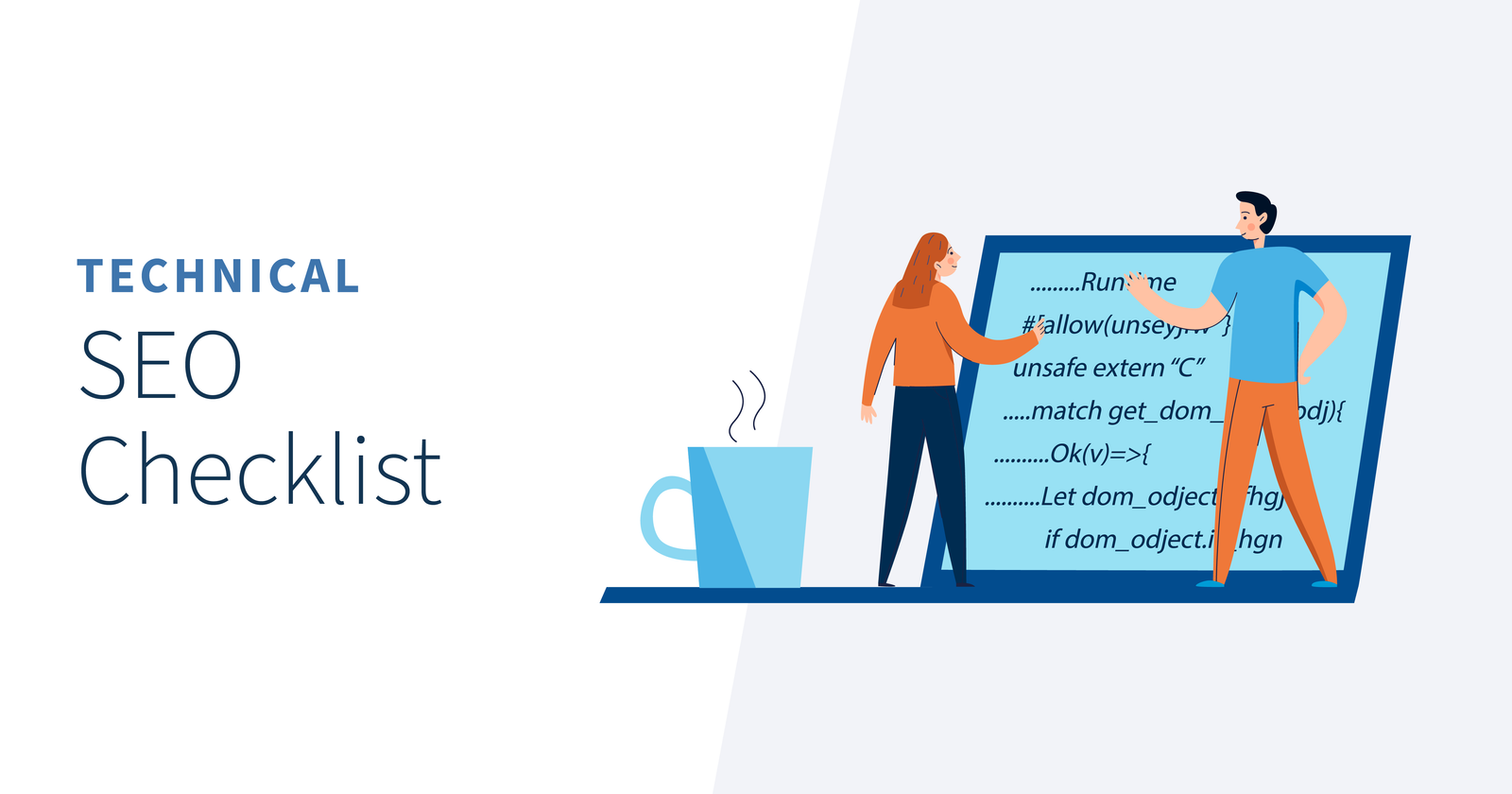Technical SEO Checklist for Top Performance
In the vast digital landscape, having a visually appealing website with engaging content is only half the battle. The other half is ensuring that your website is technically sound to achieve top performance. This is where Technical SEO comes into play. It’s the backbone of your website’s ability to rank high in search engine results, ensuring that search engines can easily crawl, index, and understand your content.
Technical SEO involves optimizing the infrastructure of your website, focusing on elements like site speed, mobile-friendliness, and secure connections, among other things. By addressing these aspects, you not only improve your site’s visibility to search engines but also enhance the user experience, leading to higher engagement and conversions.

One of the leading experts in the field, Koray Tuğberk GÜBÜR, emphasizes the importance of Semantic/Holistic SEO, which goes beyond traditional methods. It integrates various SEO techniques to create a comprehensive strategy that covers all bases. This approach ensures that every element of your site is optimized to work together seamlessly, providing a robust foundation for your online presence.
In this article, we will delve into a detailed Technical SEO checklist that aligns with the principles of Semantic/Holistic SEO. This checklist is designed to help you ensure that your website meets all the necessary technical criteria to perform at its best, providing a solid groundwork for your content to shine.

I. Website Loading Speed
A fast-loading website is crucial for providing a great user experience and improving search engine rankings. Website loading speed impacts how users interact with your site and can significantly affect your bounce rate and conversions. Here are some techniques to ensure your website loads swiftly and efficiently:

1. Improve Server Response Time
Reducing server response time is vital for enhancing your website’s performance. Here are some effective methods to achieve this:
- Choose a Reliable Hosting Provider: Opt for a hosting provider known for high performance and reliability. Shared hosting can be slow; consider VPS or dedicated hosting for better speed.
- Use a Content Delivery Network (CDN): A CDN distributes your site’s static files across various servers worldwide, ensuring users access data from the nearest server, reducing latency.
- Optimize Server Settings: Adjust server configurations such as enabling compression (Gzip/Brotli), optimizing your database, and keeping software (like PHP) updated to improve response times.
- Implement Caching: Use server-side caching solutions like Varnish or Redis to store static versions of your site, reducing server load and speeding up delivery.
2. Optimize & Reduce Image Size
Images are often the largest assets on a webpage, but there are several techniques to optimize them:
- Compression Tools: Utilize tools like TinyPNG, JPEG-Optimizer, or Squoosh to compress images without losing quality.
- Choose the Right Format: Use modern formats like WebP, which provide better compression than JPEG or PNG.
- Implement Lazy Loading: Defer offscreen images from loading until they are needed. This technique improves initial load time by prioritizing above-the-fold content.
- Responsive Images: Use the
srcsetattribute to serve appropriately sized images for different screen sizes and resolutions.
3. Minimize Render-Blocking Resources
Render-blocking resources can delay the rendering of your web pages. Here are strategies to reduce their impact:
- Asynchronous Loading: Load JavaScript files asynchronously using the
asyncattribute, which allows the page to continue parsing while the script loads. - Inline Critical CSS: Inline the CSS required for above-the-fold content directly within the HTML to reduce render-blocking.
- Defer Non-Critical CSS and JavaScript: Use the
deferattribute for scripts that are not essential for the initial load and load non-critical CSS usingmediaattributes or dynamically inject them after the initial page load.
4. Limit HTTP Requests
Reducing the number of HTTP requests can significantly speed up your site. Here are some tips:
- Combine Files: Merge CSS and JavaScript files to reduce the number of requests.
- CSS Sprites: Combine multiple images into a single sprite sheet and use CSS to display the required part, minimizing requests.
- Remove Unnecessary Plugins: Each plugin can add extra files and requests. Audit your plugins and remove those not adding significant value.
5. Set Browser Cache Policy
A proper browser cache policy ensures that returning visitors experience faster load times. Here’s why it’s important:
- Specify Cache Duration: Use the
Cache-Controlheader to set how long browsers should cache resources. For example, static assets like images and stylesheets can have a longer cache duration. - Etag and Last-Modified: Utilize
ETagandLast-Modifiedheaders to help browsers determine if a resource has changed and needs to be re-downloaded. - Versioning: Implement cache-busting techniques by adding version numbers to resources. This ensures browsers download the latest versions when changes are made.
6. Reduce Redirects
Redirects add additional HTTP requests and delay loading times. Here’s how to reduce them:
- Minimize Redirect Chains: Ensure a direct path from the original URL to the destination URL. Avoid chains of multiple redirects.
- Fix Redirect Loops: Identify and eliminate any redirect loops, where URLs redirect to each other indefinitely.
- Update Links: Replace outdated URLs with direct links to avoid unnecessary redirects within your site.
7. Avoid Excessive Loading
Too many elements can overload your site, affecting performance. Here are some tips to avoid this:
- Prioritize Content: Only load essential content and features initially. Defer non-critical elements to load after the main content.
- Limit Third-Party Scripts: Third-party scripts, such as ads or social media widgets, can slow down your site. Use them sparingly and load them asynchronously.
- Optimize Fonts: Use modern font formats (like WOFF2), and limit the number of font variants and weights to reduce loading times.
II. Website Functionality & Usability
Ensuring that your website is functional and user-friendly is crucial for providing an optimal user experience. A well-designed website not only attracts visitors but also keeps them engaged and encourages them to return. Here are key aspects to focus on to improve your website’s functionality and usability:

8. Ensure Mobile Friendliness
Making sure your site is mobile-friendly is crucial, as more users access websites from mobile devices than desktops. Implement responsive design techniques to ensure your site adapts to different screen sizes and orientations. Use fluid grids, flexible images, and CSS media queries to create a seamless experience across all devices. Regularly test your website on various mobile devices and use tools like Google’s Mobile-Friendly Test to identify and fix issues.
9. Build SEO-Friendly URLs
Creating search engine-friendly URLs helps both users and search engines understand the content of your pages. Here are some guidelines:
- Use Keywords: Include relevant keywords in your URLs to give search engines and users a clear idea of the page content.
- Keep it Short and Simple: Avoid long, complex URLs. Short, descriptive URLs are easier to read and remember.
- Use Hyphens: Use hyphens to separate words in URLs. Avoid using underscores, spaces, or special characters.
- Avoid Dynamic Parameters: If possible, avoid using dynamic parameters (like
?id=123). Instead, use clean, static URLs.
10. Use HTTPS
Using HTTPS is essential for securing your website and improving its credibility. HTTPS encrypts data between the user’s browser and your server, protecting sensitive information. Google also considers HTTPS a ranking factor, so switching to HTTPS can improve your SEO. Obtain an SSL certificate from a trusted certificate authority, install it on your server, and configure your website to use HTTPS.
11. Set Preferred Version
Setting your preferred website version (www or non-www) ensures consistency and avoids duplicate content issues. Decide whether you want to use the www or non-www version of your site, and set up a 301 redirect from the non-preferred version to the preferred version. Update your Google Search Console settings to reflect your preference.
12. Correct 301 Redirects
Correctly setting up 301 redirects is crucial after a site migration or when changing URLs. A 301 redirect permanently redirects traffic from the old URL to the new one, preserving the SEO value of the original URL. Use 301 redirects to ensure users and search engines are directed to the correct pages, preventing 404 errors and maintaining your search rankings.
13. Ensure Crawlability
Ensuring your resources are crawlable by search engines is vital for indexing and ranking your content. Here’s how to do it:
- Check Robots.txt: Ensure your robots.txt file isn’t blocking important pages or resources from being crawled.
- Use Sitemaps: Create and submit an XML sitemap to search engines to help them discover and index your pages.
- Internal Linking: Use internal links to connect your pages, making it easier for search engines to crawl and understand your site structure.
14. Test Robots.txt File
Testing your robots.txt file is important to guide search engines correctly. Use tools like Google Search Console’s robots.txt Tester to check for errors and ensure your file is correctly formatted. Verify that your robots.txt file isn’t blocking essential resources, and update it as needed to reflect any changes to your site structure.
15. Verify Indexed Content
Verifying the content indexed by search engines ensures that your important pages are included in search results. Use Google Search Console to check which pages are indexed and identify any issues. Look for pages that are missing or incorrectly indexed, and use the URL Inspection tool to request indexing for new or updated pages. Regularly monitor your indexed content to ensure it aligns with your SEO goals.
16. Review Sitemap
Regularly reviewing your sitemap ensures it remains up-to-date and accurately represents your website’s structure. An outdated sitemap can lead to indexing issues. Here’s how to keep it current:
- Automate Updates: Use plugins or scripts that automatically update your sitemap when new content is added or old content is removed.
- Check for Errors: Regularly validate your sitemap using tools like Google Search Console to ensure there are no errors or missing URLs.
- Submit to Search Engines: After making significant changes, resubmit your sitemap to search engines to prompt re-crawling of your updated content.
17. Review Blocked Resources
Using tools like Fetch as Google helps you review and unblock resources that are essential for rendering your website properly. Blocked resources can hinder search engines from fully understanding your content. Here’s how to manage it:
- Use Google Search Console: Utilize the “Fetch as Google” tool to see how Googlebot views your pages and identify any blocked resources.
- Update Robots.txt: Ensure your robots.txt file isn’t inadvertently blocking critical resources like JavaScript, CSS, or images.
- Fix Issues: Address any issues by updating your robots.txt or removing noindex tags that might be blocking important content.
18. Optimize Crawl Budget
Optimizing your crawl budget ensures search engines can efficiently crawl and index your important pages. Here are some techniques:
- Prioritize Important Pages: Ensure that your most important pages are easily accessible and linked from other pages.
- Reduce Low-Value Pages: Use the noindex tag for pages that don’t provide significant value, such as tag or category pages.
- Fix Crawl Errors: Regularly check for and resolve crawl errors in Google Search Console.
- Avoid Duplicate Content: Consolidate duplicate content to prevent search engines from wasting crawl budget on redundant pages.
19. Avoid Meta Refresh
Avoid using meta refresh for moving a site, as it can lead to poor user experience and potential SEO issues. Instead, use 301 redirects to permanently redirect users and search engines to the new URL. This approach preserves SEO value and ensures a smooth transition.
20. Redirect Flash Sites
Flash is outdated and not supported by many browsers and devices. If you still have Flash content, use redirects to guide users and search engines to HTML versions of your site. This improves accessibility, user experience, and SEO.
21. Use Hreflang for Multilingual Sites
Implementing hreflang tags for multi-language websites ensures that search engines display the correct language or regional URL to users. Here’s how to do it:
- Add Hreflang Tags: Include hreflang tags in the HTML of each page, specifying the language and region variants.
- Use Sitemaps: Alternatively, include hreflang annotations in your XML sitemaps.
- Validate Tags: Use tools like Google’s Hreflang Tags Testing Tool to ensure your tags are correctly implemented and free of errors.
22. Verify Tracking
Ensuring your tracking systems are working properly is crucial for accurate data collection and analysis. Here’s how to verify:
- Use Tag Manager: Implement Google Tag Manager to manage and deploy tracking tags efficiently.
- Test Tags: Regularly test your tracking tags using tools like Google Tag Assistant or Tag Manager’s preview mode to ensure they are firing correctly.
- Monitor Analytics: Check your analytics platform (e.g., Google Analytics) to verify that data is being collected accurately and look for any anomalies or gaps.
By following this comprehensive Technical SEO checklist, you can ensure that your website is well-optimized for search engines and provides an excellent user experience. Each step contributes to improving your site’s visibility, performance, and overall success.
III. Content Optimization
Optimizing website content is crucial for improving SEO and ensuring that your content reaches and engages your target audience. Here are some strategies to enhance your website content for better SEO:

23. Fix Broken Links
Broken links can negatively impact user experience and SEO. Here’s how to handle them:
- Identify Broken Links: Use tools like Screaming Frog, Ahrefs, or Google Search Console to find broken links on your site.
- Redirect or Replace: Redirect broken links to relevant, functioning pages using 301 redirects, or update the links to point to existing content.
- Regular Monitoring: Regularly audit your site to catch and fix broken links promptly, ensuring a smooth user experience.
24. Audit Internal Links
Auditing internal links helps enhance your site’s structure and ranking. Here’s how:
- Check for Orphan Pages: Ensure all important pages are linked from other relevant pages.
- Update Anchor Text: Use descriptive and keyword-rich anchor text for internal links to improve contextual relevance.
- Fix Broken Internal Links: Regularly check and fix any broken internal links to maintain site integrity and navigation.
25. Eliminate Duplicate Content
Duplicate content can lead to penalties and confusion for search engines. Here’s how to eliminate it:
- Use Canonical Tags: Implement canonical tags to indicate the preferred version of a page to search engines.
- 301 Redirects: Redirect duplicate pages to the original content using 301 redirects.
- Unique Content: Ensure each page has unique, valuable content to avoid duplication.
26. Use Structured Data
Implementing structured data helps highlight content and improve search visibility. Here’s how:
- Choose Relevant Markup: Use Schema.org to find relevant structured data types for your content (e.g., articles, recipes, products).
- Implement Properly: Add structured data to your HTML or use plugins if you’re on platforms like WordPress.
- Test and Validate: Use Google’s Structured Data Testing Tool to ensure your structured data is correctly implemented and error-free.
27. Limit On-Page Links
Keeping a reasonable number of on-page links ensures your page remains focused and valuable. Here’s how:
- Quality Over Quantity: Focus on linking to high-quality, relevant resources rather than an excessive number of links.
- Avoid Link Overload: Too many links can dilute the value and distract users. Aim for a balanced number that adds value to your content.
- Regular Review: Periodically review your pages to ensure all links are still relevant and beneficial.
28. Avoid Improper Canonicalization
Avoiding improper canonicalization of blog pages to the root of the blog is crucial for SEO. Here’s how:
- Correct Canonical Tags: Ensure that canonical tags point to the correct version of each page, not just the root blog page.
- Consistent URLs: Use consistent URL structures and avoid multiple versions of the same page (e.g., with/without trailing slashes).
- Regular Checks: Regularly audit your site to catch and correct any improper canonicalization issues.
IV. User-Friendly Website
Ensuring your website is user-friendly and accessible is critical for providing a positive experience to all visitors. A user-friendly website not only attracts more visitors but also keeps them engaged and encourages return visits. Here are key strategies to make your website user-friendly and accessible:

29. Set Up AMP
Properly setting up AMP (Accelerated Mobile Pages) ensures your mobile pages load quickly, enhancing user experience and SEO.
- Install AMP Plugin: For platforms like WordPress, use an AMP plugin to easily set up AMP on your website.
- Validate AMP Pages: Use the AMP Validator tool to ensure your AMP pages comply with AMP standards and are error-free.
- Custom Styling: Customize your AMP pages to maintain your brand’s look and feel while adhering to AMP guidelines.
- Submit to Google Search Console: Submit your AMP pages in Google Search Console to monitor their performance and identify any issues.
30. Add Breadcrumbs
Adding breadcrumbs improves navigation and helps users understand their location within your site.
- Enable Breadcrumbs: Use a plugin or custom code to add breadcrumbs to your site. Many CMS platforms have built-in options or plugins for this.
- Structured Data: Implement structured data (Schema.org) for breadcrumbs to enhance their visibility in search results.
- Consistent Styling: Style your breadcrumbs to match your website’s design and ensure they are easy to read and use.
31. Test on Multiple Devices
Testing your website on various platforms and devices ensures compatibility and a consistent user experience.
- Use Online Tools: Utilize online tools like BrowserStack or CrossBrowserTesting to test your site across multiple browsers and devices.
- Manual Testing: Manually test your website on different devices (smartphones, tablets, desktops) and browsers to catch any issues that automated tools might miss.
- Responsive Design: Ensure your design is responsive and adapts smoothly to different screen sizes and orientations.
- User Feedback: Gather feedback from real users accessing your site on various devices to identify and address any usability issues.
Conclusion
Technical SEO is the backbone of your website’s performance and search engine visibility. By focusing on the critical aspects of technical SEO, you ensure that your website is not only discoverable by search engines but also provides a seamless and engaging experience for your users. Here’s a quick summary of the key points we covered:
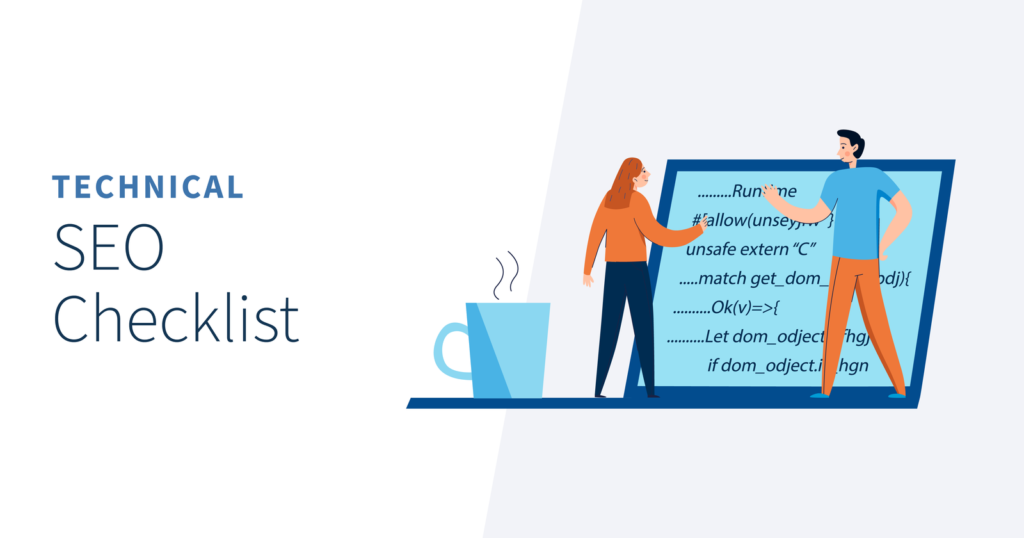
- Website Loading Speed: Improving server response time, optimizing images, and reducing render-blocking resources are essential for fast load times, which enhance user experience and SEO.
- Website Functionality & Usability: Ensuring mobile-friendliness, building SEO-friendly URLs, using HTTPS, and setting a preferred website version contribute to a robust and secure website structure.
- Content Optimization: Conducting keyword research, creating high-quality content, optimizing images, and using structured data help your content rank higher and engage users effectively.
- User-Friendly Website: Implementing intuitive navigation, ensuring fast load times, designing for mobile responsiveness, and making your site accessible are crucial for a positive user experience.
- Advanced Techniques: Setting up AMP, adding breadcrumbs, and testing on multiple devices ensure your website is optimized for various platforms and remains user-friendly.
Technical SEO is a continuous process that requires regular audits and updates to keep up with evolving search engine algorithms and user expectations. By diligently following this technical SEO checklist, you can create a solid foundation for your website, leading to improved search rankings, higher traffic, and a better user experience.
Investing time and effort into technical SEO not only boosts your site’s performance but also establishes your brand as a credible and reliable source of information. This comprehensive approach ensures that your website remains competitive in the digital landscape, driving long-term success and growth.
Thank you for following along with this comprehensive guide on technical SEO. Stay tuned for more tips and strategies to optimize your website and enhance your online presence.
Technical SEO Checklist for Top Performance
Here’s a copy of the checklist you can use:
I. Website Loading Speed
- Improve Server Response Time
- Optimize & Reduce Image Size
- Minimize Render-Blocking Resources
- Limit HTTP Requests
- Set Browser Cache Policy
- Reduce Redirects
- Avoid Excessive Loading
II. Website Functionality & Usability
- Ensure Mobile Friendliness
- Build SEO-Friendly URLs
- Use HTTPS
- Set Preferred Version
- Correct 301 Redirects
- Ensure Crawlability
- Test Robots.txt File
- Verify Indexed Content
- Review Sitemap
- Review Blocked Resources
- Optimize Crawl Budget
- Avoid Meta Refresh
- Redirect Flash Sites
- Use Hreflang for Multilingual Sites
- Verify Tracking
III. Content Optimization
- Fix Broken Links
- Audit Internal Links
- Eliminate Duplicate Content
- Use Structured Data
- Limit On-Page Links
- Avoid Improper Canonicalization
IV. User-Friendly Website
- Set Up AMP
- Add Breadcrumbs
- Test on Multiple Devices