On-Page SEO Best Practices for Local Businesses
As a local business, your online presence is crucial for attracting customers in your community. At Social Peak Media, we specialize in helping small businesses like yours grow by optimizing your website for local search. Today, we’ll dive into the essential on-page SEO best practices for local businesses that can significantly enhance your visibility and drive more local traffic to your site.

Optimizing Title Tags and Meta Descriptions for Local Search
When it comes to on-page SEO, your title tags and meta descriptions are often the first things potential customers see in search results. These small snippets of text play a critical role in local SEO because they tell both users and search engines what your page is about.
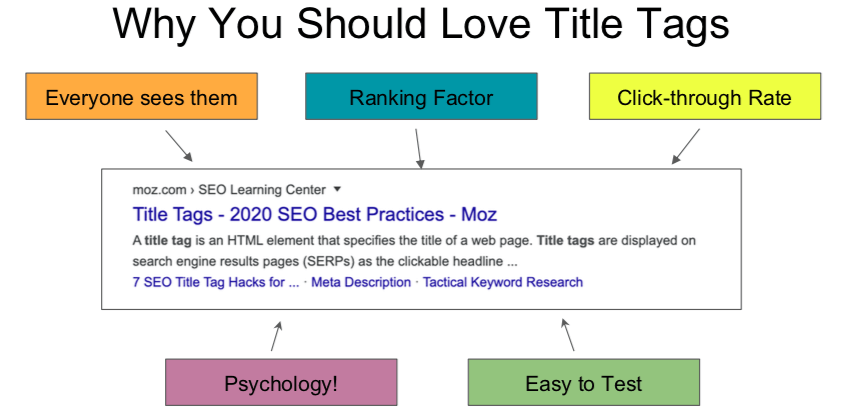
The Importance of Localized Title Tags
Title tags are one of the most critical on-page SEO elements. For local businesses, it’s essential to include your city or region in your title tags to ensure you appear in relevant local searches. For example, if you’re a bakery in Austin, your title tag should look something like this:
“Best Bakery in Austin | Fresh Bread & Pastries”
This approach not only helps you rank better in local searches but also immediately tells users that your business serves their area.
Crafting Effective Meta Descriptions
Your meta description is your opportunity to expand on the information in your title tag and entice users to click through to your site. While meta descriptions don’t directly affect rankings, they do impact your click-through rate (CTR), which can influence your overall SEO performance.
For local SEO, include your location and a compelling call to action (CTA). A meta description for the same Austin bakery might be:
“Visit our Austin bakery for the freshest bread and pastries. Stop by today or order online for quick delivery!”
Including keywords like “Austin bakery” and action phrases like “Visit” or “Order online” can make your meta description more appealing and relevant to local searchers.
Using Schema Markup for Local SEO
Schema markup is a powerful tool that helps search engines understand the content on your website better. For local businesses, implementing schema markup can significantly improve your visibility in search results, especially for local queries.
How to Implement Local Business Schema
Local business schema is a type of structured data that provides search engines with detailed information about your business, such as your name, address, phone number, and business hours. Implementing this schema markup on your website can help you appear in rich snippets, local packs, and Google My Business listings, making it easier for customers to find you.
To implement local business schema, you can use Google’s Structured Data Markup Helper. Here’s a basic rundown:
- Go to the Structured Data Markup Helper: Select “Local Businesses” as the type of data you want to mark up.
- Highlight Data: Highlight the relevant parts of your webpage (e.g., business name, address) and tag them appropriately.
- Generate HTML: The tool will generate the necessary HTML code, which you can then add to your webpage.

Creating Location-Specific Landing Pages
For businesses with multiple locations or those targeting several areas within a region, creating location-specific landing pages is a must. These pages allow you to tailor your content to each location, making it more relevant to local searchers and improving your local SEO.

Best Practices for Multi-Location Businesses
If your business operates in multiple locations, it’s crucial to have a dedicated landing page for each one. Here are some best practices:
- Unique Content for Each Location: Avoid using the same content on all your location pages. Instead, create unique content that speaks to the specific area and the services you offer there.
- Include Location-Based Keywords: Just like with title tags and meta descriptions, make sure to include the location name in your headings, body text, and URLs.
- Local Testimonials and Reviews: Showcase testimonials or reviews from customers in that specific area to build trust and credibility.
- Local Business Information: Ensure that your NAP (Name, Address, Phone number) details are consistent and accurate across all your location pages.
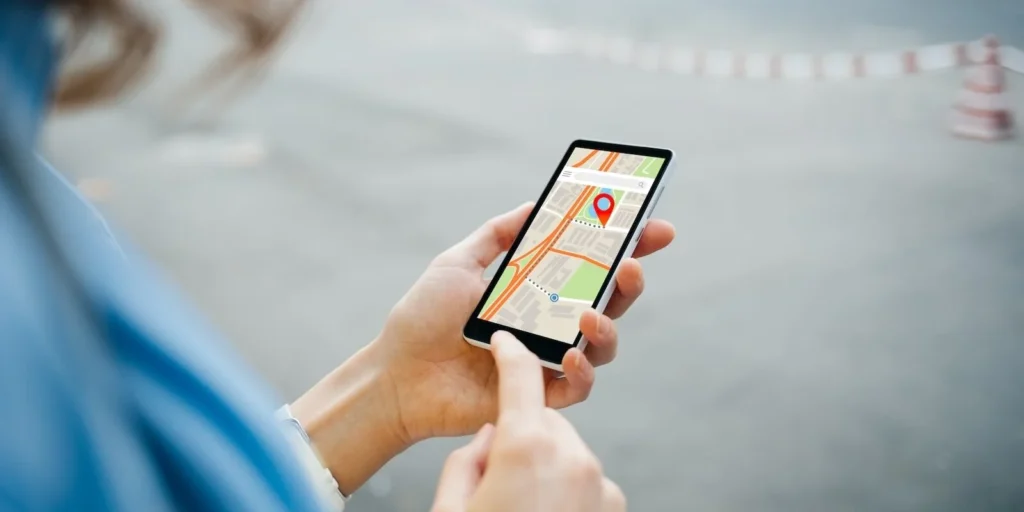
For example, if you run a chain of coffee shops, you could have separate landing pages like “Coffee Shop in Downtown Seattle” and “Coffee Shop in Capitol Hill, Seattle,” each optimized with relevant keywords and content specific to those neighborhoods.
Optimizing Content for Local Keywords
Content is king, especially when it comes to local SEO. By optimizing your website content for local keywords, you can attract more relevant traffic and improve your search rankings.

How to Research Local Keywords
Effective local SEO starts with thorough keyword research. Here’s how you can find the best local keywords for your business:
- Use Google’s Keyword Planner: Start by using Google’s Keyword Planner to identify keywords that are popular in your area. Look for keywords with high search volume and low competition.
- Focus on Long-Tail Keywords: Long-tail keywords are typically more specific and less competitive. For instance, instead of targeting “plumber,” go for “emergency plumber in Chicago.”
- Incorporate Neighborhoods and Landmarks: If your business serves specific neighborhoods or is near well-known landmarks, include those in your keywords. For example, “pizza delivery near Central Park.”
- Monitor Local Trends: Keep an eye on local trends and events that might influence search behavior. Seasonal keywords, such as “Christmas tree sales in Miami,” can be particularly effective.
Once you have your list of local keywords, integrate them naturally into your content, including in your headers, body text, and even image alt tags.
Creating Locally Relevant Content
Beyond just adding keywords, your content should be genuinely relevant to your local audience. This could involve writing blog posts about local events, creating guides for your city, or offering advice that’s specific to your area.
For instance, a lawn care company might create a guide titled “How to Maintain a Healthy Lawn in Phoenix’s Hot Climate.” This type of content not only provides value to local customers but also helps you rank for location-based searches.

Enhancing User Experience for Local Visitors
While optimizing for search engines is vital, it’s equally important to ensure that your website provides a great experience for local visitors. A positive user experience can lead to higher engagement, lower bounce rates, and ultimately better rankings.

Mobile Optimization is Key
With more people using their smartphones to search for local businesses, having a mobile-optimized website is no longer optional. Make sure your site loads quickly, is easy to navigate on smaller screens, and features clear calls to action that encourage users to contact you or visit your location.
Simplify Navigation
A simple, intuitive navigation structure helps visitors find what they’re looking for quickly. For local businesses, this means making it easy for users to find your contact information, hours of operation, and location pages. Consider adding a “Find Us” or “Locations” tab in your main menu to direct users to the right place.
Incorporate Local Visuals
Using images and videos of your local area can help make your website more relatable and engaging for local visitors. For example, a restaurant might feature photos of popular dishes taken in the dining room, or a retail store could showcase images of its storefront and local staff. These visuals not only enhance user experience but also build a stronger connection with your community.
Incorporate Local Visuals
Using images and videos of your local area can help make your website more relatable and engaging for local visitors. For example, a restaurant might feature photos of popular dishes taken in the dining room, or a retail store could showcase images of its storefront and local staff. These visuals not only enhance user experience but also build a stronger connection with your community.
Encourage User Interaction
Encouraging user interaction on your website, such as through live chat, contact forms, or social media integration, can improve engagement and keep visitors on your site longer. For local businesses, live chat can be particularly effective for answering questions about product availability or service details.
Leveraging Online Reviews for Local SEO
Online reviews are a crucial factor in local SEO. Positive reviews not only build trust with potential customers but also contribute to your search rankings.

How to Encourage Customer Reviews
The more positive reviews you have, the better your chances of ranking higher in local search results. Here’s how you can encourage your customers to leave reviews:
- Ask at the Right Time: Timing is everything. Ask for a review right after a successful transaction or service when the customer is most satisfied.
- Make it Easy: Provide clear instructions on how to leave a review. You can include direct links to your Google My Business page in follow-up emails or on your website.
- Offer Incentives: While you should never pay for reviews, offering a small incentive like a discount on the next purchase can motivate customers to share their experiences.
Responding to Reviews
Responding to reviews, both positive and negative, shows that you value customer feedback. For positive reviews, thank the customer for their kind words and reinforce your commitment to quality service. For negative reviews, address the issue professionally and offer to make things right. This not only helps with reputation management but also signals to search engines that you are actively engaged with your customers.
Monitoring and Measuring Local SEO Success
Finally, to ensure that your on-page SEO efforts are paying off, it’s crucial to monitor your performance and make adjustments as needed.

Use Google Analytics
Google Analytics is an essential tool for tracking your website’s performance. It allows you to monitor metrics like organic traffic, bounce rate, and average session duration. For local SEO, pay special attention to the geographic data, which shows where your visitors are coming from.
Track Your Rankings
Use tools like Google Search Console or a dedicated SEO tool to track your rankings for local keywords. This will help you see how well your pages are performing in local searches and identify areas where you can improve.
Adjust and Improve
SEO is an ongoing process, not a one-time effort. Regularly review your website’s performance and make adjustments based on the data you collect. This could mean updating your content, refining your keyword strategy, or improving your website’s user experience.
By following these on-page SEO best practices, you can improve your local search visibility and attract more customers to your business. Remember, local SEO is all about connecting with your community and making it easy for customers to find and choose your business. At Social Peak Media, we’re here to help you achieve just that.
FAQs
Conclusion
On-page SEO is a critical component of your local business’s digital marketing strategy. By optimizing your title tags, meta descriptions, and content for local keywords, using schema markup, and creating location-specific landing pages, you can enhance your online visibility and connect more effectively with your community.
At Social Peak Media, we specialize in helping small businesses like yours grow through targeted and effective local SEO strategies. Don’t hesitate to reach out to us if you need personalized support in boosting your online presence.







