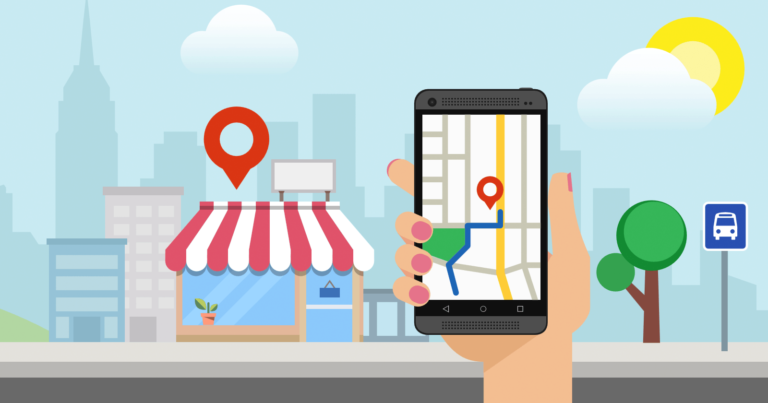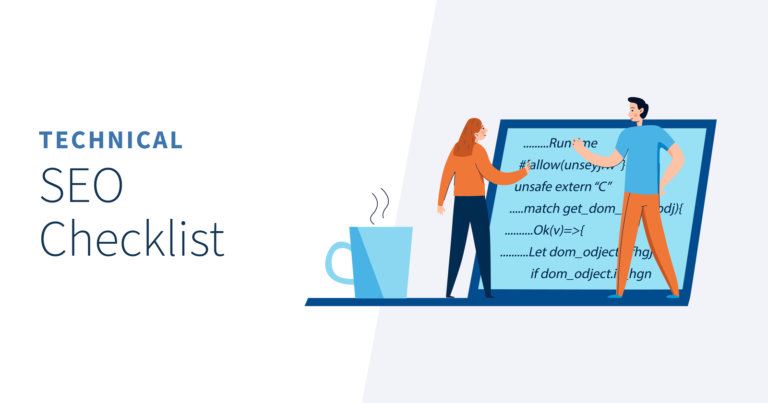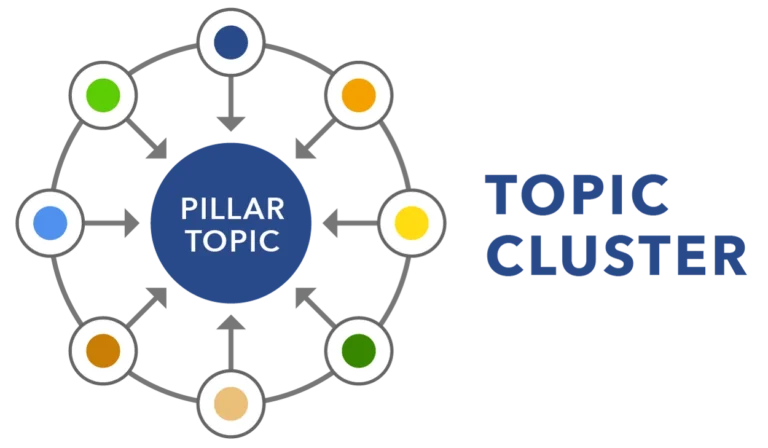Technical Aspects of On-Page SEO You Can’t Ignore
In the digital marketing world, on-page SEO is the cornerstone of successful website optimization. It’s not just about stuffing keywords into content; it’s about refining every element on your site to enhance visibility and user experience.
Here at Social Peak Media, we specialize in helping local small businesses boost their online presence, and we know that getting the technical aspects of on-page SEO right is non-negotiable. Let’s break down some of these crucial components and how they impact your site’s ranking on search engines.

Site Speed Optimization Techniques for Better Rankings
Site speed isn’t just a nice-to-have; it’s a must-have. Google has made it clear that site speed is a ranking factor, and slow websites not only frustrate users but also push them away—likely straight to your competitors. We’ve seen it time and again with local businesses: a sluggish site can severely hinder your ability to rank well, especially when competing against larger, more resource-rich companies.
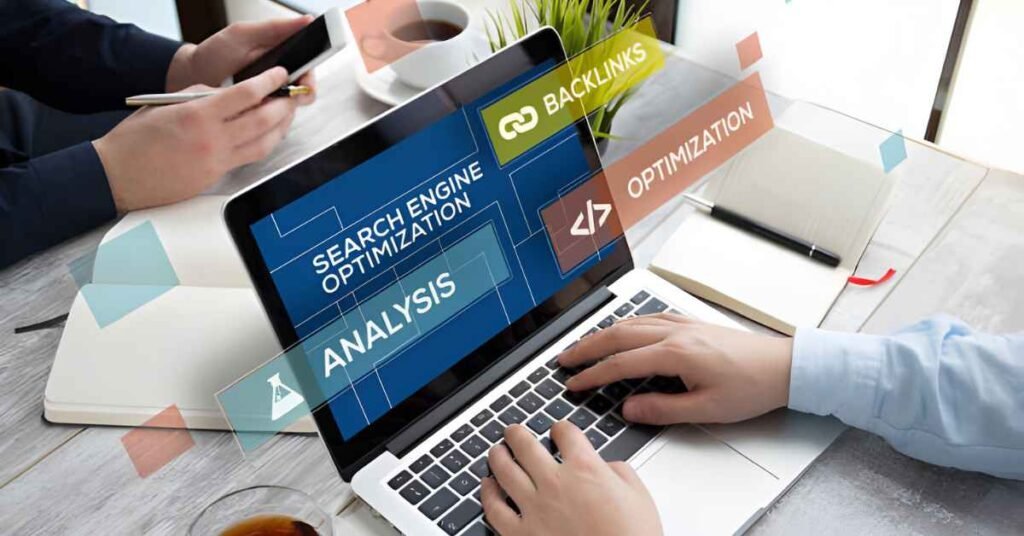
Why Site Speed Matters
When your website takes too long to load, users lose interest fast. In fact, studies show that a mere one-second delay in page load time can lead to a 7% reduction in conversions. For local businesses, this could mean losing a significant number of potential customers. Google understands this and penalizes slow sites by pushing them down in the search results. In a competitive local market, you can’t afford that.

Techniques to Improve Site Speed
- Optimize Images: Images are often the biggest culprits for slowing down your site. Compressing images without losing quality is essential. Tools like TinyPNG or ShortPixel can be lifesavers.
- Minimize HTTP Requests: The more elements (like images, CSS files, JavaScript) on a page, the more HTTP requests are made, which slows down your site. Combine files where possible and remove unnecessary ones.
- Leverage Browser Caching: When a browser caches your website, it doesn’t have to reload the entire page each time a user visits. This speeds up load times significantly for returning visitors.
- Use Content Delivery Networks (CDNs): CDNs store copies of your site in various locations worldwide, reducing the distance data has to travel to reach the user, thereby speeding up your site.
- Enable Gzip Compression: Gzip reduces the size of your HTML, CSS, and JavaScript files, which speeds up the time it takes for your website to load.
These are just a few of the methods we recommend to our clients at Social Peak Media. By focusing on site speed, you can ensure that you’re not losing business due to a slow website.
How to Ensure Proper Indexing and Crawlability
Proper indexing and crawlability are crucial for getting your website noticed by search engines. If your site isn’t indexed, it won’t show up in search results, period. At Social Peak Media, we often encounter small businesses that have fantastic websites, but they’re not being indexed properly, leading to poor visibility. Here’s how to make sure your site is fully accessible to search engines.

Ensuring Search Engines Can Crawl Your Site
Crawlability refers to how easily search engines can read and navigate your website. If search engines can’t crawl your site effectively, they can’t index it, which means it won’t appear in search results.
Best Practices for Crawlability
- Use Robots.txt Wisely: The robots.txt file tells search engines which parts of your site they can and cannot crawl. While it’s important for keeping certain pages out of search results (like admin pages), be careful not to accidentally block important content.
- Avoid Flash and JavaScript for Key Content: Flash and JavaScript can be problematic for search engine crawlers. Make sure that important text and links aren’t embedded in these formats, as crawlers might not be able to read them.
- Create a Comprehensive Internal Linking Structure: Internal links help search engines understand the structure of your website. By linking to relevant pages throughout your content, you help crawlers find and index all your content.
- Fix Broken Links: Broken links not only frustrate users but also disrupt the crawlability of your site. Regularly audit your site to identify and fix any broken links.
How to Ensure Proper Indexing
After ensuring your site is crawlable, the next step is to make sure it’s indexed properly. If search engines can’t index your pages, they won’t rank in search results.
- Submit an XML Sitemap: An XML sitemap is like a roadmap for search engines, guiding them to all the important pages on your site. We’ll delve into this more later.
- Check for Indexing Issues in Google Search Console: Google Search Console is a powerful tool that lets you monitor and maintain your site’s presence in Google search results. Use it to check if all your pages are being indexed correctly.
- Avoid Duplicate Content: Duplicate content confuses search engines and can lead to pages not being indexed or being ranked lower. This is where canonical tags come in handy, which we’ll discuss next.
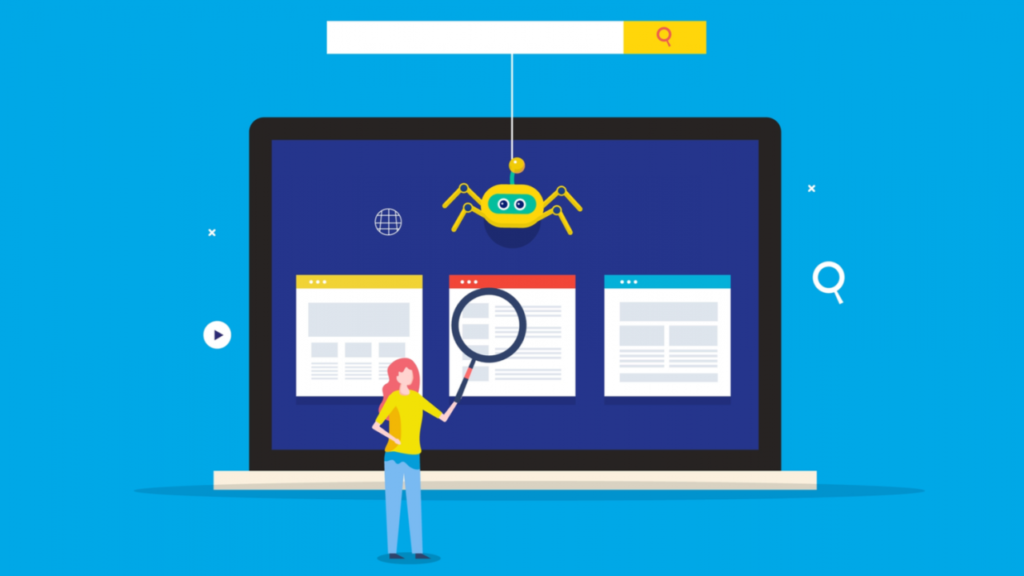
The Importance of a Clean and Effective URL Structure
Your website’s URL structure might seem like a small detail, but it’s a critical element of on-page SEO. A clean, descriptive URL not only helps search engines understand the content of your pages but also improves the user experience, which is a big win for SEO.
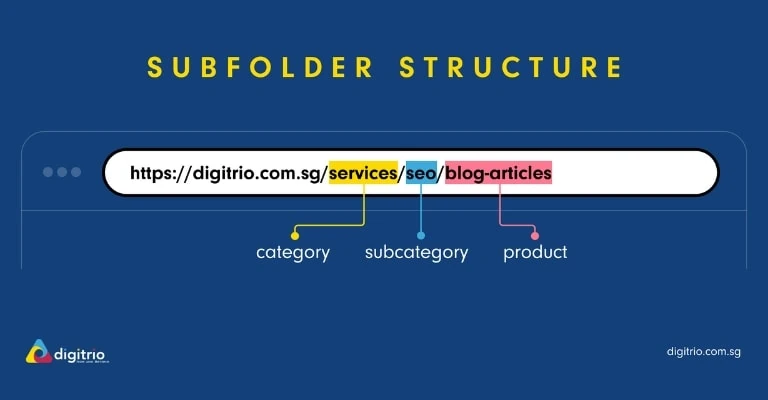
What Makes a Good URL Structure?
- Keep It Simple and Descriptive: URLs should be easy to read and give a clear idea of what the page is about. For example, socialpeakmedia.com/services/on-page-seo is far better than socialpeakmedia.com/pageid=12345.
- Use Hyphens to Separate Words: Search engines interpret hyphens as spaces, making your URLs more readable. Avoid underscores as they are not recognized as separators by search engines.
- Include Keywords: While you shouldn’t stuff URLs with keywords, including relevant keywords in your URL can give you a slight edge in search rankings.
- Maintain Consistency: Use a consistent URL structure across your site. This helps search engines understand the hierarchy of your content and users navigate your site more easily.
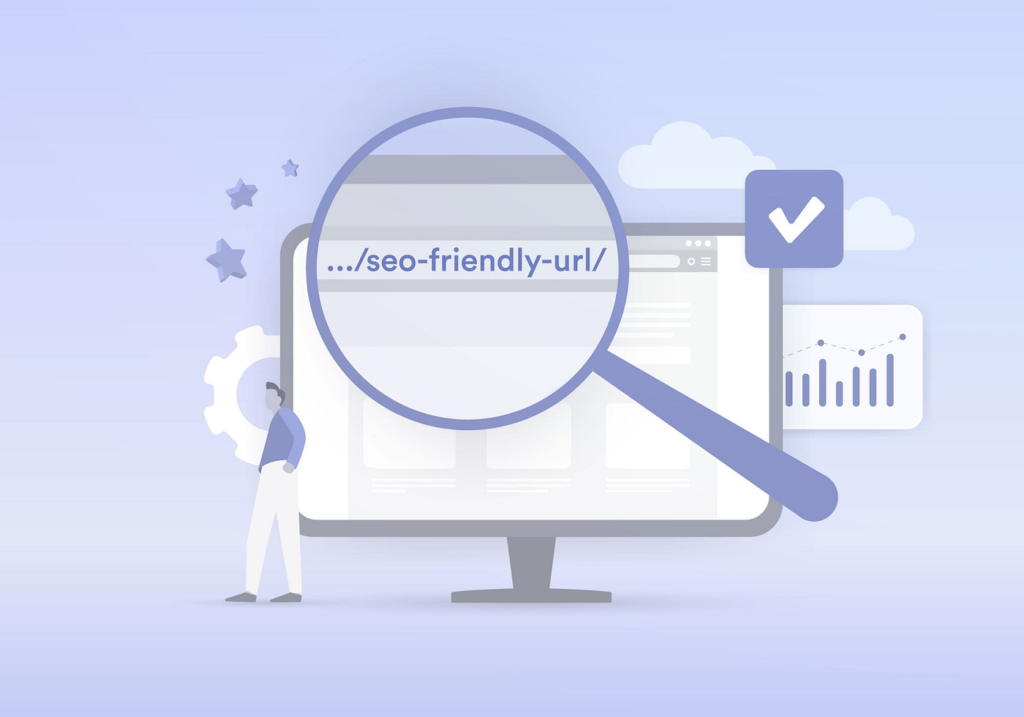
Using Canonical Tags to Avoid Duplicate Content
Duplicate content can be a major SEO issue. It confuses search engines, leading to potential indexing problems, and can dilute the authority of your pages. Canonical tags are your solution to this problem.

What Are Canonical Tags?
A canonical tag is an HTML element that helps prevent duplicate content issues by specifying the “preferred” version of a webpage. When you have multiple URLs with similar or identical content, the canonical tag tells search engines which version you want to be ranked.
How to Use Canonical Tags Effectively
- When to Use Canonical Tags: If you have different versions of the same content (e.g., http and https versions, or www and non-www), use canonical tags to indicate the preferred version.
- Avoid Self-Referencing Canonical Tags: While it might seem like a good idea to place a canonical tag on every page pointing to itself, this can sometimes cause more harm than good. Use them only where necessary.
- Check for Canonical Errors: Sometimes, canonical tags can point to the wrong URL or be missing altogether. Regularly audit your site to ensure all canonical tags are correct.
By properly using canonical tags, you can prevent the negative SEO effects of duplicate content, ensuring that search engines know exactly which pages to index and rank.
Leveraging XML Sitemaps for On-Page SEO
An XML sitemap is an essential tool for on-page SEO, particularly for ensuring that search engines can easily find and index all the important pages on your site.
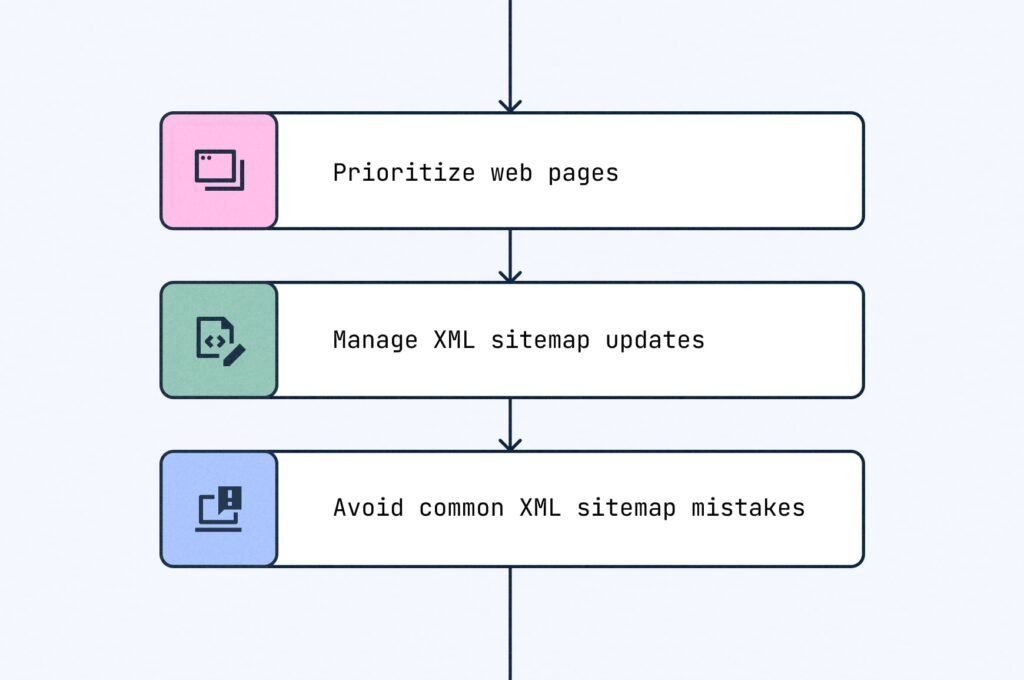
What Is an XML Sitemap?
An XML sitemap is a file that lists all the URLs on your website. It acts as a guide for search engines, helping them to crawl your site more effectively by providing a list of your most important pages.
Why XML Sitemaps Are Important
- Helps Search Engines Find Your Content: While search engines are pretty good at finding content on their own, an XML sitemap ensures that nothing is missed, especially if you have a large site with complex navigation.
- Improves Indexing for New or Updated Content: Whenever you add new content to your site, an XML sitemap helps search engines find and index it more quickly.
- Supports Websites with Rich Media or Dynamic Content: If your site includes a lot of rich media (like videos) or dynamic content (like AJAX), an XML sitemap can help ensure that this content is indexed correctly.
How to Create and Submit an XML Sitemap
- Generate Your Sitemap: Use tools like Yoast SEO for WordPress, or online generators like XML-Sitemaps.com, to create your XML sitemap.
- Submit to Google Search Console: Once your sitemap is created, submit it through Google Search Console. This lets Google know where to find your sitemap and start crawling your site more efficiently.
- Update Your Sitemap Regularly: Every time you add or remove pages from your site, make sure to update your sitemap and resubmit it to search engines.
By leveraging an XML sitemap, you ensure that all your content is visible to search engines, improving your chances of ranking well.
Conclusion
Optimizing the technical aspects of on-page SEO is not just a task; it’s a strategic imperative, especially for small businesses looking to compete in local markets. At Social Peak Media, we’ve seen firsthand how attention to detail in these areas can make or break a website’s performance.
By focusing on site speed, ensuring proper indexing and crawlability, maintaining a clean URL structure, using canonical tags, and leveraging XML sitemaps, you set the foundation for a site that not only ranks well but also provides a superior user experience. Remember, in the world of SEO, it’s the technical details that often separate the winners from the rest.
So, let’s get those details right, and watch your business grow.