Improving On-Page SEO to Enhance User Experience
In today’s digital landscape, on-page SEO isn’t just about keywords and meta tags—it’s about creating an experience that resonates with your visitors. At Social Peak Media, we believe that the key to successful on-page SEO lies in optimizing the user experience (UX).
This article dives into improving On-Page SEO, user-centric design, mobile-friendliness, site navigation, internal linking, and page load speed play a crucial role in boosting your website’s search engine rankings. Let’s explore these elements and how they contribute to a robust on-page SEO strategy.
When we talk about SEO, it’s easy to get caught up in the technical aspects—alt tags, meta descriptions, and keyword density. But at its core, SEO is about delivering the best possible experience to your users.
When users have a positive experience on your site, they’re more likely to engage with your content, share it, and come back for more. These behaviors send positive signals to search engines, which can boost your rankings. Therefore, focusing on user experience isn’t just beneficial—it’s essential.

Mobile-Friendliness as a Key On-Page SEO Factor
As mobile devices become the primary tool for browsing, ensuring your website is mobile-friendly is no longer optional—it’s essential. Google’s mobile-first indexing means that the search engine predominantly uses the mobile version of your site for ranking and indexing. If your site doesn’t perform well on mobile, your search engine ranking will suffer.
A mobile-friendly site adapts seamlessly to different screen sizes, providing an optimal viewing experience across all devices. This includes responsive design, easy navigation, and quick load times. At Social Peak Media, we’ve seen small businesses transform their online presence by simply optimizing for mobile. It’s not just about resizing images or tweaking layouts; it’s about ensuring your users can interact with your content effortlessly, whether they’re on a smartphone, tablet, or desktop.
Furthermore, a mobile-friendly website reduces bounce rates, as users are more likely to stay and engage with content that’s easy to read and navigate on their devices. The longer they stay, the better it is for your SEO, as engagement metrics like time on site and pages per session directly influence your search engine rankings.
Why Mobile-Friendliness Matters for Local Businesses
For small businesses, particularly those with a local focus, mobile-friendliness is even more critical. Many potential customers will find your business through local searches conducted on their smartphones. For instance, someone searching for a “coffee shop near me” will likely be using their mobile device. If your site isn’t optimized for mobile, you risk losing these customers to competitors with more user-friendly mobile experiences.
At Social Peak Media, we prioritize mobile optimization for our local business clients because we understand how crucial it is for capturing on-the-go customers. A mobile-friendly website doesn’t just improve your SEO—it directly impacts your bottom line by driving more foot traffic and conversions.
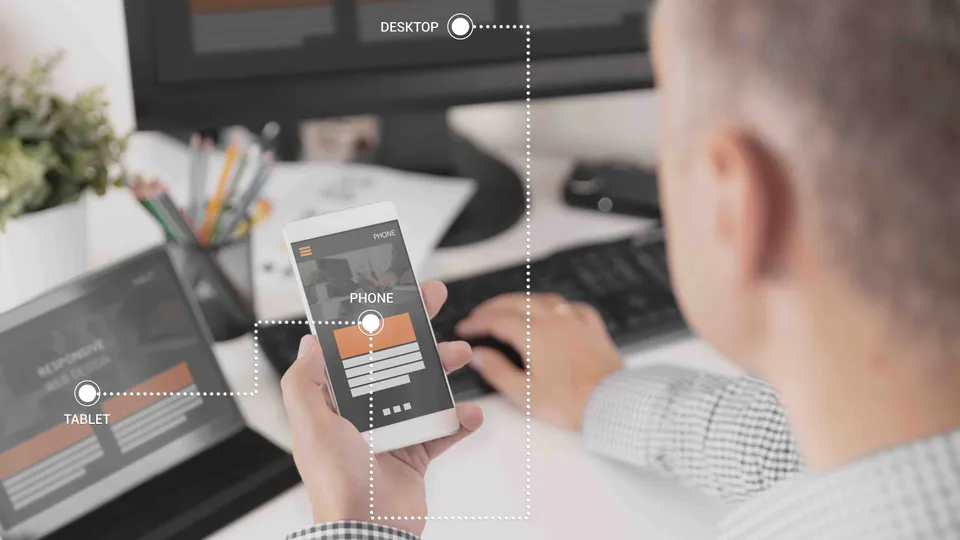
Steps to Ensure Your Website is Mobile-Friendly
So, how do you ensure your website is mobile-friendly? Here are some actionable steps:

- Adopt a Responsive Design: A responsive website design automatically adjusts its layout and content according to the screen size. This ensures a consistent and user-friendly experience, whether your visitors are using a smartphone, tablet, or desktop.
- Optimize Content for Mobile: Mobile users typically prefer shorter, more concise content. Break up text into smaller paragraphs, use bullet points, and make sure your calls-to-action are prominent and easy to tap.
- Test on Multiple Devices: Don’t just assume your site works on mobile—test it on various devices and screen sizes to ensure a seamless experience. Tools like Google’s Mobile-Friendly Test can help you identify issues.
- Streamline Navigation: Simplify your site’s navigation for mobile users. A cluttered menu or too many options can overwhelm users. Consider using a hamburger menu or a simplified navigation bar that’s easy to access on mobile.
- Improve Load Times: Mobile users are often on slower connections, so fast load times are crucial. Compress images, minify code, and leverage browser caching to ensure your site loads quickly on mobile devices.
The Impact of Site Navigation on SEO and User Experience
Good site navigation is the backbone of a positive user experience, and by extension, strong on-page SEO. When users can find what they’re looking for quickly and easily, they’re more likely to stay longer, explore more pages, and convert into customers. Poor navigation, on the other hand, can frustrate users, leading to high bounce rates and lower rankings.
A well-structured navigation system should be intuitive, with a clear hierarchy that guides users to their desired destination with minimal clicks. This involves organizing content logically, using descriptive labels, and ensuring that every page is accessible within a few clicks. Breadcrumb navigation is another tool that can enhance usability by showing users their location within your site and allowing them to backtrack easily.
At Social Peak Media, we recommend conducting regular usability tests to ensure your navigation is user-friendly. This can include everything from analyzing user behavior data to conducting A/B tests on different navigation designs. Remember, the goal is to create a path that feels natural and helps users find what they need without frustration. This not only improves UX but also increases the likelihood of conversions and improves SEO by boosting user engagement metrics.

The Importance of a Clear Navigation Structure
A clear navigation structure is crucial for both users and search engines. For users, it’s about being able to find the information they need without getting lost or overwhelmed. For search engines, a clear structure helps them crawl and index your site more effectively, which can improve your rankings.
Think of your site’s navigation as a roadmap. If the roadmap is confusing, users will struggle to reach their destination (i.e., the content or product they’re looking for). But if the roadmap is clear and straightforward, users will have a smoother journey, leading to higher satisfaction and engagement.
Best Practices for Effective Site Navigation
To create an effective navigation structure, consider the following best practices:

- Use Descriptive Labels: Make sure your menu labels clearly describe the content they link to. Avoid generic terms like “Services” if you can be more specific, such as “Digital Marketing Services” or “Web Design Services.”
- Keep It Simple: A complex navigation menu with too many options can overwhelm users. Stick to a few key categories and use dropdown menus sparingly.
- Include a Search Bar: Sometimes, users know exactly what they’re looking for and don’t want to sift through menus. A prominently placed search bar can help them find content quickly.
- Prioritize Important Pages: Place the most important pages, like your Home, About, and Contact pages, in prominent positions in your navigation menu. These are the pages users are most likely to visit first.
- Implement Breadcrumbs: Breadcrumbs help users understand where they are on your site and how they got there. They also make it easy for users to backtrack to previous pages.
- Ensure Consistency: Your navigation should be consistent across all pages. Users should be able to predict where a link will take them based on previous interactions with your site.
How to Use Internal Linking to Boost User Engagement
Internal linking is an often overlooked, yet powerful, on-page SEO tactic. By strategically linking to other relevant pages within your site, you can guide users deeper into your content, reduce bounce rates, and increase the average session duration—all of which are positive signals to search engines.
Internal links also help distribute page authority throughout your site, ensuring that even your lesser-known pages get some SEO love. When done correctly, internal linking can create a network of content that keeps users engaged and helps them discover more about your business.
Here at Social Peak Media, we advise our clients to approach internal linking with a user-first mindset. Instead of stuffing links haphazardly into your content, think about how you can use them to enhance the user experience. For instance, link to blog posts that expand on a topic you’ve mentioned or to service pages that offer more information on what you provide. The key is relevance—each link should add value to the user’s journey.

Strategic Placement of Internal Links
The placement of your internal links is just as important as the links themselves. Consider placing links within the content where they naturally fit and add value. This could be at the end of a paragraph or within the body of the text where a related topic is discussed. Additionally, consider placing links in sidebars or at the end of blog posts to guide users to related content.
At Social Peak Media, we’ve found that contextual internal links—those embedded within the text of a page—tend to perform better than links in footers or sidebars. They are more likely to be clicked because they appear as a natural extension of the content.
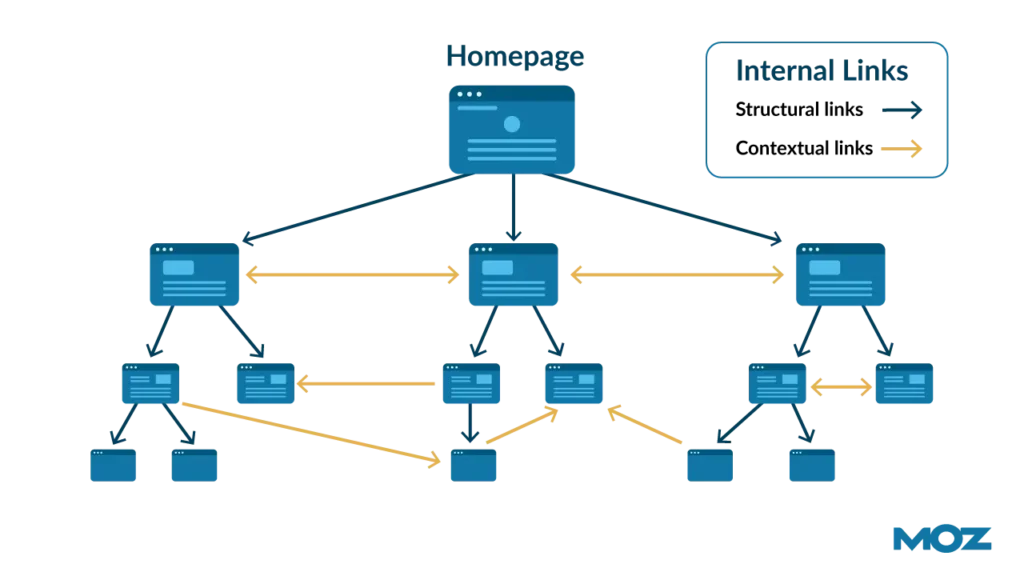
Optimizing Anchor Text for Internal Links
The anchor text you choose for your internal links plays a significant role in their effectiveness. Anchor text should be descriptive and give users a clear idea of what they will find when they click on the link. Avoid generic anchor text like “click here” or “read more.” Instead, use keyword-rich phrases that are relevant to the linked content.
For example, instead of saying “click here to learn about our services,” you might say “explore our digital marketing services.” This not only improves the user experience but also provides search engines with context, helping them better understand your site’s structure and the relationships between different pages.
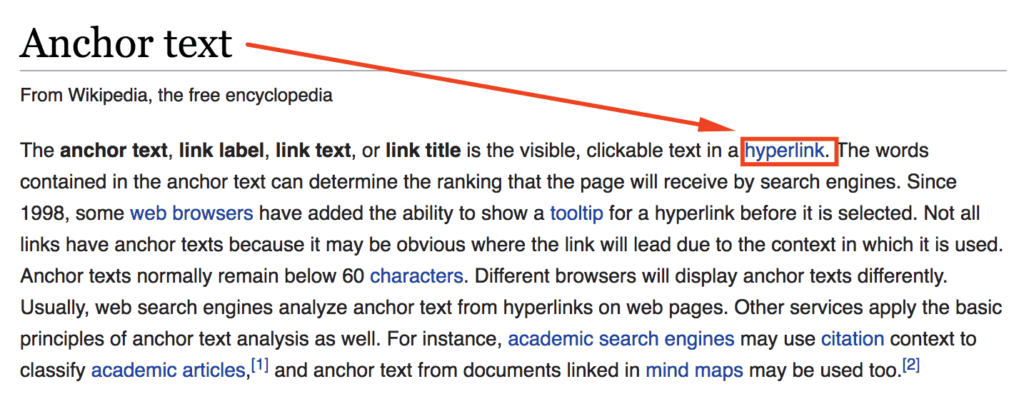
Best Practices for Designing a User-Centric Website
Creating a user-centric website is about putting your visitors at the heart of your design decisions. It’s not just about aesthetics; it’s about functionality, accessibility, and providing a seamless experience that meets the needs of your users. Here are some best practices we recommend:
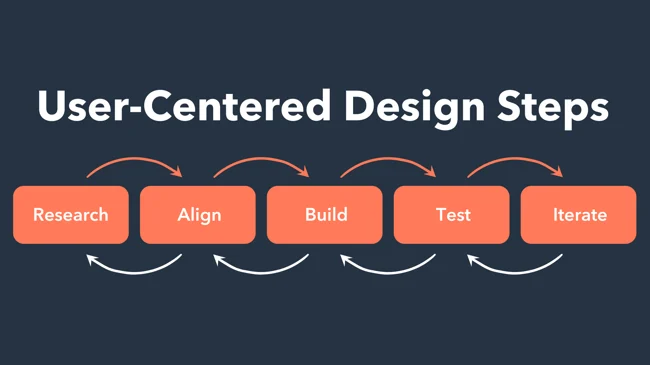
- Understand Your Audience: Start by researching your audience’s preferences, behaviors, and pain points. This will inform every aspect of your design, from the layout to the content you feature.
- Prioritize Simplicity and Clarity: Avoid cluttering your site with unnecessary elements. Focus on clean, intuitive designs that make it easy for users to find what they’re looking for. Simple navigation, clear calls-to-action, and straightforward content are key.
- Optimize for Speed: A slow-loading site can frustrate users and lead to higher bounce rates. Ensure your site is optimized for speed by compressing images, minimizing code, and leveraging browser caching.
- Ensure Accessibility: Your site should be accessible to all users, including those with disabilities. This includes using alt text for images, ensuring your site is navigable by keyboard, and providing transcripts for video content.
- Incorporate Feedback Loops: Allow users to provide feedback on their experience. This can help you identify pain points and areas for improvement, ensuring your site continues to meet user needs over time.
User-Centric Design for Local Businesses
For local businesses, designing with the user in mind means more than just good looks. It means creating a site that speaks directly to the needs and behaviors of your local audience. For example, a local restaurant might prioritize a mobile-friendly menu and easy online reservations. A local retail store might focus on showcasing product availability and store hours prominently on the homepage.
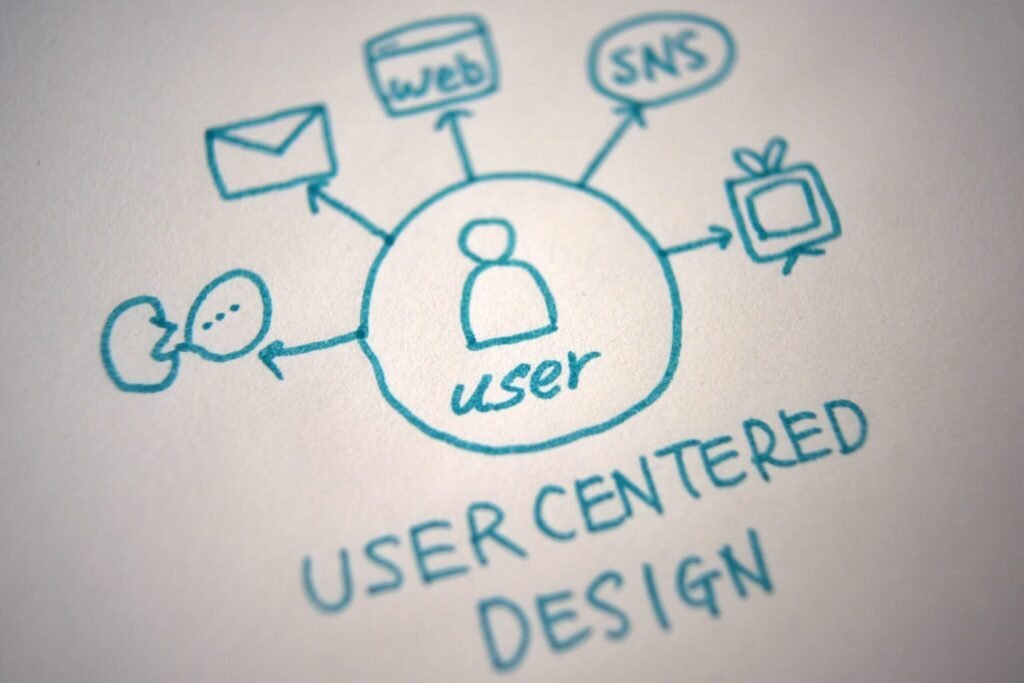
At Social Peak Media, we work closely with our clients to ensure their website reflects their unique brand while also being highly functional and user-friendly. A user-centric design is crucial for local businesses because it helps build trust and credibility with the community, leading to more foot traffic and repeat customers.
The Role of Page Load Speed in On-Page SEO
Page load speed is one of the most critical factors in both user experience and SEO. Studies show that users expect a site to load within two seconds, and every second of delay can result in significant drops in user satisfaction and conversions. From an SEO perspective, Google considers page load speed as a ranking factor, particularly for mobile searches.

To optimize page load speed, it’s essential to:
- Compress Images and Files: Large images and files are common culprits of slow loading times. Use compression tools to reduce file sizes without sacrificing quality.
- Minimize HTTP Requests: Each element on a webpage—images, scripts, and stylesheets—requires a separate HTTP request. Reducing the number of these requests can significantly speed up your site.
- Leverage Browser Caching: Browser caching stores parts of your website in a user’s browser, so they don’t have to reload the entire site each time they visit. This can greatly improve load times for returning visitors.
- Optimize CSS and JavaScript: Minify your CSS and JavaScript files to reduce their size and ensure they load faster. You can also consider asynchronous loading for non-essential scripts.
- Choose a Reliable Hosting Provider: Your hosting provider plays a crucial role in your site’s speed. Invest in a high-quality provider that offers fast server response times and reliable uptime.
At Social Peak Media, we’ve helped numerous small businesses optimize their site speed, resulting in improved user engagement and higher search rankings. Remember, a fast site isn’t just good for SEO—it’s essential for providing a smooth, enjoyable user experience that keeps visitors coming back.
The Impact of Slow Page Load Speed on Conversions
A slow website can have a direct impact on your bottom line. Research has shown that a delay of just one second in page load time can lead to a 7% reduction in conversions. For small businesses, this can mean a significant loss of revenue. Users are impatient; if your site takes too long to load, they’ll simply leave and find a faster alternative.
This is particularly true for e-commerce sites, where customers expect a seamless shopping experience. Slow load times can lead to cart abandonment and missed sales opportunities. At Social Peak Media, we’ve seen firsthand how improving page load speed can lead to higher conversion rates and increased customer satisfaction.
Tools to Measure and Improve Page Load Speed
If you’re unsure about your current page load speed, there are several tools available to help you measure and improve it:
- Google PageSpeed Insights: This free tool from Google provides insights into how your site performs on both mobile and desktop devices. It also offers suggestions for improving load times.
- GTmetrix: GTmetrix gives you a detailed analysis of your page’s load speed, along with actionable recommendations for improvement.
- Pingdom: Pingdom allows you to test your site’s load time from different locations around the world, providing a global perspective on your site’s performance.
- WebPageTest: This tool offers advanced testing features, including the ability to test your site on real mobile devices and browsers.
Using these tools, you can identify specific issues that are slowing down your site and take steps to address them. At Social Peak Media, we use a combination of these tools to ensure our clients’ websites are optimized for speed, helping them provide a better experience for their users and improve their SEO performance.
Conclusion
Optimizing your on-page SEO is about much more than ticking boxes on a checklist. It’s about creating a seamless, engaging user experience that meets the needs of your visitors while satisfying the demands of search engines. By focusing on key elements like mobile-friendliness, site navigation, internal linking, and page load speed, you can create a website that not only ranks well but also resonates with your audience.
At Social Peak Media, we specialize in helping small businesses create websites that do just that. Whether you’re looking to improve your current site or build a new one from scratch, we’re here to help you every step of the way.







