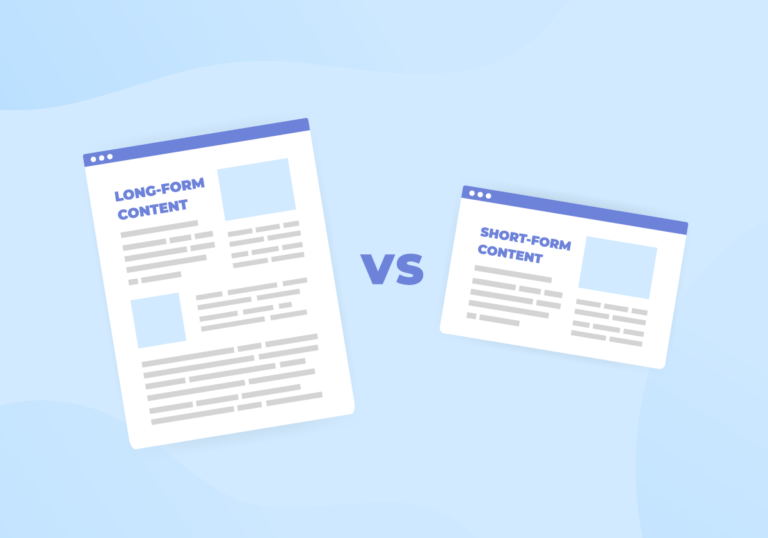How to Improve On-Page SEO – Pro Tips
In the ever-evolving digital landscape, mastering on-page SEO is like owning a superpower. It’s the key to boosting your website’s visibility, driving organic traffic, and ultimately, growing your online presence. But traditional on-page SEO tactics are just the tip of the iceberg. Enter Semantic/Holistic SEO and learn how to improve On-Page SEO, a revolutionary approach championed by Koray Tuğberk GÜBÜR that takes SEO to the next level.
So, what exactly is Semantic/Holistic SEO? It’s an advanced strategy that goes beyond mere keywords and focuses on the overall meaning, context, and user intent behind search queries. This approach ensures your content is not only found by search engines but also resonates deeply with your audience.
Why is this important? Because Google and other search engines are getting smarter every day. They now prioritize content that provides genuine value and answers user questions comprehensively. By embracing Semantic/Holistic SEO, you can create content that satisfies both search engines and users, giving your site a significant edge over the competition.

Understanding Semantic/Holistic SEO
Semantic/Holistic SEO is all about understanding the deeper layers of search queries. Rather than just focusing on individual keywords, this approach looks at the context, meaning, and intent behind those keywords. It’s like having a conversation with your audience, where you anticipate their needs and provide comprehensive answers.
Why On-Page SEO Matters
On-page SEO is crucial because it helps search engines understand your website and its content, as well as identify whether it is relevant to a searcher’s query. By optimizing your on-page elements, you not only make your site more accessible to search engines but also enhance the overall user experience.

Definition and Principles
At its core, Semantic/Holistic SEO involves:
- Contextual Understanding: Grasping the broader context in which a keyword is used.
- User Intent: Deciphering what the user is truly looking for.
- Content Relevance: Ensuring your content aligns perfectly with user queries.
- Comprehensive Coverage: Covering a topic in-depth to answer all possible user questions.
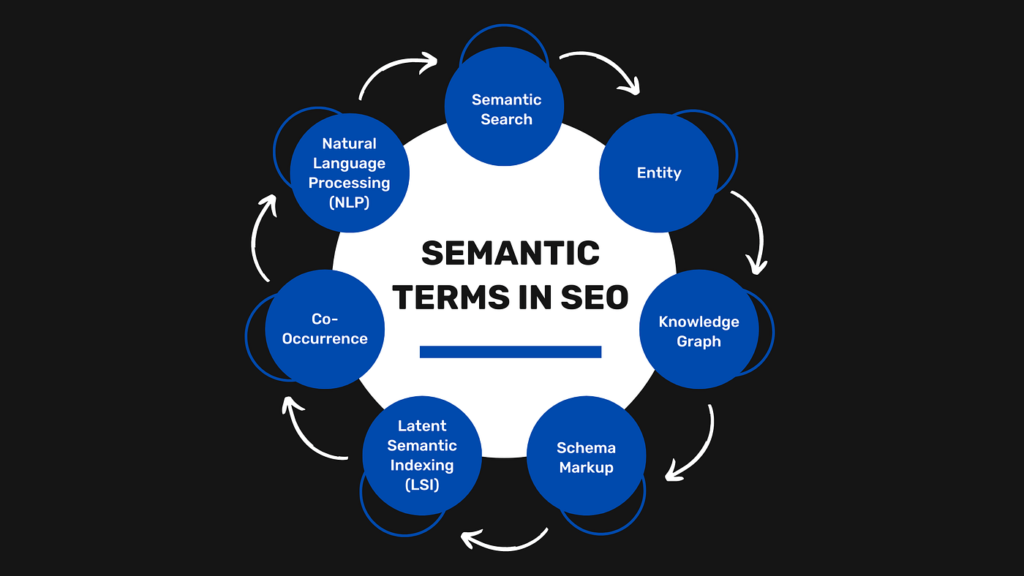
Benefits Over Traditional SEO
Traditional SEO might get you on the search results page, but Semantic/Holistic SEO keeps you there by engaging your audience more effectively. Here’s why:
- Enhanced User Experience: By providing comprehensive and relevant content, you keep users on your site longer.
- Better Engagement: Users are more likely to interact with content that addresses their needs thoroughly.
- Higher Rankings: Search engines reward content that demonstrates a deep understanding of user intent.
Key Components of On-Page SEO
- Content Quality and Relevance: Creating high-quality, relevant content is the cornerstone of on-page SEO. Your content should address user needs and queries comprehensively.
- Keyword Usage and Intent: Properly researching and using keywords that align with user intent helps ensure your content matches what people are searching for.
- Title Tags and Meta Descriptions: These HTML elements provide a brief overview of your content to search engines and users. Well-crafted titles and descriptions can significantly impact click-through rates.
- Headings and Subheadings: Using proper headings (H1, H2, H3) not only structures your content but also helps search engines understand its hierarchy and relevance.
- URL Structure: Clean, descriptive URLs that include keywords can improve your site’s search visibility.
- Internal Linking: Linking to other relevant pages within your website helps distribute page authority and aids in site navigation for users and search engines.
- User Experience (UX): A well-designed, easy-to-navigate site improves user engagement and reduces bounce rates, which can positively impact rankings.
- Page Speed and Mobile Friendliness: Fast-loading, mobile-friendly pages are essential, as they directly affect user experience and search rankings.

Pro Tips for Improving On-Page SEO
When it comes to boosting your website’s on-page SEO, a strategic and thorough approach is essential. Leveraging the insights from Semantic/Holistic SEO, here are some professional tips and strategies to enhance your on-page SEO effectively:
1. Focus on Content Quality and Relevance
- Write for Your Audience First: Ensure your content is engaging, informative, and tailored to your target audience’s needs. Understand their pain points and provide solutions.
- In-Depth Coverage: Create comprehensive content that covers topics extensively. This helps you address various aspects of user queries, making your content more valuable and authoritative.
2. Understand and Use Keywords Intelligently
- Keyword Research: Use tools like Google Keyword Planner, Ahrefs, or SEMrush to find keywords relevant to your niche. Focus on long-tail keywords and search queries that match user intent.
- Keyword Placement: Naturally incorporate keywords in your title, headings, meta descriptions, and throughout your content. Avoid keyword stuffing; instead, use synonyms and related terms.
3. Optimize Title Tags and Meta Descriptions
- Craft Compelling Titles: Your title tag should be unique, include your primary keyword, and be enticing enough to attract clicks.
- Write Effective Meta Descriptions: Summarize the content accurately while including relevant keywords. Keep it under 160 characters to ensure it displays well in search results.
4. Structure Content with Headings and Subheadings
- Use Proper Heading Tags: Organize your content with H1, H2, and H3 tags. This not only improves readability but also helps search engines understand the hierarchy and importance of your content.
- Include Keywords: Naturally integrate keywords into your headings to enhance relevance without overdoing it.
5. Enhance User Experience (UX)
- Improve Site Navigation: Make sure your website is easy to navigate with a clear structure. Use breadcrumbs and internal links to guide users.
- Optimize for Mobile: Ensure your site is mobile-friendly. Use responsive design to cater to users on all devices.
- Boost Page Speed: Fast-loading pages improve user experience and reduce bounce rates. Optimize images, leverage browser caching, and minimize JavaScript.
6. Implement Internal Linking
- Link Strategically: Use internal links to connect relevant pages within your site. This helps distribute page authority and keeps users engaged longer.
- Use Descriptive Anchor Text: Make sure your anchor text is relevant and descriptive, providing users and search engines with context about the linked page.
7. Leverage Structured Data and Schema Markup
- Add Schema Markup: Use schema.org markup to help search engines understand the context of your content. This can enhance your search results with rich snippets.
- Focus on Relevant Schemas: Depending on your content, use appropriate schemas like Articles, Reviews, Recipes, or FAQs to provide more information to search engines.
8. Optimize Images and Multimedia
- Use Descriptive File Names: Name your image files descriptively and include relevant keywords.
- Add Alt Text: Provide alt text for images to improve accessibility and give search engines context about the image content.
- Compress Images: Ensure images are optimized for faster loading times without compromising quality.
9. Regularly Update Content
- Keep Content Fresh: Regularly update your content to keep it relevant and accurate. This shows search engines that your site is up-to-date and valuable.
- Monitor Performance: Use analytics tools to track the performance of your content. Identify what’s working and where improvements can be made.
10. Monitor and Fix Technical Issues
- Use SEO Tools: Tools like Google Search Console, Screaming Frog, and Ahrefs can help identify and fix technical issues such as broken links, duplicate content, and crawl errors.
- Ensure Proper Indexing: Make sure all your important pages are indexed by search engines. Use robots.txt and XML sitemaps to guide search engine crawlers.
Conduct Thorough Keyword Research
Comprehensive keyword research is the cornerstone of effective on-page SEO. It helps you understand what your audience is searching for and how to tailor your content to meet their needs. Here’s how to do it effectively:
- Identify Broad Topics: Start with broad topics relevant to your niche.
- Use Keyword Research Tools: Utilize tools like Google Keyword Planner, Ahrefs, or SEMrush.
- Focus on Long-Tail Keywords: These often have higher conversion rates and lower competition.
- Analyze Context and Relevance: Ensure keywords are not only popular but also contextually relevant to your audience.

Using Advanced Tools
To conduct in-depth keyword research, leverage advanced tools that offer robust data and insights:
- Ahrefs: Provides comprehensive keyword analysis, including search volume and keyword difficulty.
- SEMrush: Offers keyword gap analysis to identify opportunities by comparing your site with competitors.
- Moz: Delivers detailed keyword insights and competitive analysis.
- Google Search Console: Helps track your site’s performance for specific keywords and discover new opportunities.

Analyzing Search Intent
Understanding search intent is crucial for effective keyword targeting. Follow these steps:
- Categorize Search Intent: Informational, navigational, transactional, and commercial investigation.
- Examine the SERP: Look at the type of content ranking highly for your target keywords.
- Content Type: Is it blog posts, product pages, or how-to guides?
- Align Content with User Needs: Ensure your content meets the user’s intent based on SERP analysis.
- Use Additional Tools:
- People Also Ask: Leverage this Google feature to understand related user queries.
- Related Searches: Gain deeper insights into user intent and related keywords.
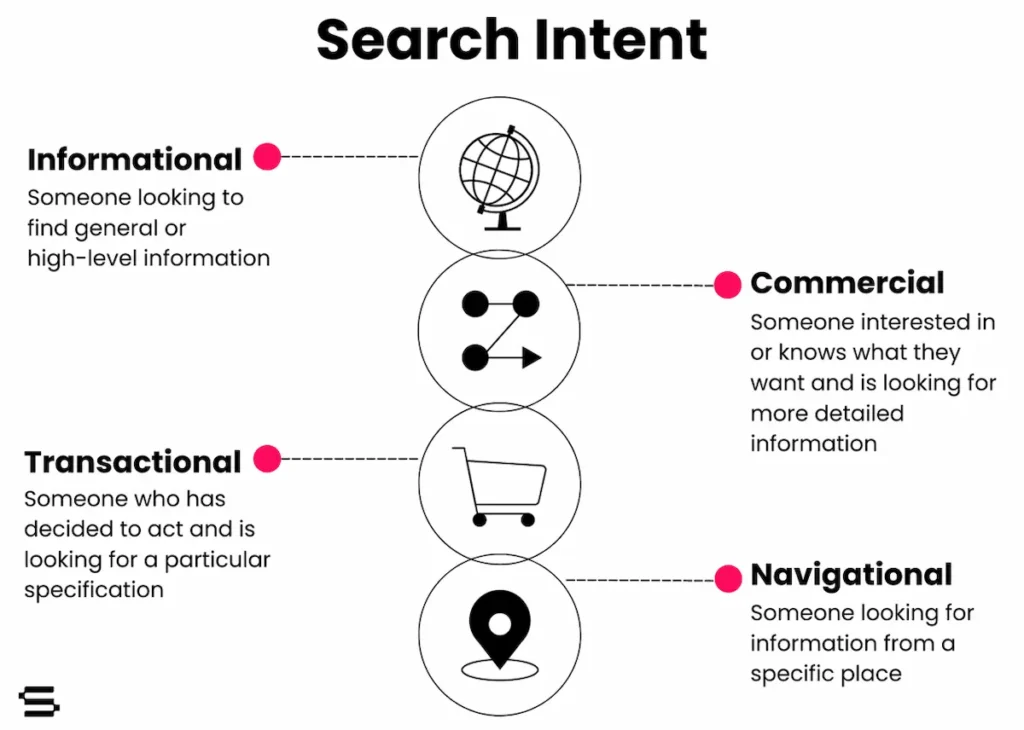
Optimize Meta Tags
Optimizing meta tags is a crucial aspect of on-page SEO. Well-crafted meta titles and descriptions can significantly improve click-through rates (CTR) and search engine rankings. Here are some best practices:
- Include Primary Keywords: Use your primary keyword at the beginning of your title and within your meta description.
- Keep it Concise: Ensure titles are under 60 characters and meta descriptions are within 160 characters.
- Be Descriptive and Accurate: Reflect the content accurately to avoid misleading users.
- Incorporate a Call to Action (CTA): Encourage users to click through to your site.
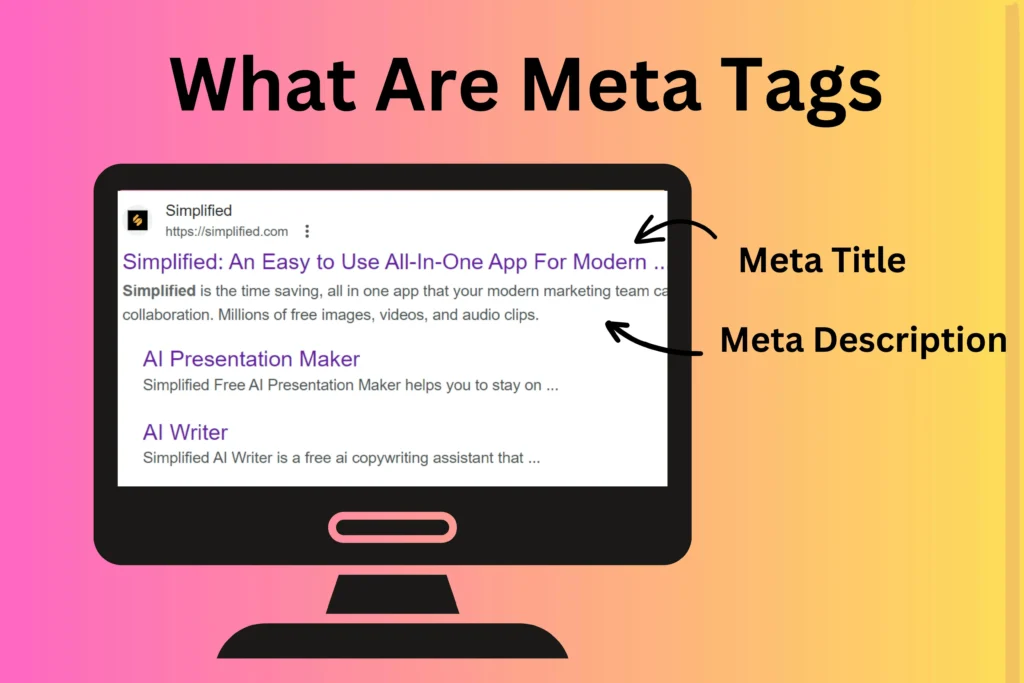
Crafting Compelling Title Tags
Creating compelling and SEO-friendly title tags requires a blend of creativity and strategic thinking. Here are some techniques:
- Keyword Placement: Place the primary keyword at the beginning of the title.
- Use Power Words: Incorporate words like “best,” “guide,” “tips,” “how-to,” to make titles more appealing.
- Keep it Relevant: Ensure the title accurately reflects the content to avoid high bounce rates.
- Add Branding: Include your brand name at the end of the title for recognition.
- Experiment with Length: While keeping under 60 characters, make sure it’s long enough to be descriptive yet concise.

Writing Effective Meta Descriptions
Effective meta descriptions can attract users and improve CTR. Follow these guidelines:
- Summarize the Content: Provide a brief overview of the page content.
- Include Keywords Naturally: Use primary and related keywords without keyword stuffing.
- Engage with a CTA: Phrases like “Learn more,” “Get started,” or “Discover” can entice clicks.
- Focus on User Benefits: Highlight what users will gain from clicking on your link.
- Avoid Duplicate Meta Descriptions: Ensure each page has a unique meta description.
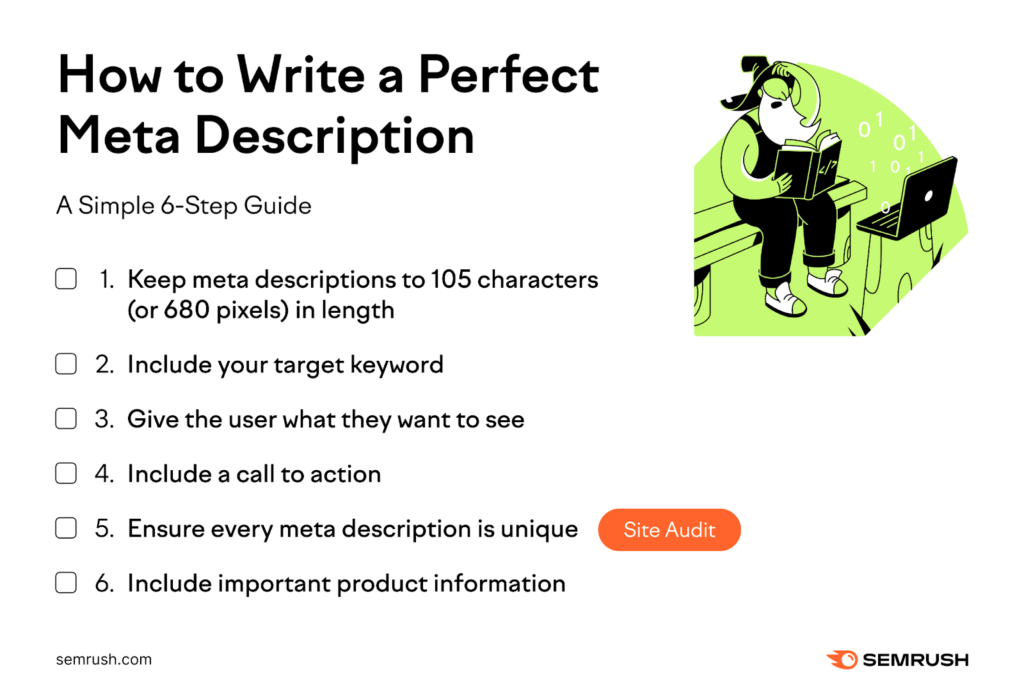
Create High-Quality Content
High-quality, relevant content is the backbone of effective on-page SEO. It not only attracts and retains users but also signals to search engines that your site provides value. Here’s why it matters and how to create it:
- User Engagement: Quality content keeps users on your site longer, reducing bounce rates.
- Authority and Trust: Well-researched, authoritative content builds trust with your audience.
- SEO Benefits: Search engines favor comprehensive, relevant content that answers user queries.

Tips for Creating High-Quality Content
- Understand Your Audience: Know their interests, pain points, and search intent.
- Conduct Thorough Research: Use credible sources to back up your information.
- Provide Value: Aim to educate, inform, or entertain your audience.
- Use Clear and Concise Language: Make your content easy to read and understand.
- Include Visuals: Use images, videos, infographics, and other media to enhance your content.
Engaging and Informative Content
Creating content that is both engaging and informative is key to meeting user needs and search engine criteria. Here’s how to do it:
- Catchy Headlines: Use compelling headlines to grab attention.
- Hook Your Readers: Start with an interesting introduction that draws readers in.
- Break Up Content: Use subheadings, bullet points, and short paragraphs to make content skimmable.
- Interactive Elements: Incorporate quizzes, polls, and interactive tools to engage users.
- Answer Questions: Address common questions and concerns related to your topic.
- Call to Action: Encourage readers to take action, whether it’s commenting, sharing, or exploring more content.

Updating Content Regularly
Regularly updating and refreshing content is vital for maintaining SEO performance. Here’s why and how to do it:
- SEO Benefits: Search engines favor fresh, up-to-date content, which can boost rankings.
- User Trust: Keeping information current builds trust with your audience.
- Identify Gaps: Regular updates allow you to fill content gaps and address new trends.

Tips for Updating Content
- Review Performance: Use analytics to identify which content needs updating.
- Update Information: Ensure all data, facts, and references are current.
- Enhance Content: Add new insights, examples, and visual elements.
- Optimize for New Keywords: Incorporate emerging keywords and search trends.
- Republish with a Fresh Date: Consider republishing updated content to signal freshness to search engines.
Use Header Tags Effectively
Header tags (H1, H2, H3, etc.) are essential for organizing your content, improving readability, and boosting SEO. They provide a clear structure, making it easier for both users and search engines to understand the hierarchy and main points of your content.
Importance of Using Header Tags
- Improved Readability: Headers break up text, making it more digestible and easier to scan.
- SEO Benefits: Search engines use headers to understand the structure and relevance of your content.
- User Experience: Well-organized content keeps users engaged and encourages them to stay longer on your page.
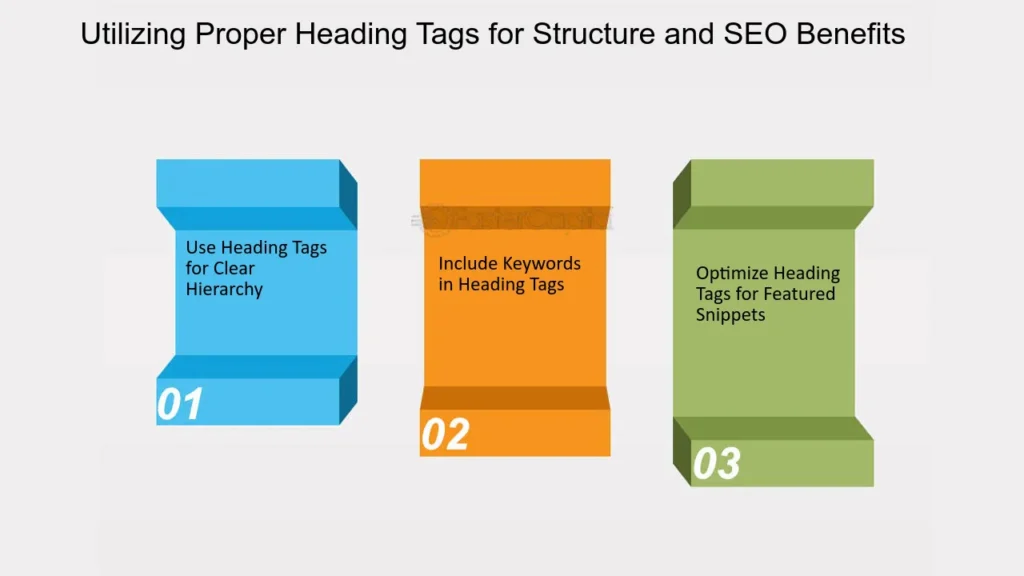
Structuring Content with Headers
- H1 Tag: Use for the main title of the page. Each page should have only one H1 tag to indicate the primary topic.
- H2 Tags: Use for major sections within the content. These act as main subheadings.
- H3 Tags and Beyond: Use for sub-sections under H2 tags. Continue the hierarchy with H4, H5, and so on as needed.
Best Practices for Structuring Content Using Headers
- Logical Flow: Ensure that headers follow a logical structure that guides readers through the content smoothly.
- Descriptive Titles: Make sure each header accurately describes the section it introduces.
- Consistent Style: Maintain a consistent style and format for headers throughout your content.
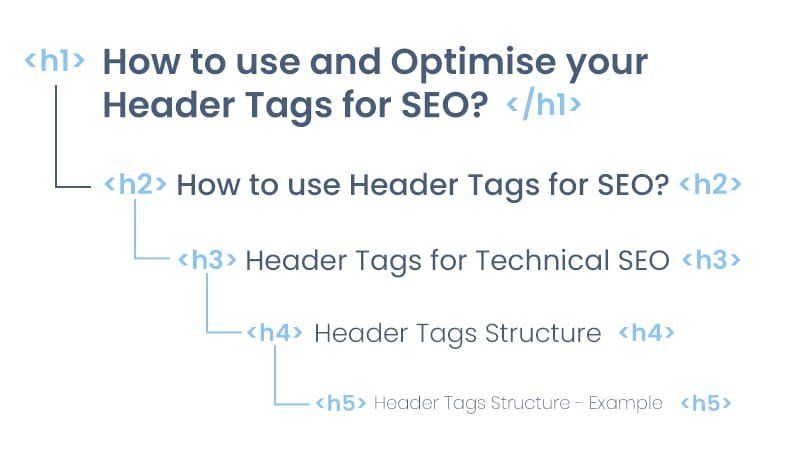
Keyword Placement in Headers
- Primary Keyword in H1: Include your main keyword in the H1 tag to signal the primary focus of the page.
- Secondary Keywords in H2 and H3: Use related keywords in H2 and H3 tags to cover various aspects of the topic.
- Natural Integration: Ensure keywords are naturally integrated into headers to maintain readability and relevance.
Tips for Placing Keywords in Headers
- Avoid Keyword Stuffing: Use keywords judiciously to avoid making headers awkward or spammy.
- Focus on Relevance: Ensure that the keywords used in headers are relevant to the content of the section.
- Use Variations: Incorporate keyword variations and synonyms to capture a broader range of search queries.
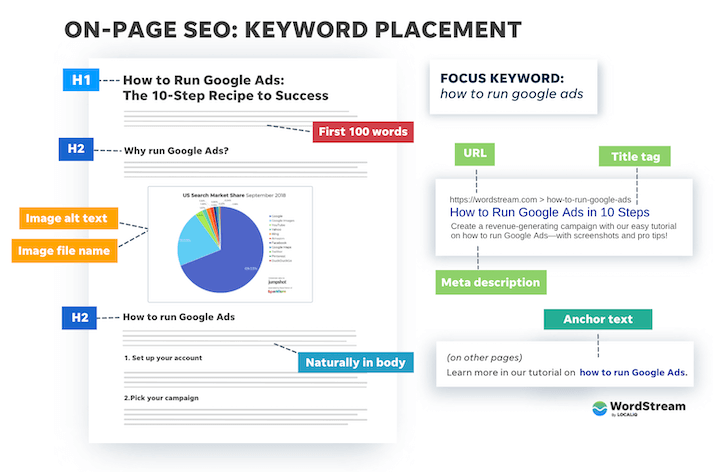
By using header tags effectively, you can enhance both the user experience and the SEO performance of your content. Properly structured content is easier to read, more engaging, and better understood by search engines.
Optimize Images
Optimizing images is crucial for improving site speed, enhancing SEO, and providing a better user experience. Here are some techniques to ensure your images are optimized effectively:
- Choose the Right File Format: Use JPEG for photos, PNG for graphics with transparency, and SVG for simple graphics and icons.
- Compress Images: Use tools like TinyPNG, ImageOptim, or online compressors to reduce file sizes without losing quality.
- Responsive Images: Implement responsive images using the
srcsetattribute to serve the appropriate image size for different devices.

Using Descriptive Alt Text
Descriptive alt text for images is important for accessibility, SEO, and user experience. Here’s why and how to do it:
- Accessibility: Alt text helps visually impaired users understand the content of an image using screen readers.
- SEO Benefits: Search engines use alt text to understand the context of an image, which can improve image search rankings.
- Fallback Content: Alt text provides a description if an image fails to load.
Best Practices for Writing Alt Text
- Be Descriptive: Clearly describe the content and function of the image.
- Include Keywords Naturally: Incorporate relevant keywords without overstuffing.
- Keep it Concise: Aim for alt text that is short but informative, typically under 125 characters.
- Avoid Redundancy: Don’t repeat information already provided in the surrounding text or image captions.
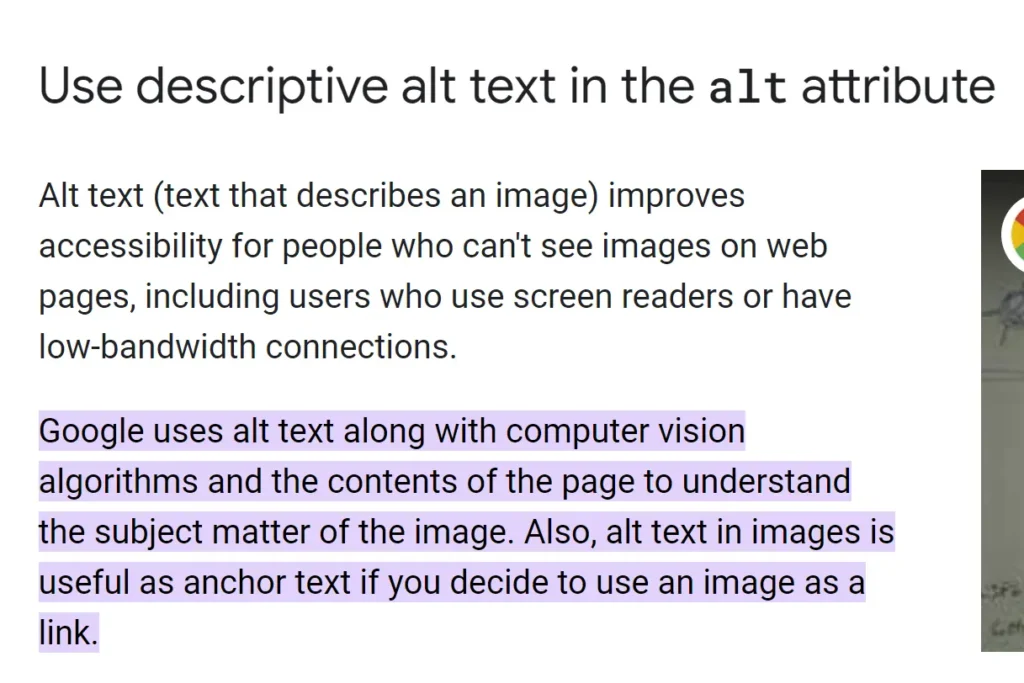
Reducing Image File Sizes
Reducing image file sizes is essential for improving loading times and overall site performance. Here are some methods to achieve this:
- Image Compression: Use lossless or lossy compression tools like TinyPNG, ImageOptim, or Kraken.io to reduce file size.
- Proper Dimensions: Resize images to the exact dimensions needed on your site. Avoid using HTML or CSS to scale down large images.
- Lazy Loading: Implement lazy loading to defer loading images until they are needed as the user scrolls down the page.
- Use Modern Formats: Consider using modern image formats like WebP, which provide better compression and quality compared to JPEG and PNG.
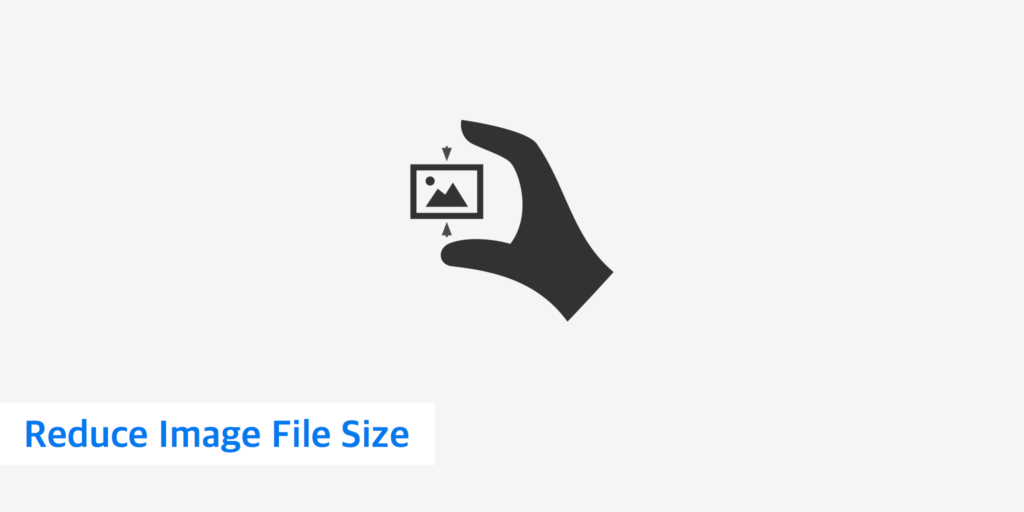
Improve URL Structure
Creating clean and SEO-friendly URL structures is essential for improving indexing, readability, and search engine rankings. A well-structured URL not only helps search engines understand the content of your pages but also enhances user experience.
Crafting Descriptive URLs
Descriptive and keyword-rich URLs can significantly improve your SEO efforts. Here are some tips for crafting effective URLs:
- Include Keywords: Use primary keywords in your URL to signal the content’s relevance to search engines.
- Keep it Short and Simple: Aim for concise URLs that are easy to read and remember.
- Use Hyphens to Separate Words: Hyphens improve readability and are preferred by search engines over underscores or other separators.
- Be Descriptive: Ensure the URL accurately reflects the content of the page. For example, use
/blog/seo-tipsinstead of/blog/post1.
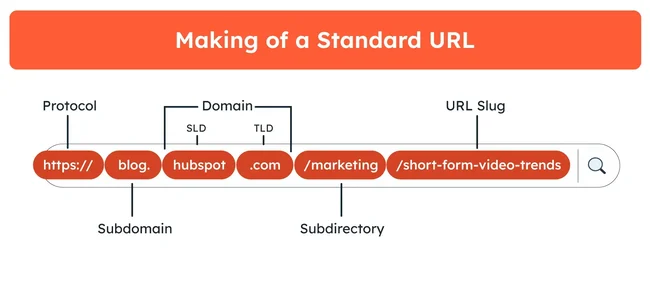
Avoiding Unnecessary Parameters
Unnecessary URL parameters can complicate your URL structure and negatively impact SEO performance. Here’s why simplicity matters:
- Improved Crawlability: Clean URLs are easier for search engines to crawl and index.
- Better User Experience: Simple, readable URLs are more user-friendly and trustworthy.
- Reduced Duplicate Content: Avoiding unnecessary parameters helps prevent duplicate content issues.
Tips for Avoiding Unnecessary URL Parameters
- Use Static URLs: Prefer static URLs over dynamic ones. For example, use
/category/seoinstead of/category?id=123. - Avoid Session IDs: Don’t include session IDs or other unnecessary tracking parameters in URLs.
- Canonicalization: Use canonical tags to indicate the preferred version of a page when parameters are unavoidable.
- URL Rewriting: Implement URL rewriting techniques to convert dynamic URLs into static, clean versions.
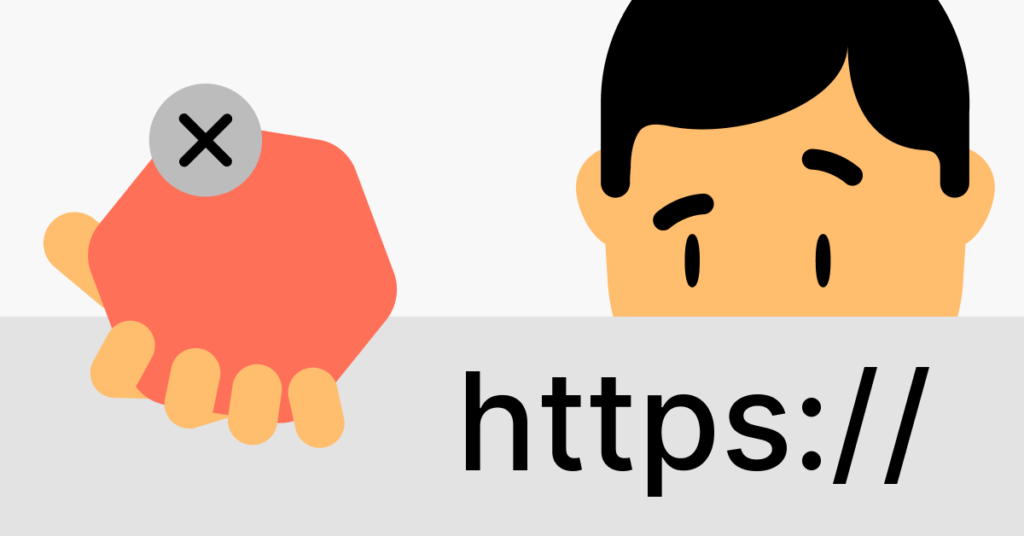
Enhance Internal Linking
Developing a robust internal linking strategy is essential for improving site navigation and distributing link equity. Internal links help search engines understand the structure and hierarchy of your site, which can boost your SEO performance. Moreover, they guide users to related content, enhancing their overall experience.
To create an effective internal linking strategy, focus on linking relevant and related content. This not only keeps users engaged longer but also signals to search engines the importance and context of your pages. Ensure that every piece of content includes links to other valuable resources within your site.
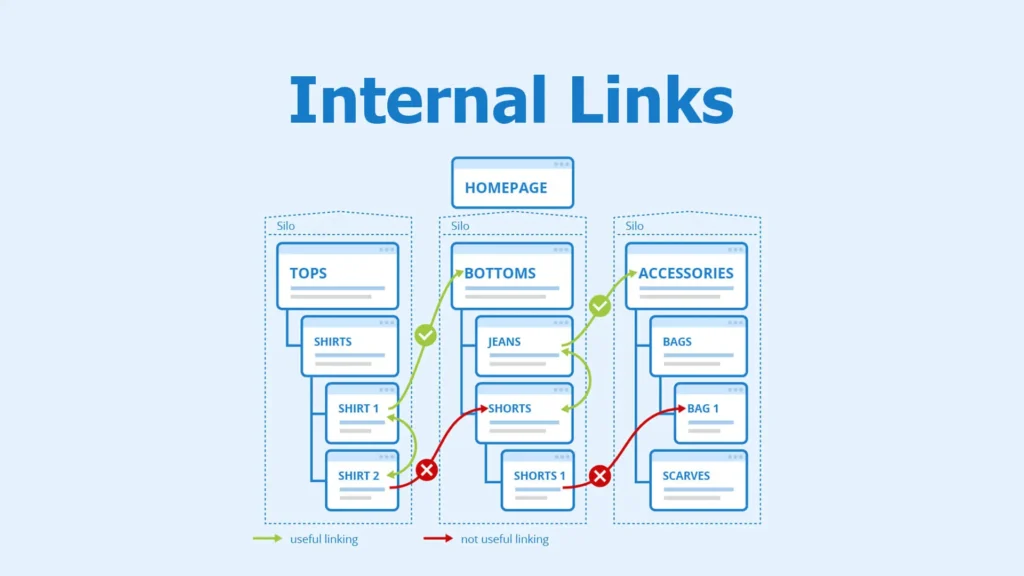
Additionally, create a logical link hierarchy. Prioritize linking to your most important pages to distribute authority effectively. Use descriptive anchor text to provide context and avoid overloading any single page with too many links. By maintaining a clear and organized link structure, you can improve both user experience and search engine indexing.
Linking to Related Content
Linking to related content within your site can significantly enhance both SEO and user experience. Here are some techniques:
- Contextual Links: Add links naturally within your content where it makes sense contextually. For example, if you mention a topic in passing, link to a detailed article on that topic.
- Related Posts Widgets: Use plugins or widgets to automatically display related posts at the end of your articles.
- Topic Clusters: Organize your content into clusters around core topics and interlink them to create a network of related content.
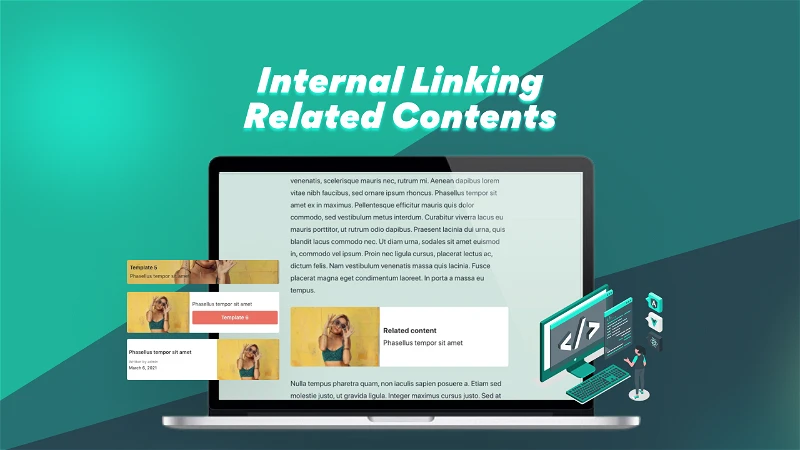
Creating a Logical Link Hierarchy
Creating a logical link hierarchy helps prioritize important pages and distribute authority effectively. Follow these tips:
- Silo Structure: Organize your content into silos, where each silo represents a main topic with subtopics branching out. Link within these silos to create a clear hierarchy.
- Use Anchor Text Wisely: Use descriptive, keyword-rich anchor text that accurately describes the linked content.
- Limit Link Volume: Avoid overwhelming pages with too many internal links. Focus on quality and relevance.
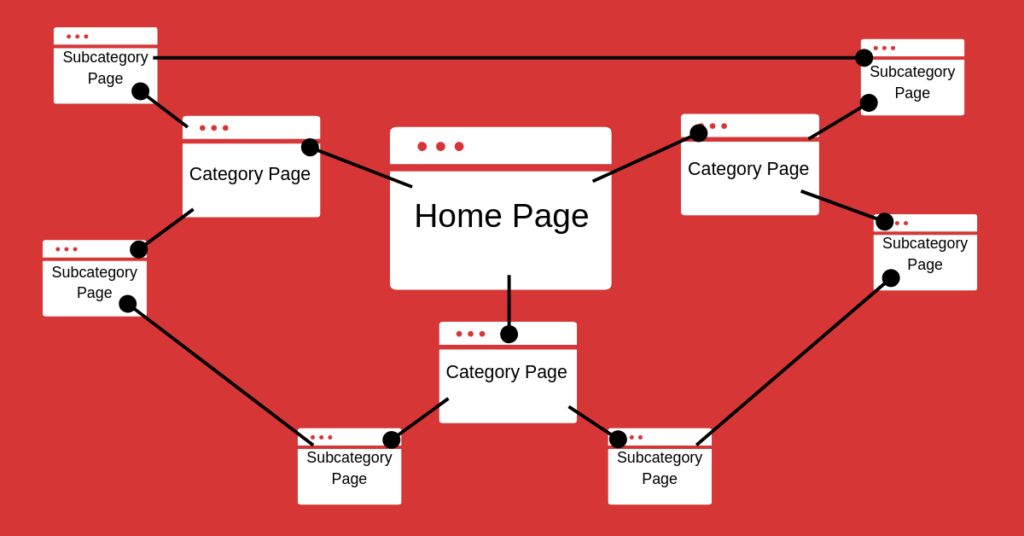
Ensure Mobile-Friendliness
Ensuring your website is mobile-friendly is crucial for improving user experience and SEO rankings. With an increasing number of users accessing the web via mobile devices, search engines prioritize mobile-friendly sites in their rankings. A mobile-friendly website adapts seamlessly to different screen sizes, ensuring that users have a positive experience regardless of the device they use.
Responsive Design
Using responsive design is key to making your website look great on all devices. Here’s why it’s important:
- Consistent User Experience: Responsive design ensures your site provides a consistent and optimal viewing experience across desktops, tablets, and smartphones.
- SEO Benefits: Search engines like Google favor responsive websites, as they use a single URL and HTML for all devices, simplifying the indexing process.
- Future-Proofing: Responsive design adapts to various screen sizes and resolutions, making your site ready for future devices.
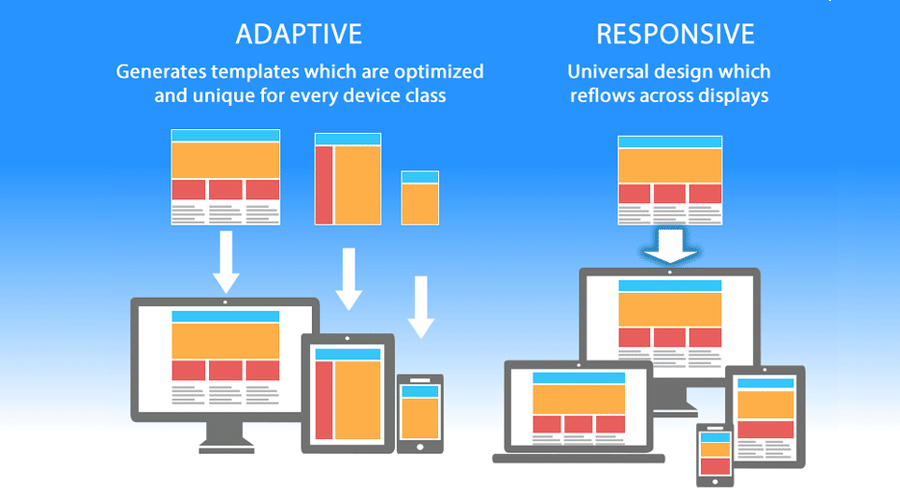
Techniques for Implementing Responsive Design
- Fluid Grids: Use flexible grid layouts that resize elements proportionally based on the screen size.
- Flexible Images: Ensure images scale appropriately within their containing elements to prevent them from overflowing.
- Media Queries: Apply CSS media queries to adjust the layout and design elements based on the device’s characteristics like width, height, and resolution.
Mobile Page Speed
Optimizing mobile page speed is essential for enhancing SEO and user experience. Slow-loading pages can lead to higher bounce rates and lower rankings. Here are some techniques:
- Optimize Images: Compress and resize images for faster loading without sacrificing quality.
- Minimize JavaScript and CSS: Reduce the size of JavaScript and CSS files by minifying and compressing them.
- Leverage Browser Caching: Enable caching to store frequently accessed resources on users’ devices, reducing load times for repeat visits.
- Use Content Delivery Networks (CDNs): Distribute your content across multiple servers worldwide to ensure faster delivery based on user location.
- Lazy Loading: Implement lazy loading to defer loading images and other non-critical elements until they are needed.
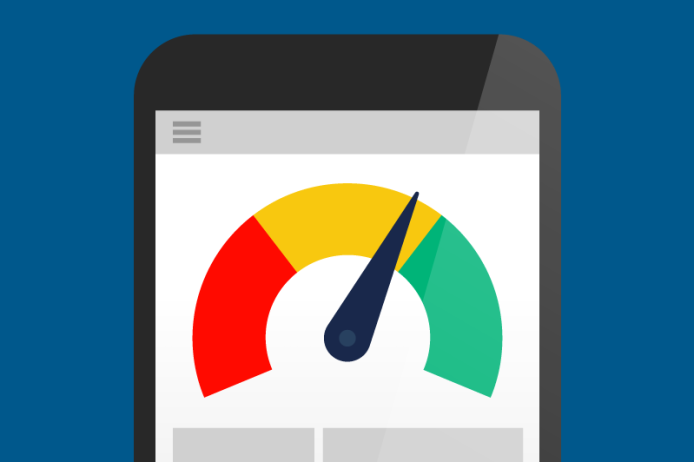
Improve Page Load Speed
Improving page load speed is essential for enhancing user experience and boosting SEO rankings. Faster pages keep users engaged, reduce bounce rates, and improve overall site performance. Search engines like Google prioritize sites that load quickly, making page speed a critical factor in SEO.
To improve page load speed:
- Optimize Images: Compress and resize images for quicker loading without sacrificing quality.
- Minify CSS and JavaScript: Reduce file sizes by removing unnecessary code and whitespace.
- Use Content Delivery Networks (CDNs): Distribute content across multiple servers to deliver resources faster based on user location.
- Enable Compression: Use Gzip or Brotli to compress files before sending them to the browser.
Reducing Server Response Time
Reducing server response time is crucial for improving page load speed. Here are some effective methods:
- Optimize Database Queries: Streamline and index database queries to reduce processing time.
- Use a Reliable Hosting Provider: Choose a hosting service known for fast response times and minimal downtime.
- Upgrade Server Resources: Ensure your server has sufficient CPU, RAM, and storage to handle your website’s traffic.
- Implement Caching: Use server-side caching to store frequently accessed data and reduce load times.
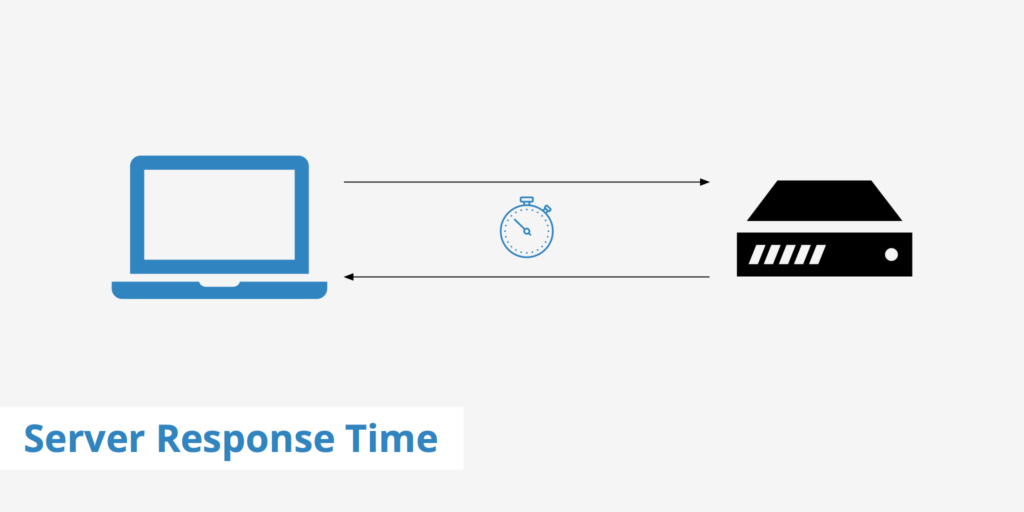
Leveraging Browser Caching
Leveraging browser caching can significantly improve page load speed and SEO. Here’s how it works:
- Set Expiry Headers: Specify how long browsers should store cached resources, reducing the need to reload unchanged files on subsequent visits.
- Cache Static Content: Ensure that images, CSS files, and JavaScript files are cached to speed up repeat visits.
- Use Cache-Control Headers: Configure cache settings for different types of content to optimize loading times.
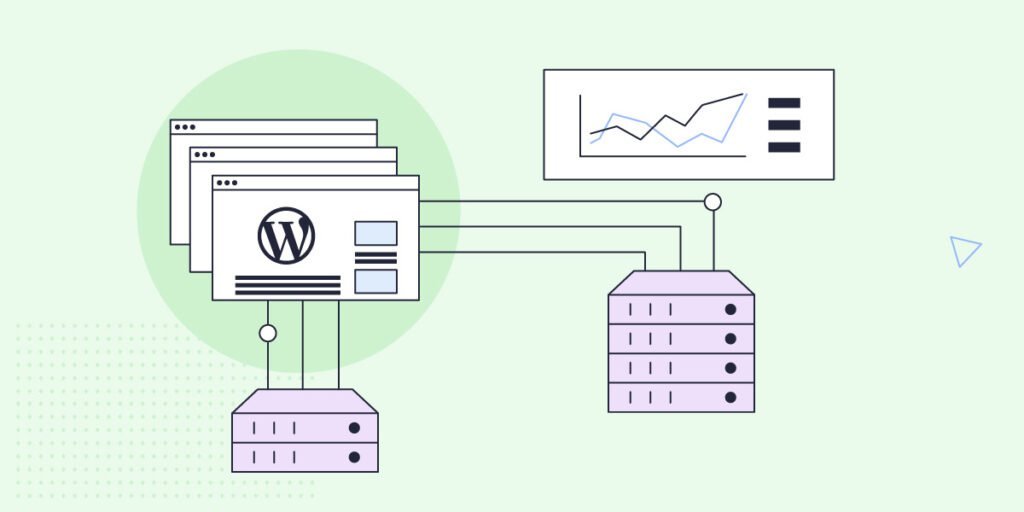
Use Schema Markup
Implementing schema markup is a powerful way to improve search engine understanding of your content and enhance visibility on search engine results pages (SERPs). Schema markup provides structured data that helps search engines interpret the context of your content, resulting in rich snippets that can increase click-through rates.
To implement schema markup effectively:
- Choose Relevant Schema Types: Select schema types that best represent your content, such as articles, products, or events.
- Use JSON-LD Format: Google recommends using JSON-LD format for implementing schema markup.
- Validate Your Markup: Use tools like Google’s Structured Data Testing Tool to ensure your markup is correctly implemented.
Types of Schema Markup
There are various types of schema markup, each offering unique benefits for SEO:

- Article Schema: Enhances the visibility of news articles and blog posts.
- Product Schema: Provides detailed product information, including price, availability, and reviews.
- Event Schema: Highlights events with date, location, and ticketing information.
- FAQ Schema: Displays common questions and answers directly in the search results.
- Review Schema: Showcases user reviews and ratings, enhancing credibility.
Implementing Schema Correctly
Best practices for correctly implementing schema markup on your site include:
- Follow Google’s Guidelines: Ensure you adhere to Google’s structured data guidelines to avoid penalties.
- Keep Data Accurate and Updated: Regularly update your schema markup to reflect the most current information.
- Test and Monitor: Use tools like Google’s Rich Results Test and Search Console to monitor and troubleshoot any issues with your schema markup.
- Use Multiple Schema Types: Implement various schema types where applicable to maximize the benefits across different content types.

Common On-Page SEO Mistakes to Avoid
Avoiding common on-page SEO mistakes is crucial for maintaining high rankings and ensuring your site performs well in search results. Here are some pitfalls to watch out for and tips on how to avoid them:
- Keyword Stuffing
- Mistake: Overloading content with keywords in an unnatural way.
- Solution: Use keywords naturally and focus on content quality. Include synonyms and related terms to enhance relevance.
- Ignoring User Intent
- Mistake: Focusing solely on keywords without considering what users are actually looking for.
- Solution: Research and understand user intent. Create content that addresses their needs and answers their questions comprehensively.
- Duplicate Content
- Mistake: Having identical or very similar content on multiple pages.
- Solution: Ensure each page has unique content. Use canonical tags to indicate the preferred version of a page when necessary.
- Poor Internal Linking
- Mistake: Not utilizing internal links effectively or having a chaotic linking structure.
- Solution: Develop a logical internal linking strategy. Link to relevant content and use descriptive anchor text.
- Slow Page Speed
- Mistake: Neglecting to optimize page load times, which can lead to higher bounce rates.
- Solution: Compress images, minimize CSS and JavaScript files, leverage browser caching, and use CDNs to improve loading times.
- Lack of Mobile Optimization
- Mistake: Failing to ensure your website is mobile-friendly.
- Solution: Use responsive design to make your site adaptable to all devices. Test your site’s mobile performance regularly.
- Missing or Poor Meta Tags
- Mistake: Omitting meta titles and descriptions or creating ones that are not compelling.
- Solution: Craft descriptive and keyword-rich meta titles and descriptions. Make them engaging to improve click-through rates.
- Not Using Alt Text for Images
- Mistake: Leaving out alt text for images, which affects accessibility and SEO.
- Solution: Always include descriptive alt text for images. Use relevant keywords where appropriate.
- Weak Content Quality
- Mistake: Publishing low-quality or thin content that doesn’t provide value.
- Solution: Focus on creating high-quality, informative, and engaging content that meets user needs.
- Ignoring Analytics and Performance Metrics
- Mistake: Not monitoring your site’s performance and user engagement metrics.
- Solution: Regularly review analytics to understand how your content is performing and identify areas for improvement.
Keyword Stuffing
Keyword stuffing is the practice of overloading a webpage with keywords or numbers in an attempt to manipulate a site’s ranking in search results. This outdated tactic involves inserting the same keywords repeatedly in the content, meta tags, and anchor text, often in a way that feels unnatural to readers.
Why It Should Be Avoided:
- Negative User Experience: Keyword-stuffed content is difficult to read and can frustrate users, leading to higher bounce rates.
- Search Engine Penalties: Search engines like Google have algorithms that detect keyword stuffing and can penalize or even ban sites that engage in this practice.
- Lower Rankings: Instead of boosting your rankings, keyword stuffing can actually harm your SEO performance by reducing the perceived quality of your content.
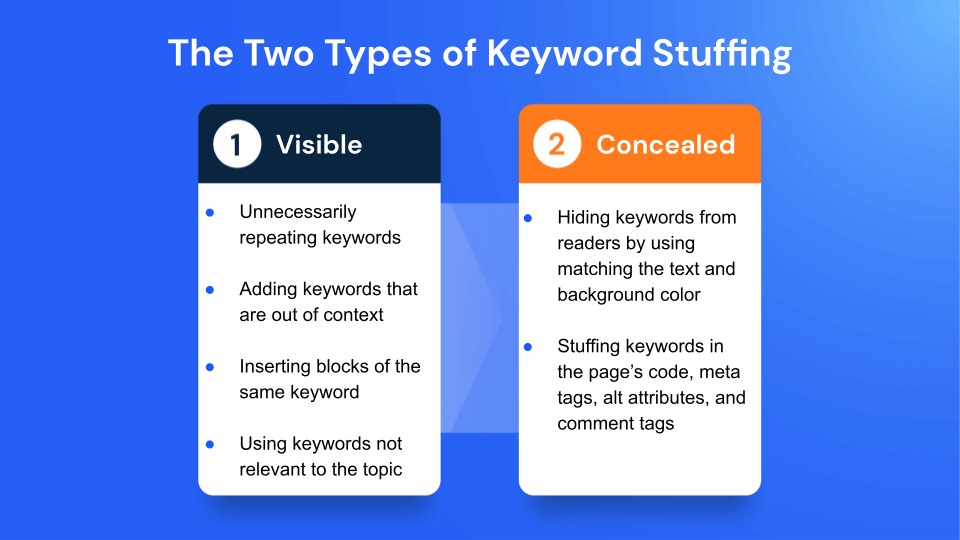
Ignoring Meta Descriptions
Meta descriptions are brief summaries of a webpage’s content that appear in search engine results. While they don’t directly impact rankings, they play a crucial role in attracting clicks from users.
Impact of Ignoring Meta Descriptions:
- Reduced Click-Through Rates (CTR): Without compelling meta descriptions, users are less likely to click on your link, leading to lower CTR.
- Missed Opportunities: Ignoring meta descriptions means missing out on the chance to highlight the relevance and benefits of your content to potential visitors.
- Default Snippets: Search engines may pull random text from your page as the description, which might not effectively represent your content.
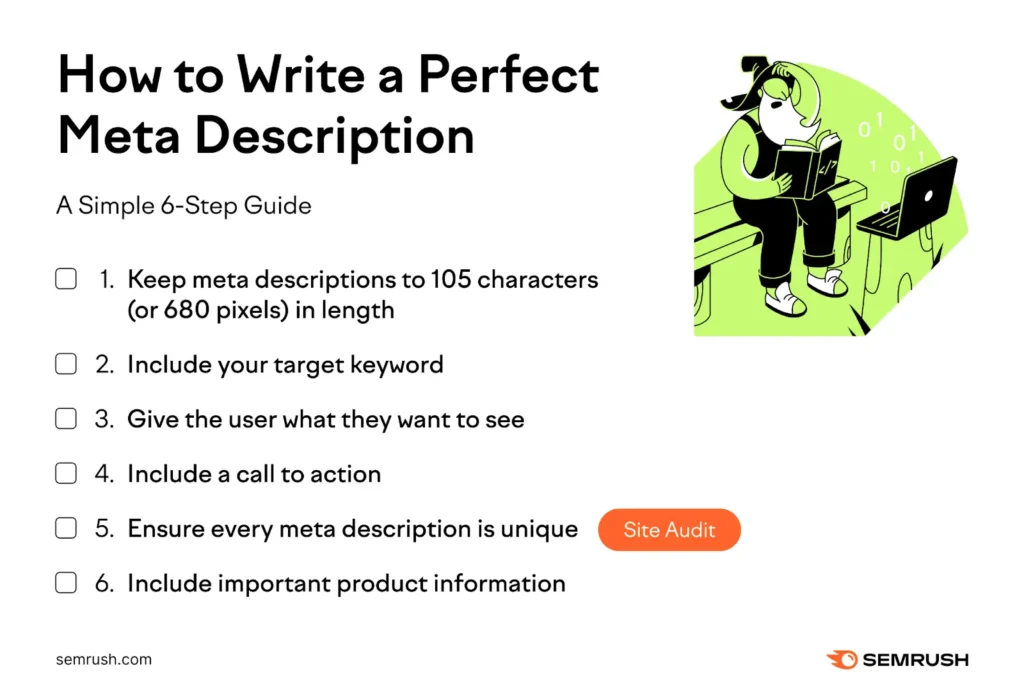
Poor Content Quality
Content quality is a critical factor in SEO. Poorly written, thin, or unstructured content can have several negative consequences.
Consequences of Poor Content Quality:
- High Bounce Rates: Users quickly leave your site if the content doesn’t meet their expectations, increasing bounce rates.
- Lower Engagement: Poor content fails to engage readers, leading to lower time-on-page and fewer interactions.
- Negative Impact on Rankings: Search engines prioritize high-quality content that provides value to users. Poor content can lead to lower rankings.

Broken Links
Broken links are links on your website that lead to non-existent pages. They can harm both SEO and user experience.
How Broken Links Harm SEO and User Experience:
- Negative User Experience: Broken links frustrate users, leading to a poor user experience and higher bounce rates.
- Reduced Crawl Efficiency: Search engine bots waste resources crawling broken links, which can impact the overall crawl efficiency of your site.
- Lost Link Equity: Broken links don’t pass link equity, which can weaken the SEO value of your internal and external linking structure.

Tips for Fixing Broken Links:
- Regularly Audit Your Site: Use tools like Google Search Console, Screaming Frog, or Ahrefs to identify and fix broken links.
- Redirect Broken Links: Implement 301 redirects to guide users and search engines from broken links to relevant pages.
- Update Internal Links: Regularly review and update internal links to ensure they point to existing and relevant pages.
Tools and Resources for On-Page SEO
Optimizing your on-page SEO can be a complex task, but with the right tools and resources, you can streamline the process and achieve better results. Here are some essential tools and resources to help you with on-page SEO optimization:

Structured Data Tools
- Google Structured Data Markup Helper: Helps add schema markup to your site.
- Schema.org: The official website for schema markup, providing guidelines and examples.
- JSON-LD Playground: Allows you to test and validate your JSON-LD structured data.
- Google Rich Results Test: Tests your structured data to see if it is eligible for rich results.
Additional Resources
- Google’s SEO Starter Guide: An official guide from Google to help you understand SEO best practices.
- Moz Blog: Offers insights, tutorials, and the latest news on SEO.
- Search Engine Journal: Provides comprehensive articles and updates on SEO and digital marketing.
- Backlinko Blog: Features in-depth guides and case studies on SEO strategies.
Keyword Research Tools
Effective keyword research is crucial for optimizing your on-page SEO. Here are some popular keyword research tools and their features:
- Google Keyword Planner:
- Features: Discover new keywords, get search volume estimates, and see how a list of keywords might perform.
- Benefits: Free to use and directly integrated with Google Ads, providing reliable data.
- Ahrefs:
- Features: Comprehensive keyword research, keyword difficulty score, and SERP overview.
- Benefits: Offers extensive data on keyword ranking potential and competitive analysis.
- SEMrush:
- Features: Keyword research, position tracking, keyword gap analysis, and competitive research.
- Benefits: Provides in-depth insights into competitors’ keywords and strategies.
- Moz Keyword Explorer:
- Features: Keyword suggestions, SERP analysis, and keyword difficulty score.
- Benefits: User-friendly interface with actionable keyword metrics.
SEO Analysis Tools
SEO analysis tools help you audit and improve your on-page SEO. Here’s an overview of some essential tools:
- Google Search Console:
- Features: Monitor your site’s search performance, identify indexing issues, and optimize visibility.
- Benefits: Free tool offering direct insights from Google on how your site is performing.
- Screaming Frog SEO Spider:
- Features: Website crawling, broken link identification, audit redirects, and analyze metadata.
- Benefits: Comprehensive site audit capabilities with detailed technical SEO insights.
- GTmetrix:
- Features: Analyze page speed, performance reports, and recommendations for improvement.
- Benefits: Provides actionable insights to improve site speed and user experience.
- Pingdom:
- Features: Website speed testing, performance monitoring, and uptime tracking.
- Benefits: Tests from multiple locations to provide a global perspective on site performance.
Content Optimization Tools
Optimizing content quality and structure is vital for on-page SEO. Here are some tools to help you enhance your content:
- Yoast SEO:
- Features: Content analysis, readability check, meta tag optimization, and XML sitemaps.
- Benefits: Comprehensive WordPress plugin for on-page SEO and content optimization.
- Surfer SEO:
- Features: Content analysis, keyword recommendations, and SERP analysis.
- Benefits: Data-driven suggestions to optimize content based on top-ranking pages.
- Clearscope:
- Features: Keyword and content optimization, competitive analysis, and content scoring.
- Benefits: Helps create high-quality, relevant content by analyzing top-performing content.
- Grammarly:
- Features: Grammar and spell check, style suggestions, and readability score.
- Benefits: Ensures your content is clear, engaging, and error-free.
Conclusion
On-page SEO is a fundamental aspect of digital marketing that can significantly enhance your website’s visibility and rankings in search engine results. By focusing on high-quality content, proper keyword usage, optimized meta tags, and a user-friendly site structure, you can attract more visitors and provide a better experience for your audience. Implementing the pro tips discussed in this article will help you achieve better rankings and drive organic traffic to your site.
Recap of Key Points
- Conduct Thorough Keyword Research: Use advanced tools to find relevant keywords and understand user intent.
- Optimize Meta Tags: Craft compelling title tags and effective meta descriptions to improve click-through rates.
- Create High-Quality Content: Focus on engaging and informative content that meets user needs.
- Use Header Tags Effectively: Organize content with H1, H2, and H3 tags for better readability and SEO.
- Optimize Images: Use descriptive alt text and reduce file sizes to improve load times and SEO.
- Improve URL Structure: Create clean, descriptive URLs to enhance indexing and user experience.
- Enhance Internal Linking: Develop a logical link hierarchy to distribute link equity and improve navigation.
- Ensure Mobile-Friendliness: Implement responsive design and optimize mobile page speed.
- Improve Page Load Speed: Reduce server response time and leverage browser caching.
- Use Schema Markup: Implement structured data to improve search engine understanding and enhance SERP visibility.
- Avoid Common SEO Mistakes: Steer clear of keyword stuffing, poor content quality, and broken links.
- Utilize SEO Tools: Leverage tools for keyword research, SEO analysis, and content optimization.
Next Steps for On-Page SEO Improvement
- Conduct a Site Audit: Use tools like Google Search Console and Screaming Frog to identify and fix SEO issues.
- Research Keywords: Regularly update your keyword research to align with changing user search behavior.
- Optimize Existing Content: Revisit old posts and pages to update and improve their SEO.
- Create a Content Calendar: Plan and publish high-quality, keyword-optimized content consistently.
- Monitor Performance: Use analytics tools to track the performance of your SEO efforts and make data-driven adjustments.
- Stay Updated with SEO Trends: Keep abreast of the latest SEO trends and algorithm updates to adapt your strategies.
By following these steps and continually refining your on-page SEO practices, you can achieve and maintain higher rankings, resulting in increased traffic and better user engagement.