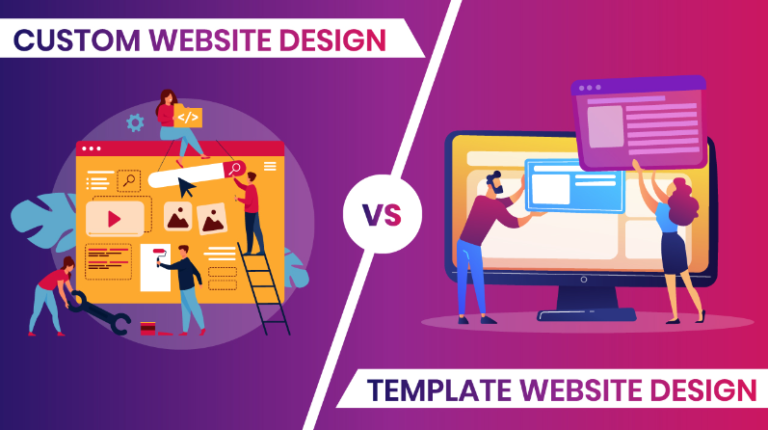Choosing the Right Content Management Systems (CMS) for Your Sacramento Business Website
Choosing the best Content Management Systems (CMS) for your Sacramento business is like picking the right foundation for your home. It’s where everything starts, and getting it right from the beginning can save you a lot of time, money, and headaches down the line. But with so many options available, how do you decide which one is best for your specific needs?
At Social Peak Media, we’ve worked with numerous small businesses across Sacramento, helping them build strong online presences through effective website management. Today, we’re diving deep into how you can select the right CMS for your business, the benefits of using one, and how to ensure your site is not only functional but optimized for success.

The Benefits of Using a CMS for Website Management
First things first, let’s talk about why you need a CMS. A CMS allows you to create, manage, and modify content on your website without needing specialized technical knowledge. For small businesses in Sacramento, this is a game changer. Here’s why:

- Ease of Use: You don’t need to be a tech wizard to make updates. Most CMS platforms are user-friendly and designed for non-developers.
- Cost-Effective: Building a website from scratch can be costly, but with a CMS, you can significantly reduce development time and costs.
- Scalability: As your business grows, your website can grow with you. A good CMS will allow you to add new pages, functionalities, and content with ease.
- SEO-Friendly: Many CMS platforms come with built-in SEO tools, which can help you optimize your website to rank better in search engines.
- Community Support: Popular CMS platforms have large communities, which means more resources, tutorials, plugins, and themes at your disposal.
For small businesses in Sacramento, these benefits can translate directly into better online visibility, more customers, and ultimately, increased revenue. A well-chosen CMS empowers you to keep your site updated and relevant, ensuring that you can focus on running your business instead of being bogged down by technical details.
Comparing Popular CMS Platforms: WordPress, Joomla, Drupal
Now that you understand the benefits, let’s compare some of the most popular CMS platforms. Each has its strengths and is suitable for different types of businesses, so choosing the right one depends on your specific needs.
WordPress

- Overview: WordPress is by far the most popular CMS, powering over 40% of all websites on the internet. It’s known for its ease of use, flexibility, and vast plugin ecosystem.
- Best For: Small to medium-sized businesses, blogs, and e-commerce sites.
- Pros:
- Easy to use with a gentle learning curve.
- Extensive library of themes and plugins.
- Strong SEO capabilities.
- Large community and support network.
- Cons:
- Can be prone to security vulnerabilities if not properly maintained.
- Requires regular updates to keep the site secure.
Joomla

- Overview: Joomla is another popular CMS that is known for its flexibility and advanced user management features. It’s a great choice for websites that require more complex structures and functionalities.
- Best For: E-commerce sites, social networking sites, and more complex websites.
- Pros:
- Powerful and flexible for advanced users.
- Better out-of-the-box multilingual support.
- Strong user management options.
- Cons:
- Steeper learning curve compared to WordPress.
- Smaller plugin and theme ecosystem.
Drupal

- Overview: Drupal is the most advanced of the three, offering high levels of customization and flexibility. It’s best suited for large, complex websites that need custom content types and heavy security.
- Best For: Large enterprises, government websites, and sites with complex data structures.
- Pros:
- Highly customizable and flexible.
- Excellent for complex websites with multiple content types.
- Strong security features.
- Cons:
- The steepest learning curve of all three.
- Requires more technical knowledge to manage.
Which One Is Right for Your Sacramento Business?
- For Small Businesses: If you’re a small business owner in Sacramento looking for something easy to use, WordPress is likely your best bet. Its vast plugin library allows you to add almost any functionality you need without writing a single line of code.
- For Medium to Large Businesses: If you need something more robust and are willing to invest time in learning the ropes, Joomla could be a good middle ground, especially if your site requires advanced user management.
- For Enterprises: For those managing a larger enterprise or government site, or if you need heavy-duty security, Drupal’s flexibility and power make it the top choice.
Custom Content Management Systems Solutions for Sacramento Businesses
While popular CMS platforms like WordPress, Joomla, and Drupal offer a lot, there are times when an out-of-the-box solution just isn’t enough. That’s where custom CMS solutions come into play.
At Social Peak Media, we understand that every Sacramento business is unique, and sometimes your website needs something more tailored to your specific operations. Custom CMS solutions allow you to build a system that’s designed specifically for your business, with features and functionalities that align perfectly with your goals.
When to Consider a Custom CMS:
- Unique Business Needs: If your business model is complex or requires special workflows that can’t be easily managed by a standard CMS.
- Scalability: If you’re planning for rapid growth and need a system that can scale effortlessly.
- Integration: If you need to integrate your website with other systems like CRM, ERP, or other enterprise software.
- Security: If you handle sensitive data and require advanced security measures that aren’t available in off-the-shelf CMS platforms.

The Process of Developing a Custom CMS:
- Discovery: We start by understanding your business, your goals, and your specific needs.
- Planning: Our team will design a custom CMS architecture that aligns with your requirements.
- Development: We build the CMS using modern technologies, ensuring it’s robust, scalable, and easy to use.
- Testing: Before launching, we rigorously test the CMS to ensure it functions perfectly and securely.
- Training: We provide comprehensive training to your team so you can manage the CMS with confidence.

Investing in a custom CMS might seem like a big step, but for many Sacramento businesses, it’s an investment that pays off in the long run. It allows you to create a system that’s perfectly aligned with your needs, ensuring your website is an asset, not just a necessity.
How to Optimize Your CMS for SEO and User Experience
Once you’ve selected the right CMS, the next step is optimization. A well-optimized website not only attracts more visitors but also provides a better user experience, leading to higher engagement and conversions.

SEO Optimization Tips:
- Use SEO-Friendly URLs: Ensure your CMS allows you to create clean, descriptive URLs. Avoid using complex strings of numbers or special characters.
- Meta Tags and Descriptions: Make sure your CMS lets you easily edit meta titles and descriptions for each page. These are crucial for SEO and should include relevant keywords.
- Mobile Optimization: With more people browsing on mobile devices, your site needs to be fully responsive. A good CMS should have mobile-friendly themes or allow you to create a responsive design.
- Image Optimization: Optimize images by compressing them without losing quality. Many CMS platforms offer plugins to automate this process.
- Internal Linking: Build a strong internal linking structure to guide visitors through your site and help search engines understand your site’s architecture.
- Speed Optimization: Ensure your site loads quickly. This can be achieved by minimizing code, using efficient hosting, and optimizing images and other media.
User Experience Tips:
- Intuitive Navigation: Your website’s navigation should be simple and intuitive. Use clear labels and organize your content logically.
- Consistent Design: Maintain a consistent design throughout your site to create a cohesive experience. This includes using consistent fonts, colors, and layouts.
- Content Layout: Break up content with headings, bullet points, and images to make it easier to read and scan.
- Call to Action: Every page should have a clear call to action (CTA) that guides visitors toward the next step, whether that’s contacting you, making a purchase, or signing up for a newsletter.
- Accessibility: Make sure your site is accessible to everyone, including people with disabilities. This can include using alt text for images, providing transcripts for video content, and ensuring your site can be navigated via keyboard.
Optimizing your CMS for SEO and user experience is an ongoing process, but it’s essential for the success of your Sacramento business’s online presence. At Social Peak Media, we make sure your website isn’t just another face in the crowd—it stands out, engages your audience, and drives results.
Case Studies: Successful CMS Implementations in Sacramento
One of the best ways to understand the impact of a well-chosen and well-implemented CMS is by looking at real-world examples. Here are a few case studies of Sacramento businesses that have seen tremendous success with their CMS platforms.
Case Study 1: Local Coffee Shop – WordPress Implementation
- Challenge: A local coffee shop needed an affordable, easy-to-manage website that could showcase their menu, accept online orders, and connect with customers via social media.
- Solution: We implemented WordPress, using a modern, responsive theme and integrating WooCommerce for online orders.
- Results: The coffee shop saw a 50% increase in online orders within the first three months and a 35% increase in website traffic.
Case Study 2: Sacramento Non-Profit – Joomla Implementation
- Challenge: A non-profit organization needed a website that could manage a large amount of content, including event calendars, volunteer sign-ups, and multilingual content.
- Solution: We chose Joomla for its advanced content management and multilingual support, creating a custom template that matched the non-profit’s branding.
- Results: The non-profit experienced a 60% increase in volunteer sign-ups and improved engagement across all their online content.
Case Study 3: Tech Startup – Custom CMS Development
- Challenge: A tech startup in Sacramento needed a highly customized CMS that could integrate with their existing software systems and scale as the company grew.
- Solution: We developed a custom CMS from the ground up, focusing on scalability, security, and seamless integration with the startup’s CRM and ERP systems.
- Results: The startup was able to handle a 200% increase in website traffic and easily manage their growing content needs.
These case studies highlight how choosing the right CMS and tailoring it to your business needs can lead to significant results. Whether you’re a small coffee shop, a non-profit, or a tech startup, the right CMS can be the foundation of your online success.
Conclusion
Building a website for your Sacramento business is about more than just putting up a few pages. It’s about creating a dynamic, engaging online presence that reflects your brand, meets your customers’ needs, and drives growth. Choosing the right CMS is a critical part of this process, and whether you opt for WordPress, Joomla, Drupal, or a custom solution, the key is to align your CMS with your business goals.
At Social Peak Media, we’re here to help you navigate these choices. We specialize in helping Sacramento businesses build websites that aren’t just beautiful—they’re powerful tools for growth. From selecting the right CMS to optimizing for SEO and user experience, we’re with you every step of the way. If you’re ready to take your website to the next level, reach out to us today. Let’s build something great together.