Top 10 Podcast Editing Software in 2025: Free & Paid Options
Choosing the right podcast editing software is crucial to producing high-quality, professional audio. With so many options available in 2025, finding the right fit for your workflow and skill level can feel overwhelming. To help you cut through the noise, we’ve compiled a list of the best podcast editing software featuring both free and premium tools to match every podcaster’s needs.

Why Quality Editing Software Matters
Good editing software helps you:
- Eliminate mistakes and awkward pauses
- Improve audio clarity
- Add professional polish with music, intros, and outros
- Efficiently manage your editing workflow
Best Free Podcast Editing Software
Free editing software offers powerful tools suitable for beginners and budget-conscious podcasters.
Audacity
Audacity is a favorite among new podcasters. It offers:
• Easy-to-use interface
• Multi-track editing
• Noise reduction and audio enhancement features
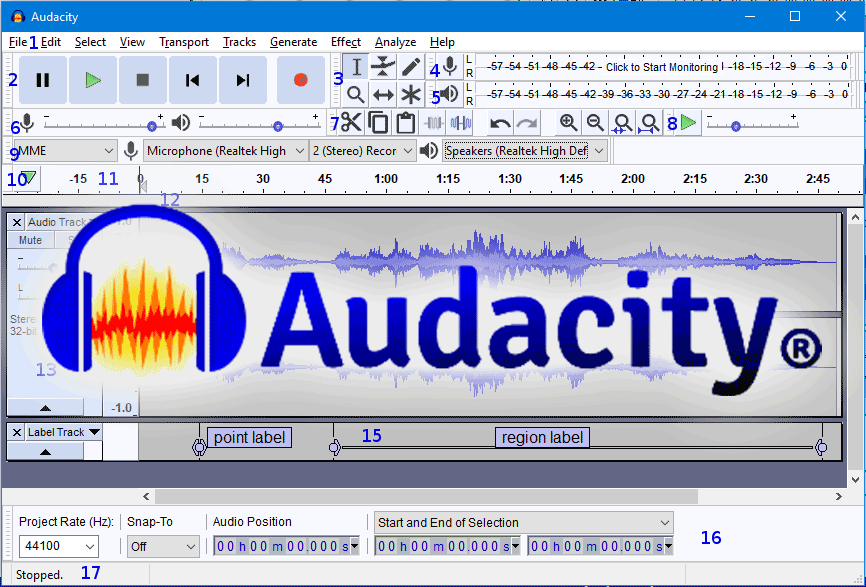
GarageBand (Mac)
Perfect for Mac users, GarageBand provides:
- User-friendly interface
- Multiple built-in audio effects
- Intuitive editing workflow

Anchor
Anchor provides basic editing features suitable for beginners:
- Web-based editing
- Integrated publishing tools
- Simple user experience
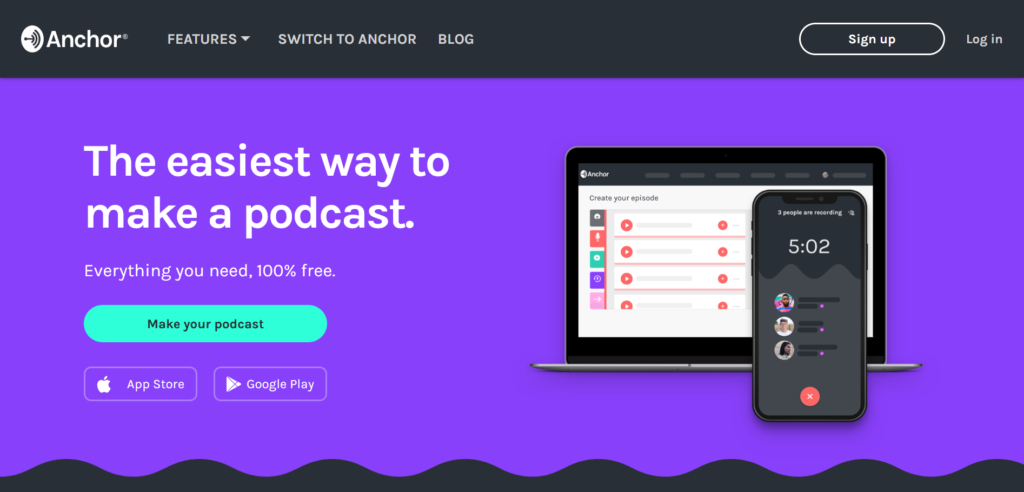
Premium Podcast Editing Software Options
These premium software options provide advanced features ideal for intermediate to professional podcasters.
Adobe Audition
A popular choice among professional podcasters, Adobe Audition offers:
- Advanced noise reduction tools
- Comprehensive multi-track editing
- Integration with other Adobe products
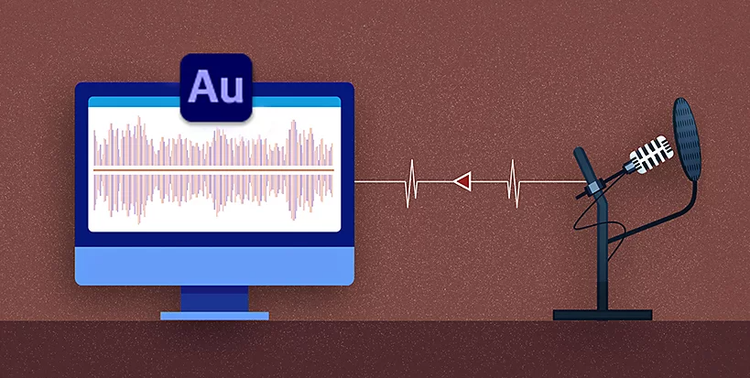
Logic Pro X (Mac)
Logic Pro X is a robust choice for professional audio editing:
- Rich audio editing capabilities
- Advanced audio effects and plugins
- Exceptional sound quality

Hindenburg Journalist Pro
Specifically designed for spoken-word content, Hindenburg provides:
- Automated audio leveling
- Easy-to-use features tailored for podcasting
- Fast editing workflow

Emerging Podcast Editing Software in 2025
These newer editing tools leverage innovative technology and AI to enhance editing efficiency.
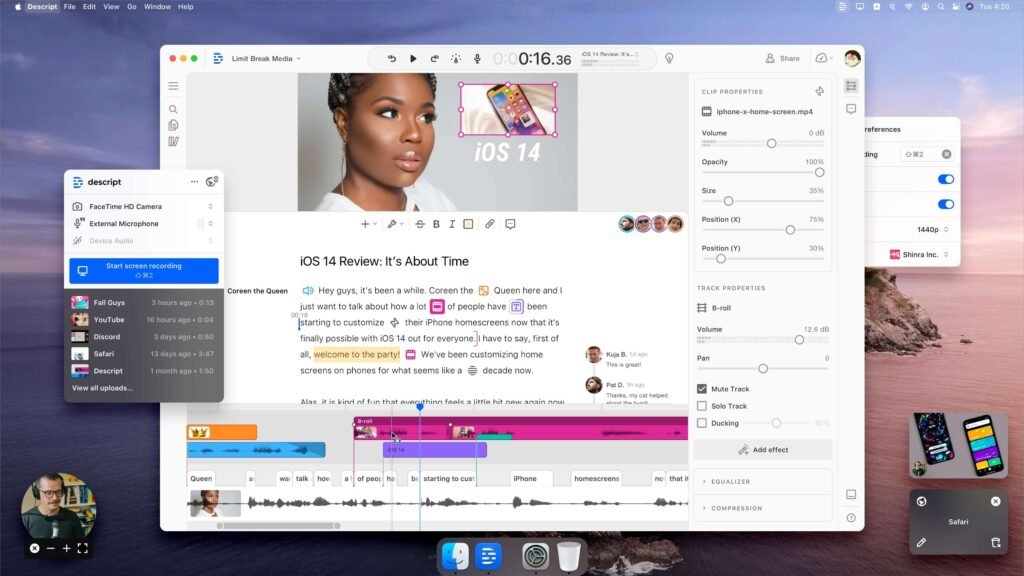
Descript
Descript stands out with its unique text-based editing approach:
- Transcription-based editing
- AI-powered voice cloning and overdubbing
- Collaborative editing features

Riverside.fm
Primarily known for remote recording, Riverside.fm also includes powerful editing capabilities:
- High-quality audio and video editing
- Automated post-production enhancements
- Easy-to-use editing interface
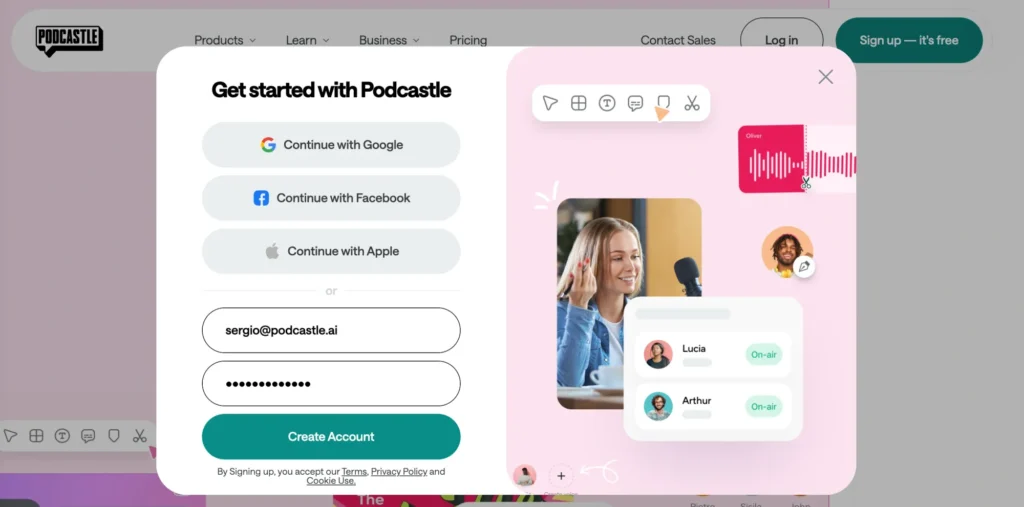
Podcastle.ai
AI-driven editing software designed to simplify the podcasting process:
- Automated noise cancellation
- Easy editing and mixing
- Integrated transcription tools
How to Choose the Best Podcast Editing Software
Choosing editing software involves several important considerations:

1. Assess Your Experience Level
- Beginner? Go for simple, user-friendly tools like Audacity or GarageBand. They’re intuitive, forgiving, and great for learning the ropes.
- Pro or semi-pro? If you’re craving more control, features like multitrack editing, EQ adjustments, and automation make tools like Adobe Audition or Logic Pro X worth the climb.
2. Determine Your Budget
- Free options (like Audacity, GarageBand, or the free tier of Descript) can get you surprisingly far.
- Paid software offers deeper functionality, automation, and support—ideal if podcasting is a serious pursuit or business investment.
3. Evaluate Your Podcast Format
- If your show features narrative storytelling, interviews, or multi-host setups, look for software with solid multitrack and automation features—think Hindenburg Journalist Pro or Descript.
- If you’re doing solo shows or light editing, simpler tools may be all you need.
Tips for Efficient Podcast Editing Workflow
Enhance your editing efficiency with these best practices:
- 📁 Organize Your Files:
Label everything clearly—episodes, raw takes, sound effects, bloopers (yes, keep those). A messy folder is a stressed editor. - 🧱 Create Templates:
Build templates for your intro, outro, ad spots, or recurring segments. Saves time and keeps things sounding consistent. - 🔄 Keep Your Software Updated:
Don’t sleep on updates. New features = smoother editing, fewer bugs, and less yelling at your screen.
Benefits of Investing in Premium Editing Software
Premium software can offer significant advantages:
- 🎛️ Advanced Editing Features:
Premium tools unlock next-level stuff—multi-track editing, audio restoration, and effects that make you sound like you recorded in a studio (even if it was your closet). - 🎙️ Enhanced Audio Quality:
Crisp, clean audio isn’t just nice—it keeps people listening. Better sound = more fans sticking around ‘til the last minute. - 🏆 Professional Results:
High-quality editing gives your podcast that polished, pro vibe—perfect if you’re aiming to be taken seriously (and maybe land a few sponsors while you’re at it).

Ready to Level Up Your Podcast Editing?
The right podcast editing software significantly impacts the quality and success of your podcast. Whether you’re just starting or looking to upgrade your editing workflow, this guide helps you choose software tailored to your specific needs and budget.
If you’re looking to further enhance your podcast editing or seek professional support, Social Peak Media is here to assist. Reach out today and elevate your podcast to the next level!
Disclosure: Our blog contains affiliate links to products. We may receive a commission for purchases made through these links. However, this does not impact our reviews and comparisons. We try our best to keep things fair and balanced, in order to help you make the best choice for you.






