Best Podcast Microphones for Every Budget in 2025
The microphone you choose can make or break your podcast’s audio quality. Whether you’re a beginner or an experienced podcaster, investing in the right microphone ensures your voice sounds clear, professional, and engaging.
In this guide, we’re breaking down the best podcast microphones for every budget in 2025. Whether you’re just starting your podcast or upgrading your home studio setup, the right mic makes all the difference. From high-end models to budget beasts, we’ve got the best podcast microphones to match your voice and your wallet.
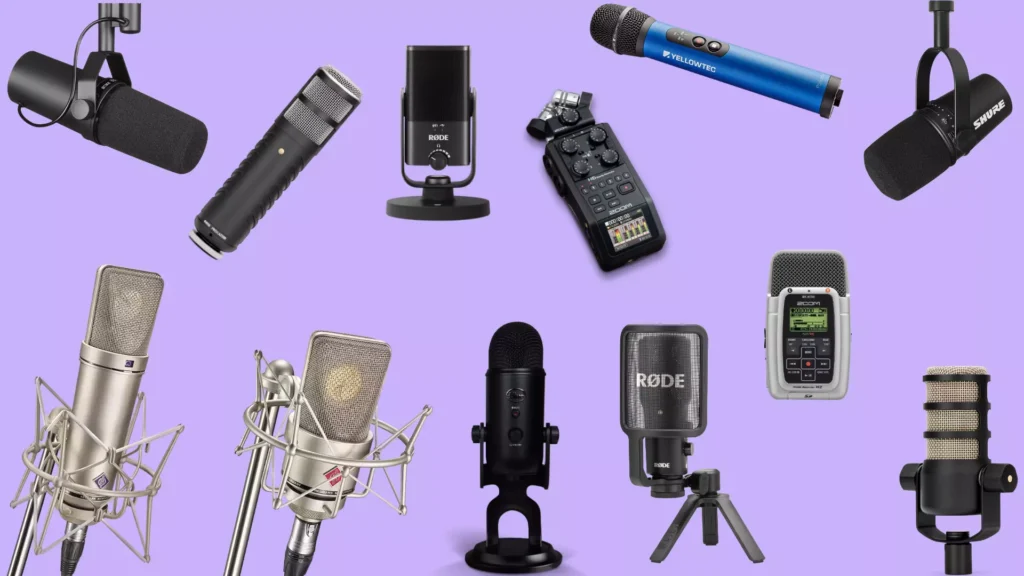
What to Consider When Choosing a Podcast Microphone
Before buying a microphone, keep these factors in mind:
USB vs. XLR Microphones
• USB: Plug-and-play, easy for beginners
• XLR: Requires audio interface, offers better sound quality and flexibility
Dynamic vs. Condenser Microphones
• Dynamic: Best for voice, reduces background noise
• Condenser: More sensitive, better for studio environments
Budget
Determine how much you’re willing to invest based on your podcasting goals.

Best Budget Podcast Microphones (Under $100)

Samson Q2U
Features:
• USB and XLR connections
• Built-in headphone jack
• Excellent sound quality for the price
Audio-Technica ATR2100x-USB
Features:
• USB and XLR support
• Low handling noise
• Durable build
Best Mid-Range Podcast Microphones ($100–$250)
Shure MV7 (USB/XLR)
Features:
• Dual USB and XLR outputs
• Voice isolation technology
• Built-in touch panel for controls
Rode PodMic
Features:
• XLR dynamic microphone
• Broadcast-quality sound
• Robust, all-metal construction
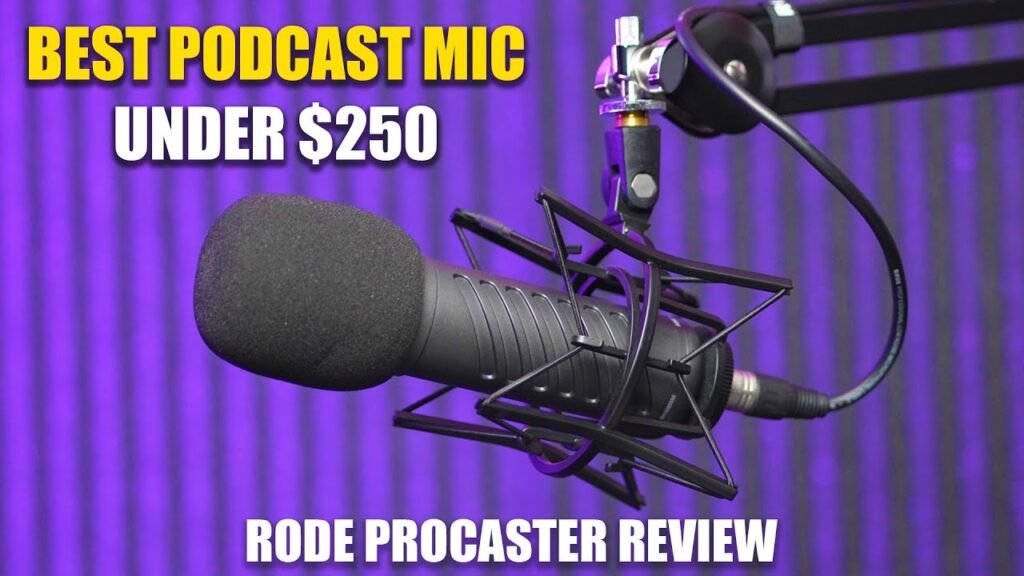
Best Professional Podcast Microphones ($250+)

Shure SM7B
Features:
• Industry-standard dynamic microphone
• Smooth, warm vocal sound
• Requires audio interface with strong preamps
Electro-Voice RE20
Features:
• Variable-D technology for consistent sound
• Excellent background noise rejection
• Widely used in radio and professional studios
Recommended Accessories for Podcast Microphones
To get the best sound quality, consider investing in these accessories:
Pop Filter
Reduces plosive sounds and improves audio clarity.
Shock Mount
Isolates microphone from vibrations and handling noise.
Boom Arm or Mic Stand
Provides stability and allows for adjustable mic positioning.
Audio Interface (for XLR Mics)
Required to connect XLR microphones to your computer.

Common Microphone Mistakes to Avoid

- Using Built-in Laptop or Webcam Mics
These mics offer poor audio quality and pick up background noise. - Ignoring Room Acoustics
Even the best mic can’t fix poor room acoustics. Record in a quiet, treated space. - Overpaying Too Soon
Start with an affordable option and upgrade as your podcast grows.
Bonus Picks: Accessories That Make a Difference
Even the best podcast microphones benefit from the right extras. Here are a few accessories worth investing in:
- Pop filter – Reduces plosives (those hard P and B sounds)
- Shock mount – Minimizes vibrations and desk noise
- Boom arm – Helps with mic placement and comfort
- Audio interface – Required for XLR mics, improves sound control
There’s no one-size-fits-all answer when it comes to the best podcast microphones, it depends on your setup, budget, and goals. Whether you’re on a shoestring or building a full studio, there’s a mic out there that can help your voice shine.
Ready to Upgrade Your Podcast Mic?
Your microphone is one of the most important investments you’ll make as a podcaster. Choosing the right mic based on your budget and goals ensures your voice sounds its best.
At Social Peak Media, we help podcasters with everything from equipment recommendations to full production services. Contact us today to get your podcast sounding professional.
Disclosure: Our blog contains affiliate links to products. We may receive a commission for purchases made through these links. However, this does not impact our reviews and comparisons. We try our best to keep things fair and balanced, in order to help you make the best choice for you.







