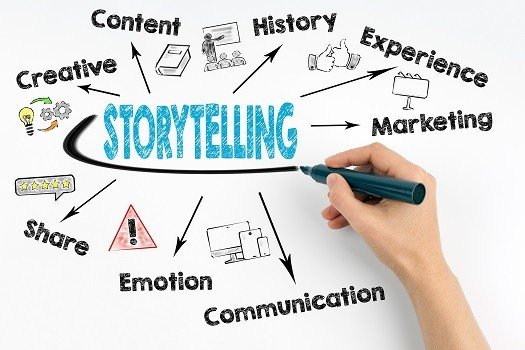The Power of Internal Linking: Boosting SEO and User Experience on Your Blog
Best practices for an internal linking strategy that keeps readers on your site and signals content importance to search engines. (Evergreen/SEO)
In the vast digital landscape where countless blogs compete for attention, strategic internal linking has emerged as a powerful tool that can significantly impact both your search engine optimization (SEO) efforts and the overall user experience of your website. Internal links are hyperlinks that connect one page on your website to another page on the same domain. Though they might seem like a simple navigational element, these connections form the backbone of your site’s architecture and play a crucial role in how search engines understand, index, and rank your content on your website.
The strategic implementation of internal linking isn’t just about randomly placing links throughout your website. It’s about creating a well-structured internal link structure that guides both users and search engines through your content in a logical, intuitive way. When done correctly, internal linking helps distribute link equity (also known as “link juice”) across your domain, highlights your most important pages, reduces bounce rates, and increases the time visitors spend exploring your blog posts.
In this comprehensive guide, we’ll explore how internal linking boosts SEO and user experience, discuss best practices for internal linking, and provide you with effective internal linking strategies that will boost your SEO performance while enhancing user experience.

Ten Speed
What Is Internal Linking for SEO?

Illumination Marketing
Internal linking for SEO is the practice of linking from one page on your website to another page on the same website. These links serve as pathways for search engines to discover, crawl, and index content on your site. Moreover, internal linking helps search engines understand the relationship between different pages, the hierarchy of information, and which pages you consider most important.
Search engines use internal links to establish site architecture and determine the relative importance of each page. When you strategically place internal links, you’re essentially telling search engines which pages hold the most value on your website. This is why internal linking is crucial for SEO success, as it directly impacts how search engines interpret and rank your content.
The Importance of Internal Linking
The importance of internal linking extends beyond just helping search engines navigate your website. A solid internal linking strategy brings numerous benefits to both your SEO efforts and your visitors’ experience.
When you use internal linking effectively, you create clear pathways for users to follow, leading them to additional relevant content that might interest them. This not only improves the user experience but also increases engagement metrics like time-on-site and pages-per-session, which are positive signals to search engines.
Additionally, internal linking distributes link equity throughout your site. When external sites link to your content (creating what we call “external links”), they pass along a certain amount of authority or “link juice.” Strategic internal linking helps spread this authority to other pages within your domain, potentially boosting their rankings as well.
Types of Internal Links
Understanding the different types of internal links can help you create a more comprehensive and effective internal linking strategy. Here are the main types of internal links you should incorporate into your website:

Navigational Links
These are the links found in your main navigation menus, footers, and sidebars. They help users navigate your website and typically point to your most important pages. While these links are essential for user experience, they’re also important for SEO as they establish the hierarchy of your site.
Contextual Links
Contextual links are placed within the body content of your pages and are perhaps the most valuable type of internal link. These links connect related content in a natural, contextual way that provides additional value to readers. Use descriptive anchor text for these links to give both users and search engines a clear indication of what to expect when they click on the link.
Related Post Links
Often displayed at the end of blog posts, related post links encourage users to continue exploring your content. These links help reduce bounce rates and increase time-on-site, both of which are positive signals for search engines. They also create more internal linking opportunities that might not fit naturally within your content.
Call-to-Action Links
These links direct users toward conversion points, such as signup forms, product pages, or contact information. While primarily designed for user experience and conversion optimization, they also contribute to your internal link structure.
Best Practices for Internal Linking
Implementing internal linking best practices can significantly improve your website’s SEO performance and user experience. Here’s how to optimize your internal linking strategy:
Use Descriptive Anchor Text
When creating internal links, use descriptive anchor text that accurately describes the content you’re linking to. Avoid generic phrases like “click here” or “read more.” Instead, incorporate relevant keywords naturally. For example, if you’re linking to a post about email marketing strategies, your anchor text might be “effective email marketing strategies” rather than simply “strategies.” This helps search engines understand what the linked page is about.
Create a Logical Link Structure
Your site’s internal link structure should follow a logical hierarchy. Think of your website as a pyramid, with your homepage at the top, category pages in the middle, and individual posts and pages at the bottom. Links should flow naturally through this hierarchy, making it easy for both users and search engines to navigate your site.
Link to Important Pages
Make sure your most important pages receive the most internal links. These might include your pillar content, product pages, or conversion-focused landing pages. By linking to these pages frequently (but not excessively), you signal their importance to search engines and increase their chances of ranking well.
Audit and Fix Broken Internal Links
Broken internal links create a poor user experience and can negatively impact your SEO efforts. Regularly audit your site for broken links and fix them promptly. There are many tools available that can help you identify broken internal links across your website.
Avoid Excessive Linking
While internal linking is beneficial, excessive linking can dilute the value of your links and make your content appear spammy. As a general rule, aim for a reasonable number of internal links per page—typically no more than 3-5 per 1,000 words of content, though this can vary depending on the type and length of your content.
Effective Internal Linking Strategies
To maximize the power of internal linking, consider implementing these effective internal linking strategies:
The Pillar-Cluster Model
This strategy involves creating a comprehensive “pillar” page that broadly covers a topic, then linking to multiple “cluster” pages that explore specific aspects of that topic in greater detail. The cluster pages also link back to the pillar page and to each other when relevant. This creates a web of content that signals to search engines that your pillar page is an authoritative resource on the topic.
Strategic Link Placement
Place internal links strategically within your content, particularly near the beginning of articles where they’re more likely to be seen and clicked. Also, consider placing important links “above the fold” (the portion of the webpage visible without scrolling) to increase their visibility.
Internal Link Building for Historical Content
Don’t forget about your older content. Regularly update your historical posts by adding internal links to newer, relevant content. This helps revitalize older pages and ensures that link equity is distributed to your newer content as well.
Smart Internal Link Distribution
Ensure that all pages on your site are accessible within a few clicks from your homepage. Pages that are too deep in your site architecture may not receive enough link equity and could be overlooked by search engines. Aim for a flat site structure where most pages are within 3-4 clicks from the homepage.
How Internal Linking Boosts SEO and User Experience
Internal linking helps SEO in several important ways:
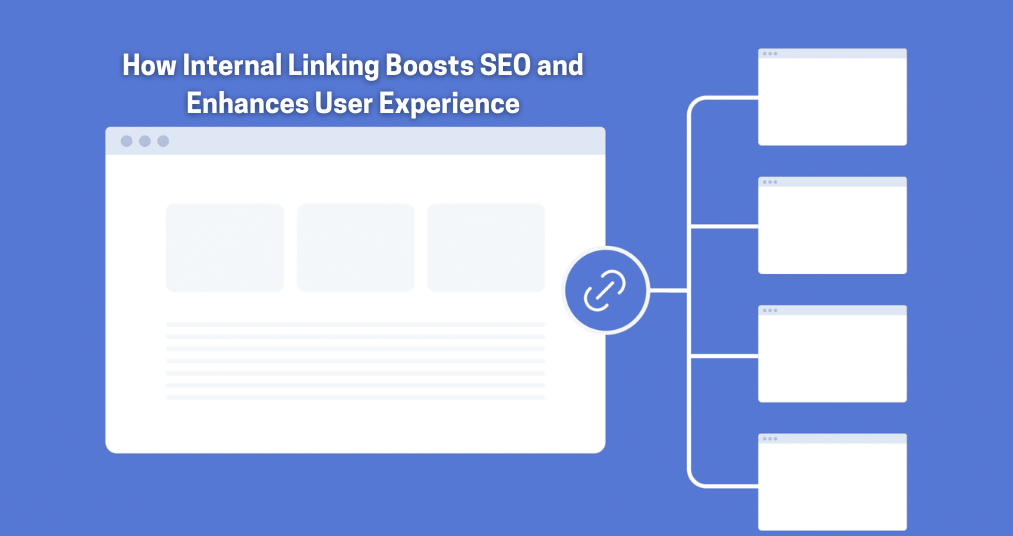
Improves Crawlability and Indexation
Search engines discover new content by following links. A well-structured internal linking system helps search engines find and index all of your content more efficiently. Without proper internal links, some of your pages might remain undiscovered or be crawled less frequently.
Distributes Page Authority
When a page on your site receives external links, it gains authority (or “link equity”). Internal links help distribute this authority throughout your site, potentially boosting the rankings of other pages. This is why linking from high-authority pages to pages you want to rank better can be particularly effective.
Establishes Content Relationships and Relevance
Internal links help search engines understand the relationship between different pages on your site. By linking related content together, you signal to search engines that these pages are topically connected, which can improve their relevance for related search queries.
Increases Dwell Time and Reduces Bounce Rate
Well-placed internal links encourage visitors to explore more of your content, increasing the time they spend on your site and reducing bounce rates. These are positive user engagement signals that can indirectly benefit your SEO performance.
Link Equity and How It Flows Through Your Site
Link equity (sometimes called “link juice”) is a search engine ranking factor based on the idea that certain links pass value and authority from one page to another. Understanding how link equity flows through your site is crucial for optimizing your internal linking strategy.
How Link Equity Works
When a page receives external links, it gains authority. This authority can then be passed to other pages through internal links. However, the amount of equity passed decreases with each link. This is why it’s important to prioritize linking to your most valuable pages and avoid excessive linking, which can dilute the equity being passed.
The Role of Link Equity in Internal Linking
Strategic internal linking ensures that link equity is distributed effectively throughout your site. By linking from high-authority pages to pages that need a ranking boost, you can help improve their visibility in search results. This is particularly useful for new content or pages that aren’t naturally attracting external links.
User Experience and Internal Linking
While SEO benefits are significant, the impact of internal linking on user experience is equally important. Good internal linking practices help users navigate your website, discover relevant content, and find the information they’re looking for more easily.
How Internal Links Improve Navigation
Internal links provide alternative navigation paths through your content. While menu navigation is important, contextual links within your content offer a more organic way for users to explore related topics based on their interests. This creates a more intuitive and engaging browsing experience.
Creating Content Journeys
Well-planned internal linking creates content journeys that guide users through your site in a logical progression. For example, a visitor reading a beginner’s guide might be directed to intermediate and then advanced content on the same topic, keeping them engaged with your site for longer.
Reducing Bounce Rates Through Internal Linking
When visitors find additional relevant content through internal links, they’re less likely to leave your site after viewing just one page. By strategically placing internal links pointing to related content, you can significantly reduce bounce rates and increase the overall engagement with your site.
Optimizing Anchor Text for Internal Links
The anchor text you use for internal links plays a crucial role in both SEO and user experience. Here’s how to optimize your anchor text effectively:
Use Descriptive Anchor Text
Descriptive anchor text gives users and search engines a clear indication of what to expect when they click on the link. Instead of using generic phrases like “click here,” use specific, descriptive text that incorporates relevant keywords naturally. For example, “our guide to content marketing strategies” is much more informative than “read more.”
Avoid Over-Optimization
While using keywords in your anchor text is beneficial, over-optimization can appear spammy and potentially trigger search engine penalties. Vary your anchor text naturally and ensure it fits seamlessly within your content. The primary goal should be to provide value to users, with SEO benefits being secondary.
Be Consistent with Navigation Text
For important pages that appear in your main navigation, try to use consistent anchor text when linking to them within your content. This reinforces the relevance of those pages for specific keywords and helps create a stronger semantic connection.
Finding Internal Linking Opportunities
Identifying good internal linking opportunities is key to building an effective strategy. Here are some approaches to help you find potential links:
Content Audits
Regularly audit your existing content to identify pages that could benefit from additional internal links. Look for pages with low engagement metrics or pages that are performing well in search but could be leveraged to support other content.
Keyword Research
Use keyword research to identify content clusters and related topics. This can help you map out natural linking relationships between your content based on topical relevance.
User Journey Mapping
Map out typical user journeys through your site and identify points where internal links could help guide users along these paths more effectively. Consider what information a user might want next after consuming a particular piece of content.
Site Search Analysis
Review your site search data to see what users are looking for. This can reveal content connections you might have missed and provide opportunities for strategic internal linking.
Common Internal Linking Mistakes to Avoid
Even experienced website owners make mistakes with their internal linking strategies. Here are some common pitfalls to avoid:
Excessive Linking
Too many internal links on a page can dilute link equity and make your content appear spammy. Focus on quality over quantity, and only include links that provide genuine value to your readers.
Irrelevant Links
Each internal link should make sense in its context. Linking to content that isn’t closely related to the surrounding text confuses users and sends mixed signals to search engines about your content’s focus.
Neglecting Deep Pages
Pages that are buried deep in your site architecture may not receive enough internal links to be properly indexed and ranked. Make sure all important pages are accessible within a few clicks from your homepage.
Using Generic Anchor Text
Generic anchor text fails to convey valuable information about the linked page. Always use descriptive anchor text that includes relevant keywords where appropriate.
Forgetting to Update Links
As your site evolves, some internal links may become broken or outdated. Regularly check for and fix broken internal links to maintain a positive user experience and preserve link equity.
Tools to Help with Your Internal Linking Game
Several tools can help you develop and maintain an effective internal linking strategy:
SEO Plugins
WordPress plugins like Yoast SEO and Rank Math offer internal linking suggestions based on related content and keywords.
Site Auditing Tools
Comprehensive SEO tools like Semrush, Ahrefs, and Screaming Frog can identify broken links, analyze your internal link structure, and highlight opportunities for improvement.
Heat Mapping Tools
Tools like Hotjar and Crazy Egg show how users interact with your links, helping you optimize their placement for maximum engagement.
Google Search Console
Google’s free tool provides insights into which pages are receiving the most internal links and helps identify indexing issues related to your link structure.
Smart Internal Linking for WordPress Blogs
WordPress users have access to several features and plugins that can streamline the internal linking process:
Related Posts Plugins
Plugins like YARPP (Yet Another Related Posts Plugin) automatically suggest related content at the end of your posts, creating additional internal linking opportunities.
Internal Link Building Plugins
Dedicated internal linking plugins like Link Whisper can analyze your content and suggest relevant internal links based on keywords and phrases.
Category and Tag Archives
WordPress categories and tags create automatic archive pages that can serve as hub pages for specific topics, providing additional internal linking opportunities.
Customized Widgets
Sidebar widgets featuring popular posts, recent content, or posts from specific categories can add valuable internal links to every page of your site.
Why Internal Linking Is Crucial for SEO
As search engines become increasingly sophisticated in their understanding of content relationships and user experience, internal linking continues to be crucial for SEO success. Here’s why it remains a fundamental aspect of any comprehensive SEO strategy:
It Clarifies Site Structure
Internal links help search engines understand the hierarchical structure of your website, making it easier for them to crawl and index your content efficiently.
It Distributes Authority
By strategically directing link equity to important pages, you can boost their ranking potential without relying solely on external links.
It Enhances User Signals
Effective internal linking improves user engagement metrics like time on site, pages per session, and bounce rate, all of which are important for SEO performance.
It Provides Context
Internal links help search engines understand the topical relationship between different pages, improving their ability to determine the relevance of your content for specific search queries.
Conclusion
The power of internal linking extends far beyond simple website navigation. A well-implemented internal linking strategy is a cornerstone of effective SEO and user experience optimization. By following the best practices for internal linking outlined in this guide—using descriptive anchor text, creating a logical link structure, linking to important pages, fixing broken links, and avoiding excessive linking—you can significantly improve your site’s search visibility while providing a better experience for your visitors. Remember that internal linking isn’t a one-time task but an ongoing process that should evolve as your content grows. Regular audits and adjustments to your internal linking strategy will ensure you continue to reap its benefits for both SEO and user experience.